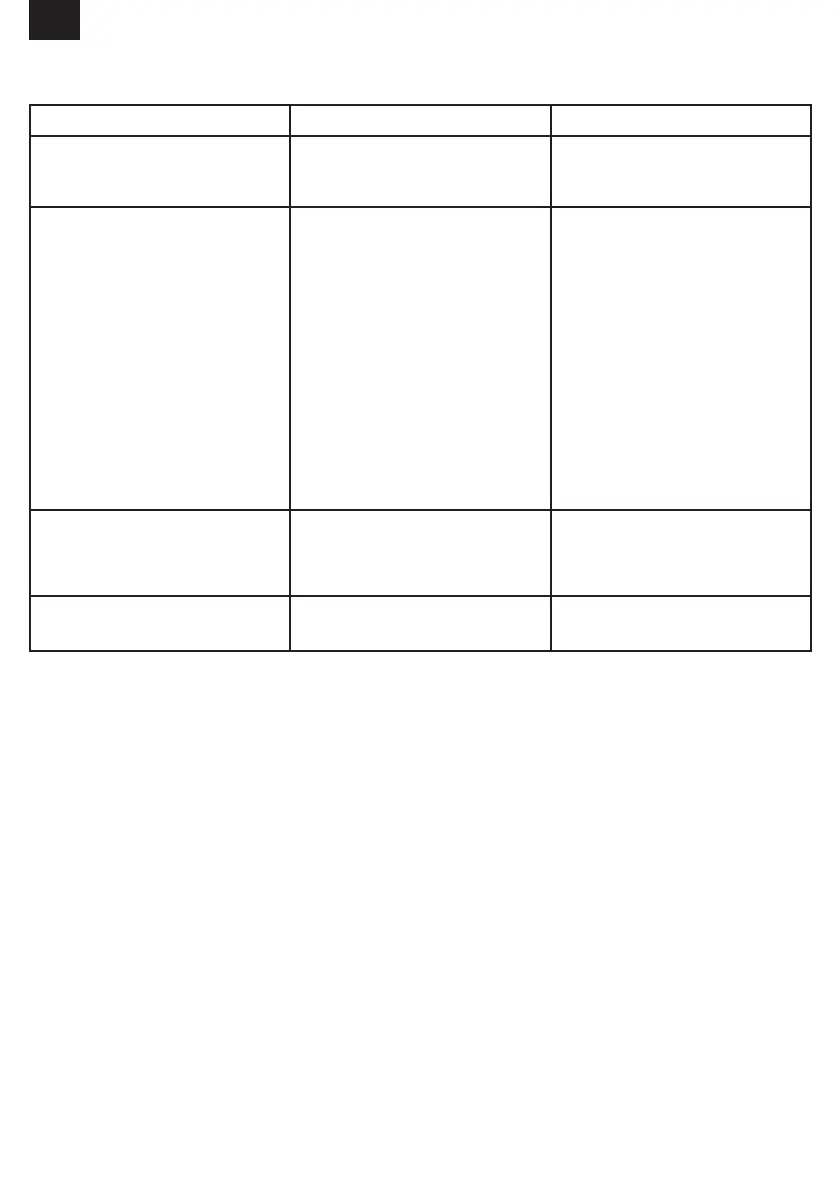14
GB
Fault Cause Remedy
Feed roller does not turn Power supply not connected
Wire feed controller set to 0
Check connection
Check setting
Feed roller turns, but does not feed
any wire
Incorrect roller pressure (see 5.3.3)
Roller brake set too firmly (see
5.3.3)
Dirty / damaged feed roller (see
5.3.3)
Damaged hose package
Contact tube wrong size / dirty /
worn (see 5.3.3)
Welding wire welded to the gas
nozzle / contact tube
Check setting
Check setting
Clean or replace
Check the wire guide jacket
Clean or replace
Release
After a lengthy period of use the
welding set does not work any
longer, the thermostat (2) control
light is lit
The welding set has overheated
due to being used for too long and
a failure to observe the reset time
Leave the set to cool down for at
least 20 – 30 minutes
Very poor weld Incorrect current / feed setting (see
6.1.1/6.1.2)
Check setting
9. Troubleshooting
Anleitung_BT_FW_100_GB_SPK7__ 13.03.13 13:12 Seite 14