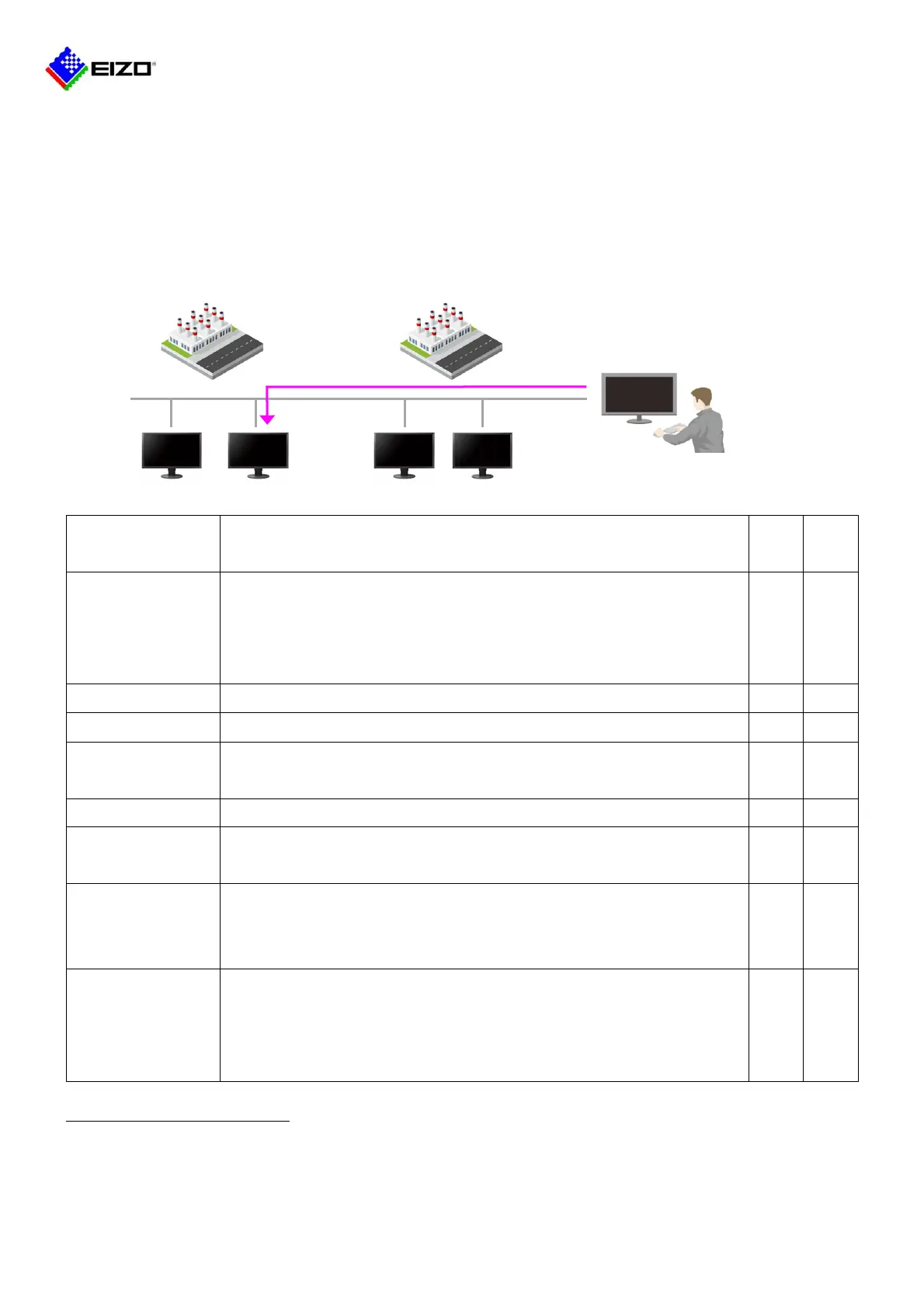Technical Brief
Q21B014-AS-02006A 11/12 ©2022 EIZO Corporation
2.8 Management of Decoders in Remote Locations
2.8.1 Decoder Management Using Browser
The ability to configure decoders using a browser has been added to the 2nd generation. This is useful for
troubleshooting decoders in remote locations.
Saves settings information to a file.
In addition to backup purposes, when multiple decoders are installed,
after setting one decoder, the same settings information can be loaded
into other decoders.
Displays the operation log and system log.
Saves the operation log and system log to a file.
Executes the ping and traceroute commands for the registered
cameras.
Updates the decoder's software.
Authenticates the decoder with an enterprise license or function
extension license to add available functions.
Displays the decoder's live image screen in your browser.
If there is a problem with a remote decoder, you can check what is
displayed on the live screen.
Refreshing Status
of Video Stream
Refreshes the camera image on the live screen.
When you execute a stream refresh, the decoder will reconnect to the
camera. Executing it when the camera image shows an error may
improve the situation.
Enterprise License is required.
