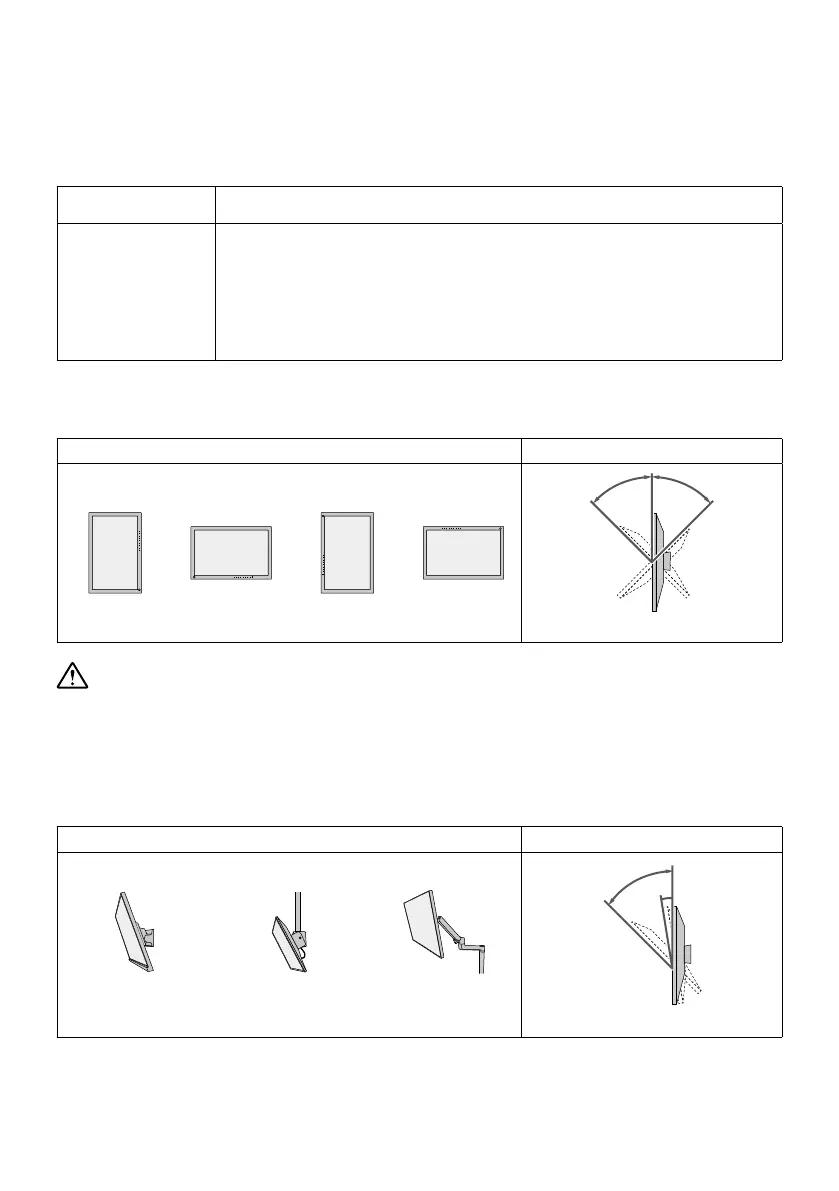4
Attaching the Optional Arm
This product can be replaced with another arm or stand by removing the stand part
*1
.
Attachable Arms and Stands
The attachable arms and stands are as follows.
EIZO products Refer to the EIZO Web site (www.eizoglobal.com).
Other manufacturer’s
products
VESA standard compliant arms or stands that meet the following conditions
- Clearance between mounting part screw holes: 100 mm × 100 mm
- Mounting part external dimensions: 122 mm × 122 mm or smaller
- Plate thickness: 2.6 mm
- Weight tolerance: Strong enough to support the weight of the monitor unit and
attachments such as cables.
Installation Conditions
The possible installation directions and tilt angle ranges are as follows.
Orientation Tilt angle
Between 45° upward to 45° downward
When used between 5° to 45° downward
When installing the monitor on a wall or suspended from the ceiling facing downward from 5° to 45°, be sure to
install the “edge support” to the monitor unit. If you use the monitor without installing the edge support, the front
panel surface of the monitor may come o. Also, it will not be covered by the product warranty. For how to install
the edge support, refer to page 6. Some models don’t come with an edge support. When you need it, please
contact the EIZO group company or distributor in your country or territory.
www.eizoglobal.com/contact/
Installation method Tilt angle
-5°
-45°
Wall-mounted Ceiling-mounted Arm-mounted Between 5° to 45° downward
*1 If you purchased the free mount type monitor, the stand is not included.
