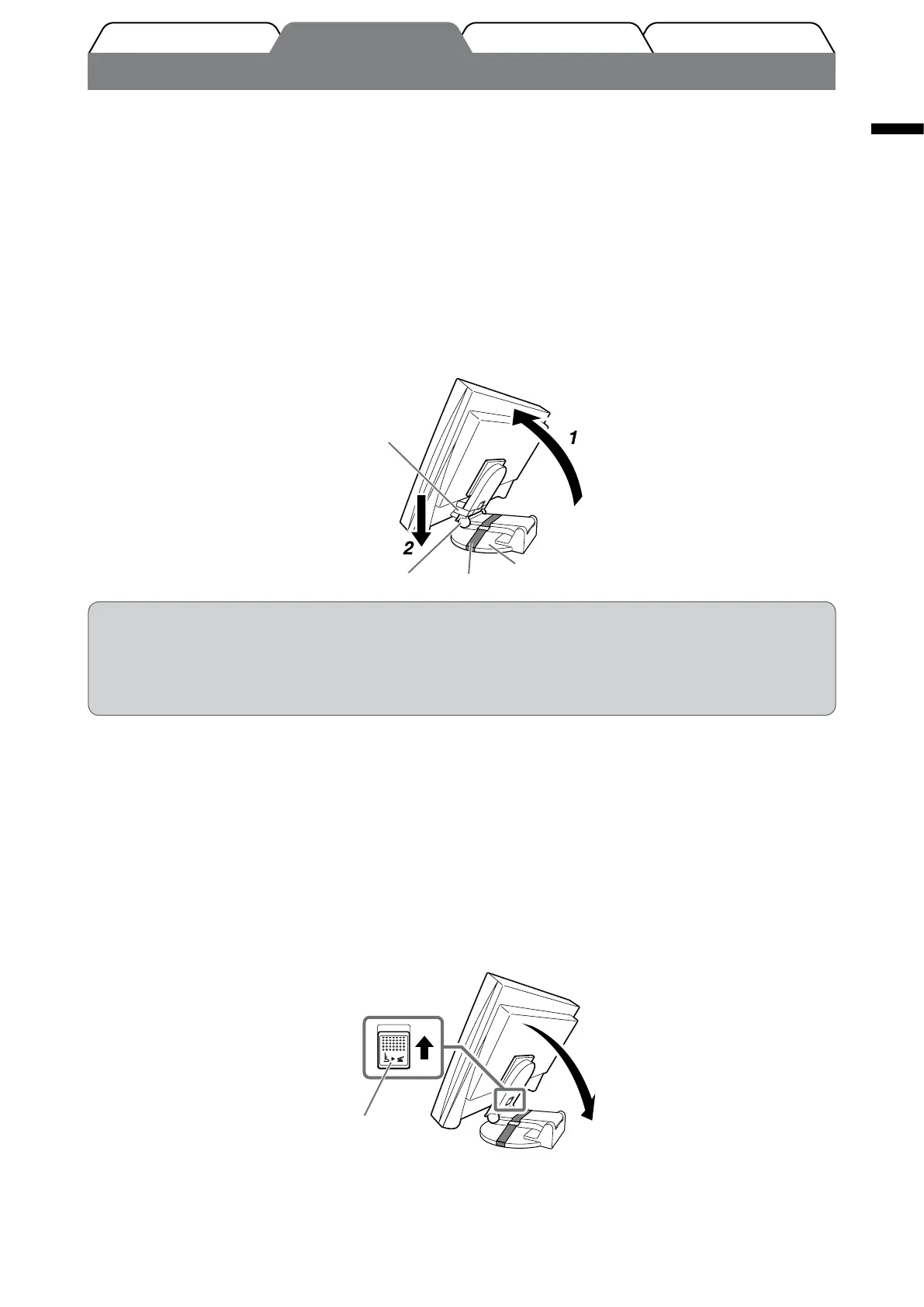3
English
TroubleshootingSetting/AdjustmentPrior to use Installation
Installation/storage of the monitor with EZ-UP stand
If you have purchased the monitor with EZ-UP stand, please perform the following procedures when installing and
storing.
The stand of the monitor is fastened with a belt at the packing. Unfasten the belt after placing the monitor on the desk or
the stand may be unfolded suddenly. Keep the belt for future movement or transportation of the monitor.
Also, remove the cushion from the rear of the monitor at the installation.
Installing the monitor
1
Lift the monitor screen in the arrow direction.
Lift it by holding the panel portion with both hands, until you may hear the “click”. If it clicks, the monitor
stand lock is surely functioned to use the monitor.
2
Lower the monitor screen position, and unfasten the belt.
Hinge
Stand Base
Cushion
Belt
Attention
• Unfastening the belt may cause the stand to unfold suddenly.
• Do not use the monitor when the EZ-UP stand is folded.
• After releasing the lock, take care not to catch your ngers when lowering the monitor. This may cause
injury or damage the monitor.
Storage the monitor
1
Remove the cable holder.
2
Lower the monitor screen position until the hinge of the stand touches the stand
base, and fasten the stand with the belt.
Adjust the monitor angle so as the monitor screen not to touch the stand base.
3
Fall the monitor screen backward with keeping slide-up the “Unlock” knob.
When maximally tilting (25º) the monitor screen backward, the “Unlock” knob may be hard to be slid-up.
Then, slightly tilt up the monitor to vertical direction and slide-up the “Unlock” knob.
“Unlock” knob