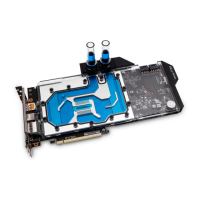- 7 -
STEP 1
CHANGING THE COLDPLATE
Original Magnitude Coldplates have a subtle curvature to achieve
the best possible contact with the IHS of standard CPU’s. If you
choose to replace or modify the IHS it is also possible to replace
the Coldplate of your Magnitude with a Flat version. To install the
Flat Coldplate or to re-install your original Curved Coldplate follow
these instructions:
STEP 1
Unscrew the four Screws from the bottom of the CPU Water Block in
an anticlockwise direction and remove the Coldplate. A 2.5mm Allen
(hex) key is supplied for this.
STEP 2
STEP 2
Replace the Jet Plate according to the table below, ensure that it is
correctly aligned in the Insert and the O-Rings remain in position
Socket Default Jet Optional Jet
115X 0.6C 0.7C
115X - Flat Coldplate 0.5C -
20XX 0.5P 0.6P
20XX - Flat Coldplate 0.5P -
AM4 0.5P 0.6P
AM4 - Flat Coldplate 0.5P -
Screw
Coldplate
Jet Plate

