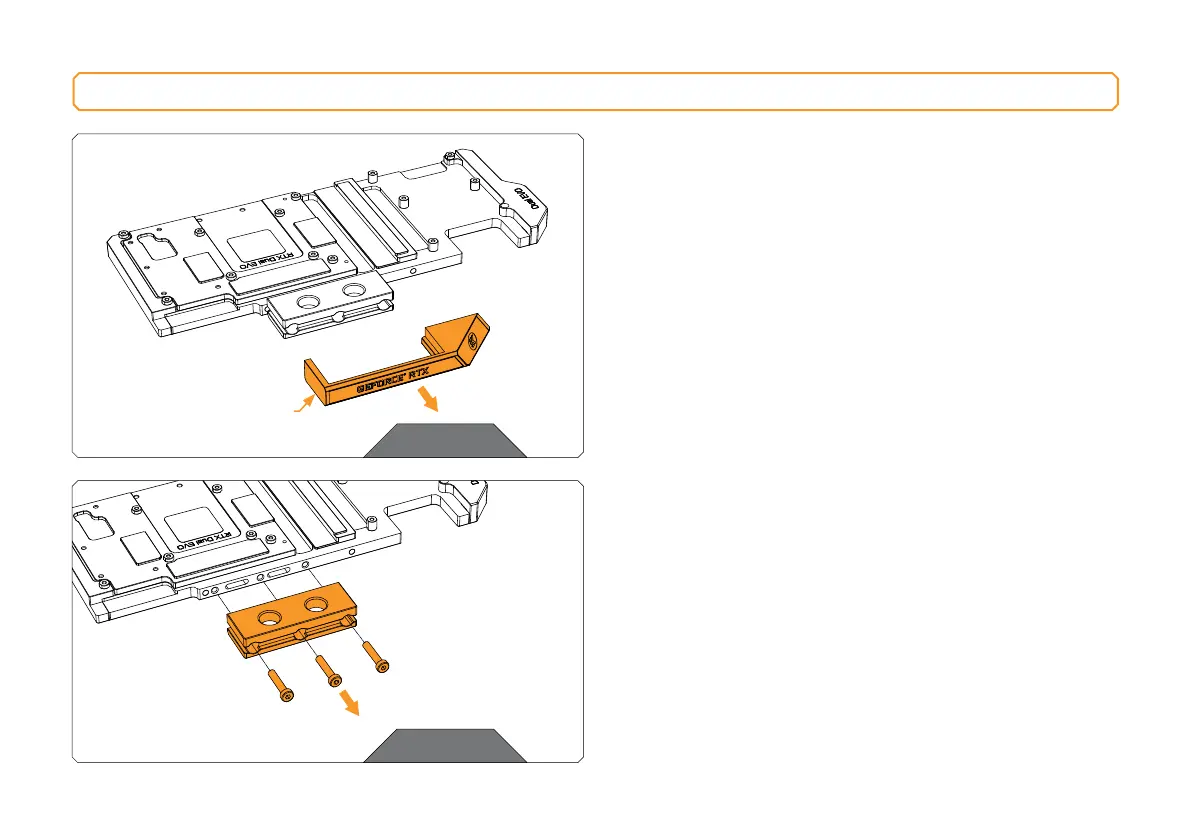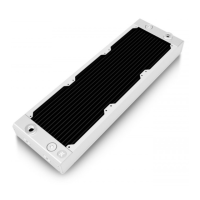- 4 -
INSTALLING THE EK-QUANTUM SCALAR FLOW INDICATOR TOP-BOTTOM D-RGB
STEP 2
Terminal Cover
STEP 1
STEP 1
Carefully detach the terminal cover together with LEDs from the GPU
terminal. The latest EK water blocks come with no screws – all you
have to do is pull the cover away from the terminal. With the older
water block series, you may have to unscrew two screws (M4x8) to
remove the cover.
The cover can hang from the LEDs cable during installation, but
be careful not to pull on it.
STEP 2
Remove your GPU water block’s terminal. Unscrew the three screws
and remove the terminal from the GPU water block.