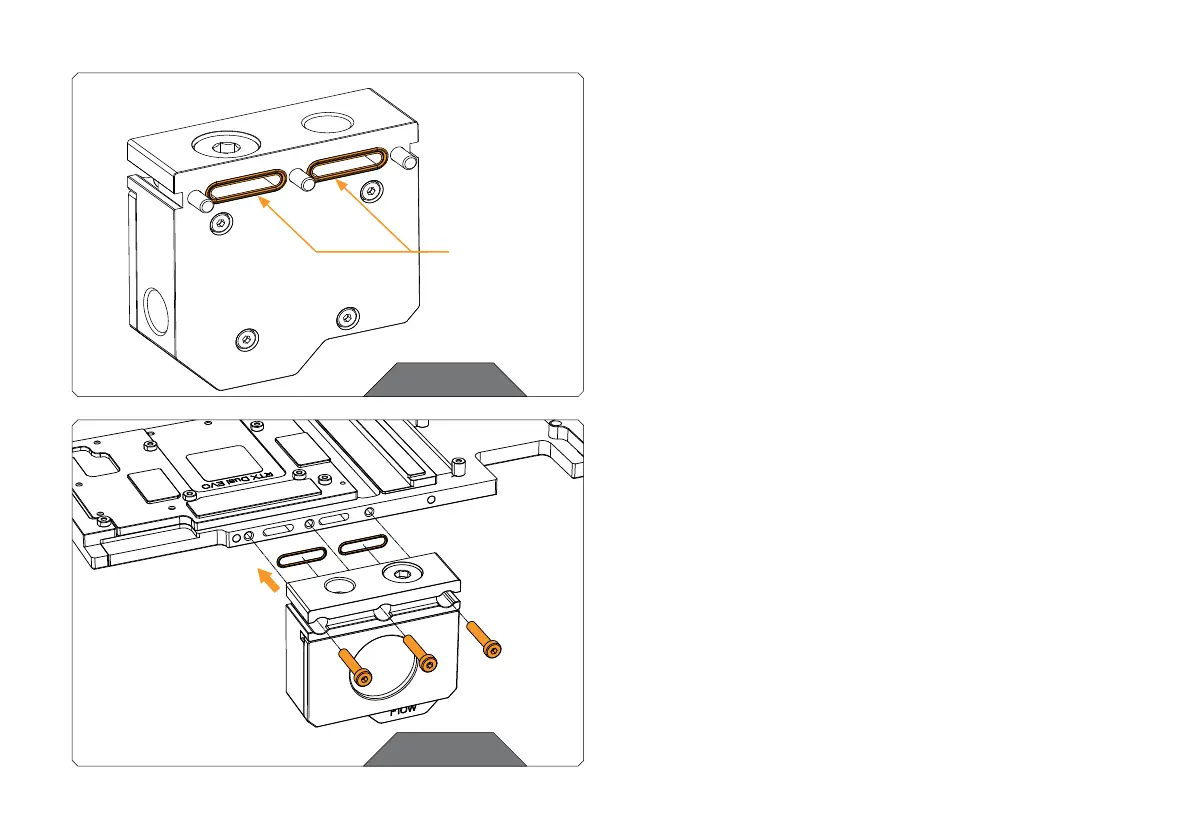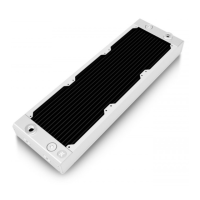- 5 -
STEP 4
STEP 3
STEP 3
Insert the two enclosed O-rings into the appropriate grooves on the
backside of the Flow Indicator.
STEP 4
Use the three enclosed screws to attach the Flow Indicator (together
with O-rings) to the water block. Be careful not to use excessive force
when tightening the screws (ideal screwing torque is 0.5-0.7 Nm).
Also, make sure the O-rings are well placed inside the grooves,
so you won’t pinch them when screwing the Flow Indicator to the
water block.
O-Rings