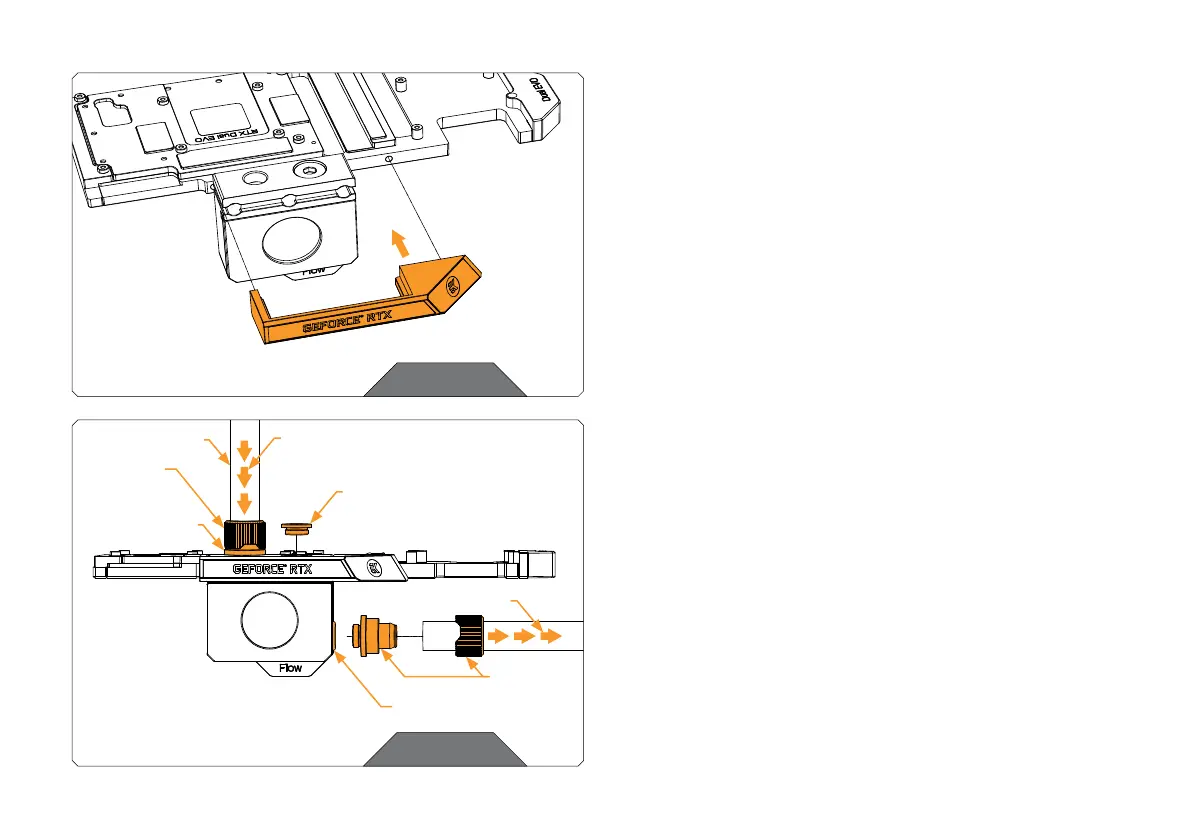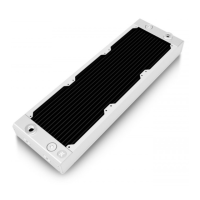- 6 -
STEP 6
STEP 5
STEP 5
Reattach the terminal cover to the Flow Indicator. Be careful not to
pinch the cable.
STEP 6
In order to complete the loop, all ports should be used as marked in
the picture. Make sure to use the correct inlet and outlet ports. EK
recommends EK Classic and EK Torque series fittings.
Make sure an EK plug is used, as shown in the picture.
Flow Direction
Flow Direction
EK-Fitting
EK-PLUG G1/4
EK-Fitting
Outlet
Inlet
Tubing