
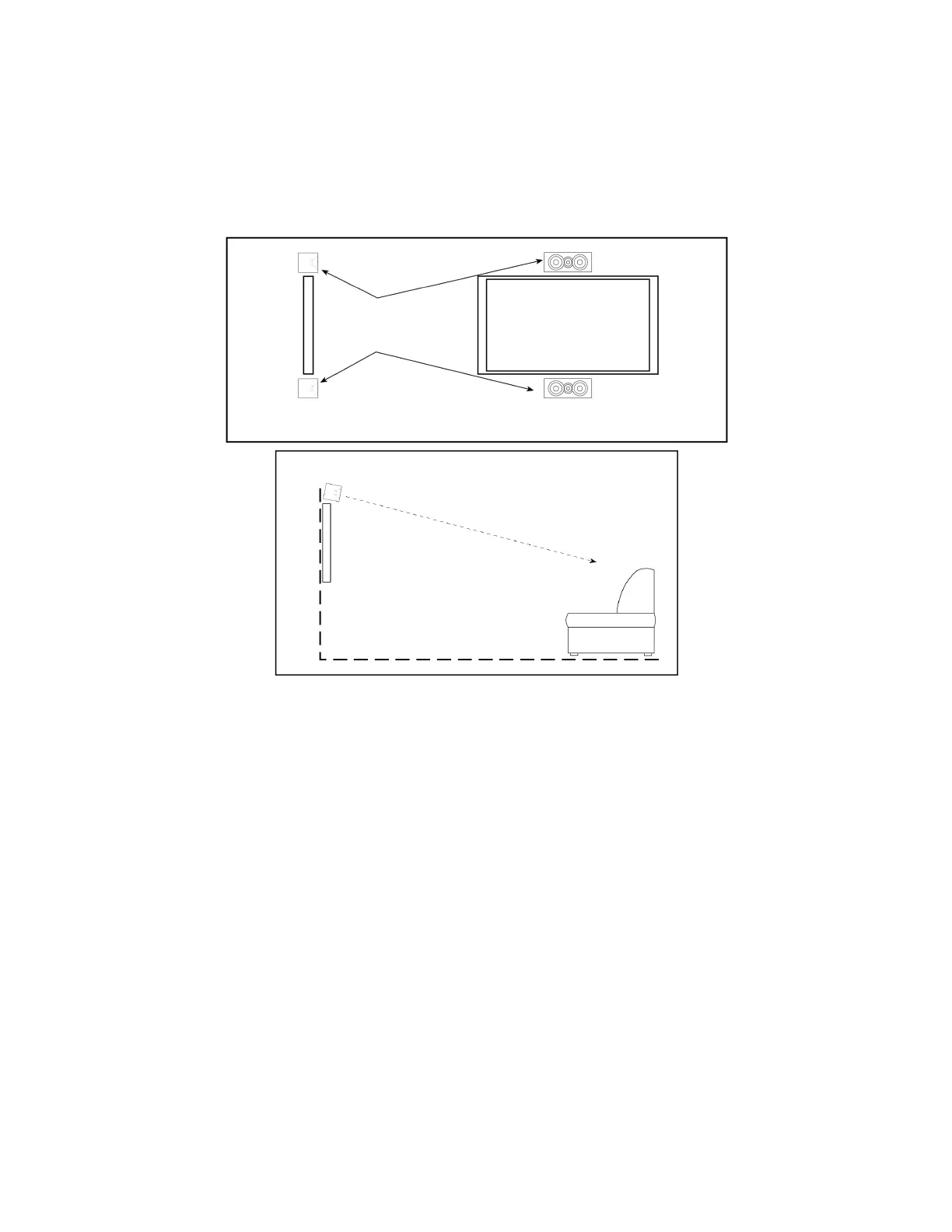 Loading...
Loading...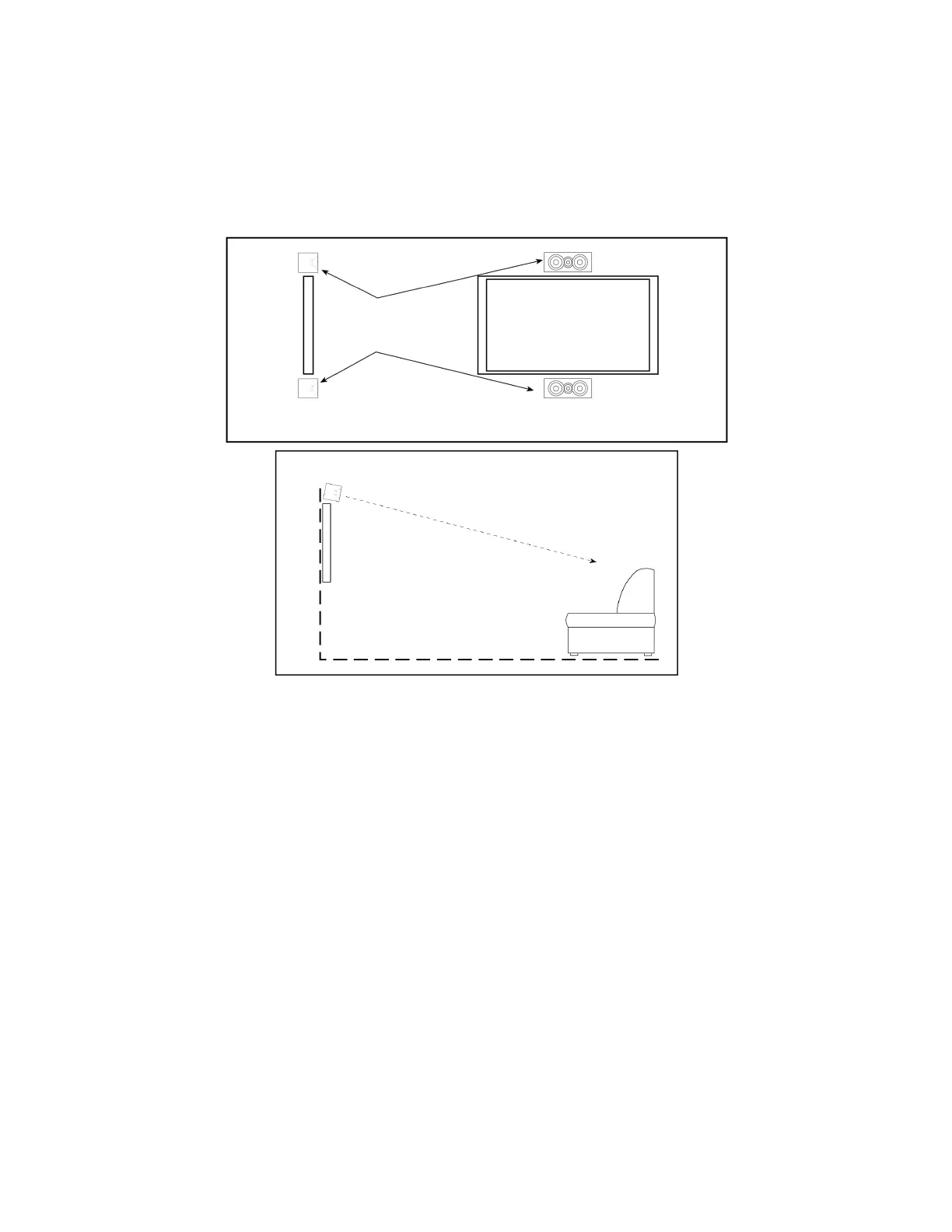
Do you have a question about the ELAC Uni-Fi 2.0 and is the answer not in the manual?
| Nominal Impedance | 6 Ohms |
|---|---|
| Sensitivity | 85 dB |
| Max Power Input | 140 Watts |
| Tweeter | 1-inch Soft Dome |
| Midrange | 4-inch Aluminum Cone |
| Woofer | 5.25-inch Aluminum Cone |
| Cabinet Finish | Black Ash Vinyl |
| Speaker Type | 3-way |
| Frequency Response | 46Hz - 35kHz |
| Crossover Frequency | 200Hz / 2000Hz |
| Recommended Amplifier Power | 40-140 Watts per channel |