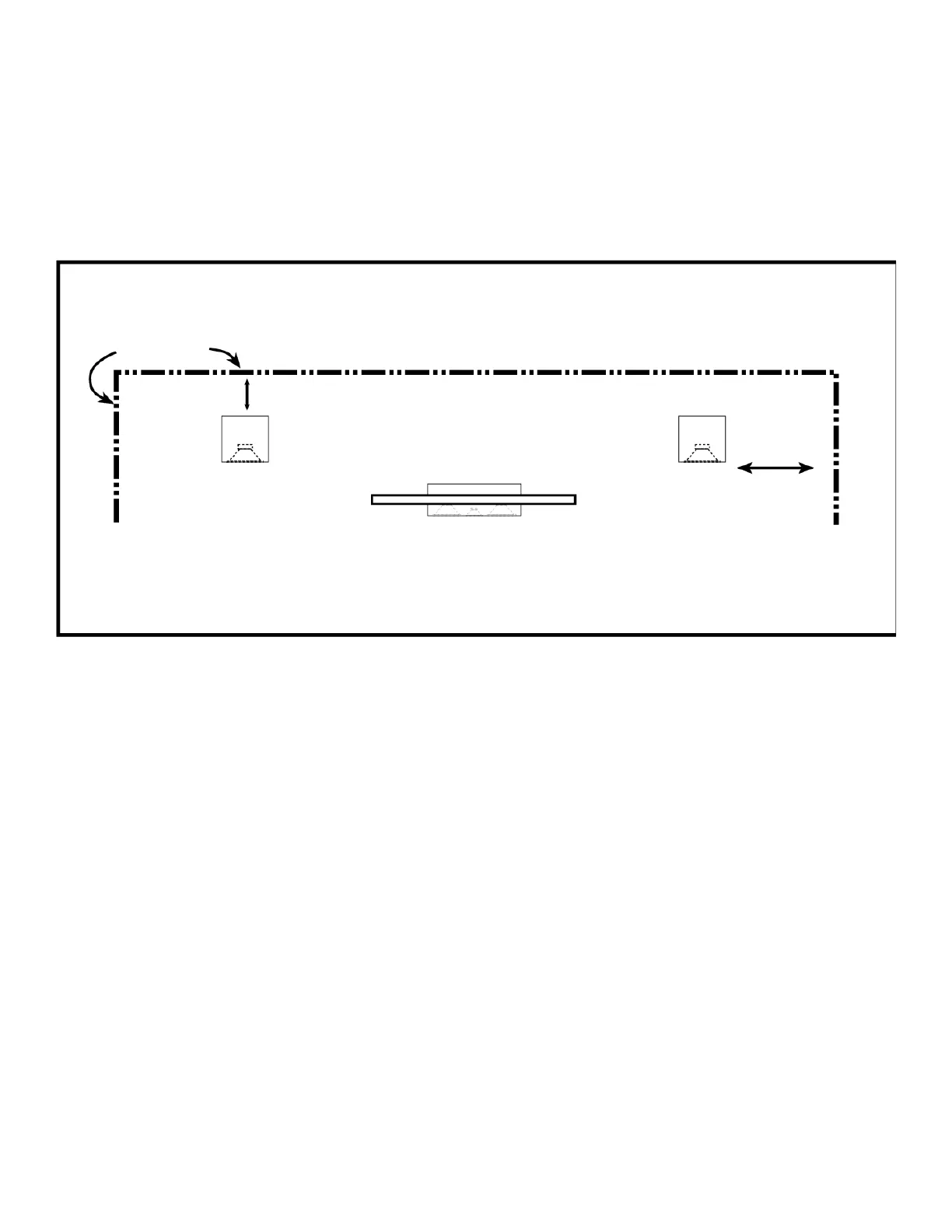ELAC Uni-Fi 2.0 Speakers | www.elac.com | Page 5
Speaker Placement
Achieve maximum performance and optimal sound quality from your ELAC Uni-Fi 2.0 speakers with proper
speaker placement and set-up. While not all rooms are the same, use the following guidelines to configure the
speakers for your particular room. There are no “exact” rules or boundaries in setting up your speakers but the
following suggestions will help optimize your desired results. Remember the best sound set-up is what sounds
best for you so don’t be afraid to experiment and make adjustments to the placement and directivity of the
speakers.
WALLS
1’ –2’ FEET
1’ –2’ FEET
FIG. 1
Place the speakers approximately one to two feet away (fig. 1) from boundaries such as wall(s) and especially
corners. Close proximity to a side or rear wall will enhance bass performance (output), but being too close
(particularly to a corner) may result in bass that is unnatural. If a corner location is unavoidable, try to position the
loudspeaker so that the distance to the rear wall is not equal to the distance to the side wall.
