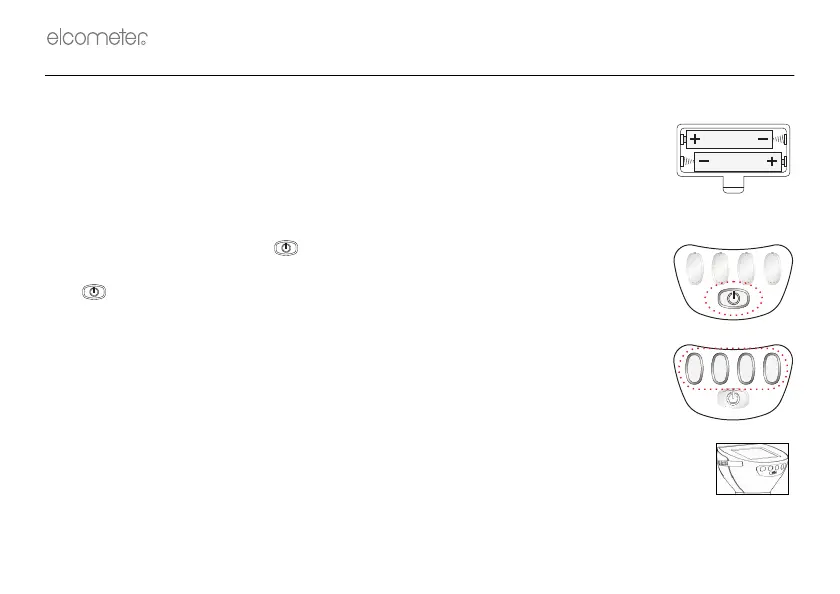4
3 GETTING STARTED
Before you use your gauge for the first time, remove the paper strip from the battery compartment.
3.1 FITTING BATTERIES
Batteries are located under the cover at the rear of the gauge. Use two LR03 (AAA),
alkaline dry batteries, or rechargeable equivalent; take care to ensure correct battery
polarity.
3.2 SWITCHING THE GAUGE ON AND OFF
To switch your gauge on, press , or place the probe on any surface.
The gauge switches off automatically after 60 seconds; to switch off manually, press and
hold .
3.3 THE KEYPAD
The gauge is controlled by four ‘softkeys’.
The function of these softkeys varies and is described by symbols and words on the
bottom line of the screen.
3.4 INTERFACE
An interface is located on the side of your gauge. This interface is used to program the
gauge at the factory and has no function for users of the gauge.
415_TMA_0342+_00_03a.fm Page 4 Tuesday, August 25, 2009 10:49 AM