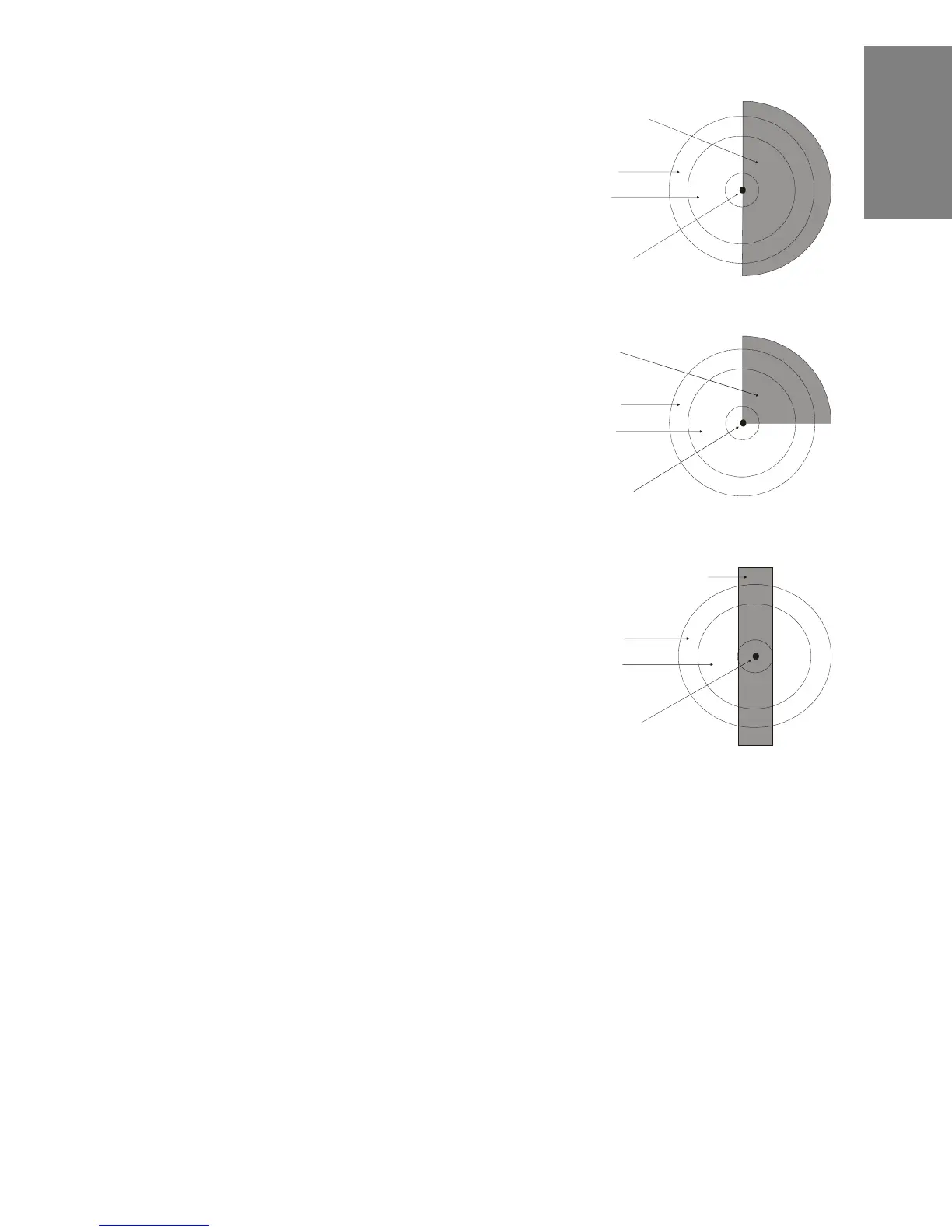9
English
If using half size papers - cover
exactly half the inner and outer
electrodes.
If using quarter size papers -
cover exactly quarter of the inner
and outer electrodes.
If using 22 mm wide strips - lay
the paper across the inner and the
outer electrodes, to completely
cover the inner electrode.
8. Close the lid ensuring that the magnetic catch is fully engaged.
9. Within 5 seconds, press the green pushbutton once to obtain a reading.
10.Multiply the reading by an appropriate factor to account for the reduced
area sampled:-
For half size paper multiply the reading by 2
For quarter size paper multiply the reading by 4
For 22 mm wide strips multiply the reading by 2.8
11.Follow Steps 5 to 10 (inclusive) in Section 4.2.
Quarter Size Sample Paper