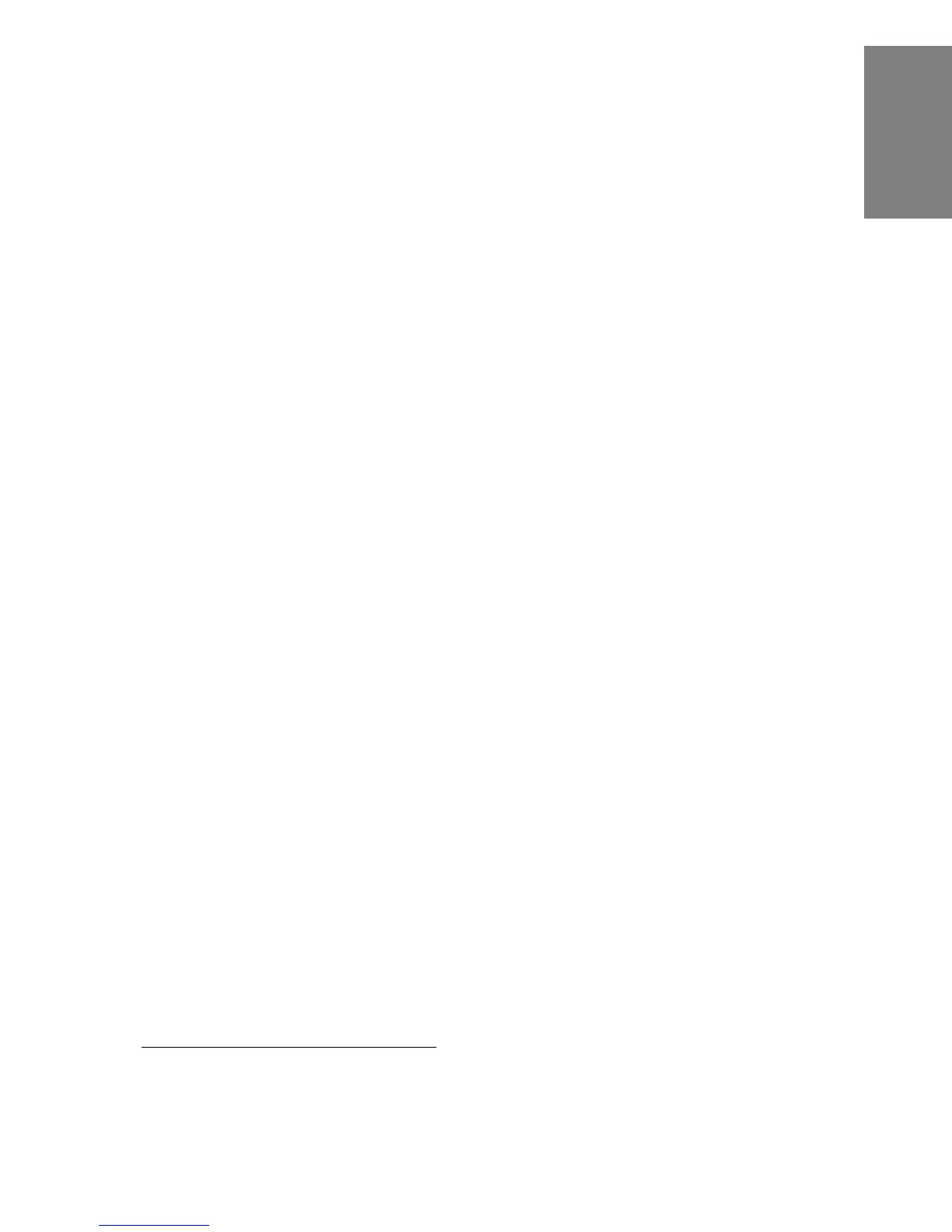5
English
Although Elcometer would not wish to recommend this as a specification, the
work has shown that a salt level of better than 4 µg.cm
-2
is a sensible working
limit.
4 TAKING A READING
4.1 Before you start
• Is the electrode (Figure 1) clean?
See “Removing and cleaning or replacing the electrodes” on page 14.
• Is the sampling water to the correct specification, i.e. BS 3978 (ISO 3696) -
Water for Laboratory Use, Grade 3?
See “Spares and accessories” on page 18 for replacement water
If the sample area is larger than the Elcometer 130 SCM400 High Purity Sample
Paper, follow procedure 4.2.
If the sample area is smaller than the Elcometer 130 SCM400 High Purity
Sample Paper, follow procedure 4.3.
4.2 Taking samples using standard sample papers
1. Put on a pair of clean disposable gloves.
2. Fill a 2 ml syringe with precisely 1.6 ml of high purity water.
3. Using tweezers, remove an Elcometer 130 SCM400 High Purity Sample
Paper
a
from the pack.
If the standard 110 mm diameter sample paper is too large for the area to
be sampled, smaller papers may be used - see “Taking samples using
smaller sample papers” on page 8.
a. Use only Elcometer 130 SCM400 High Purity Sample Papers. Commercial filter
papers are not suitable as they can contain excessive salt levels.
