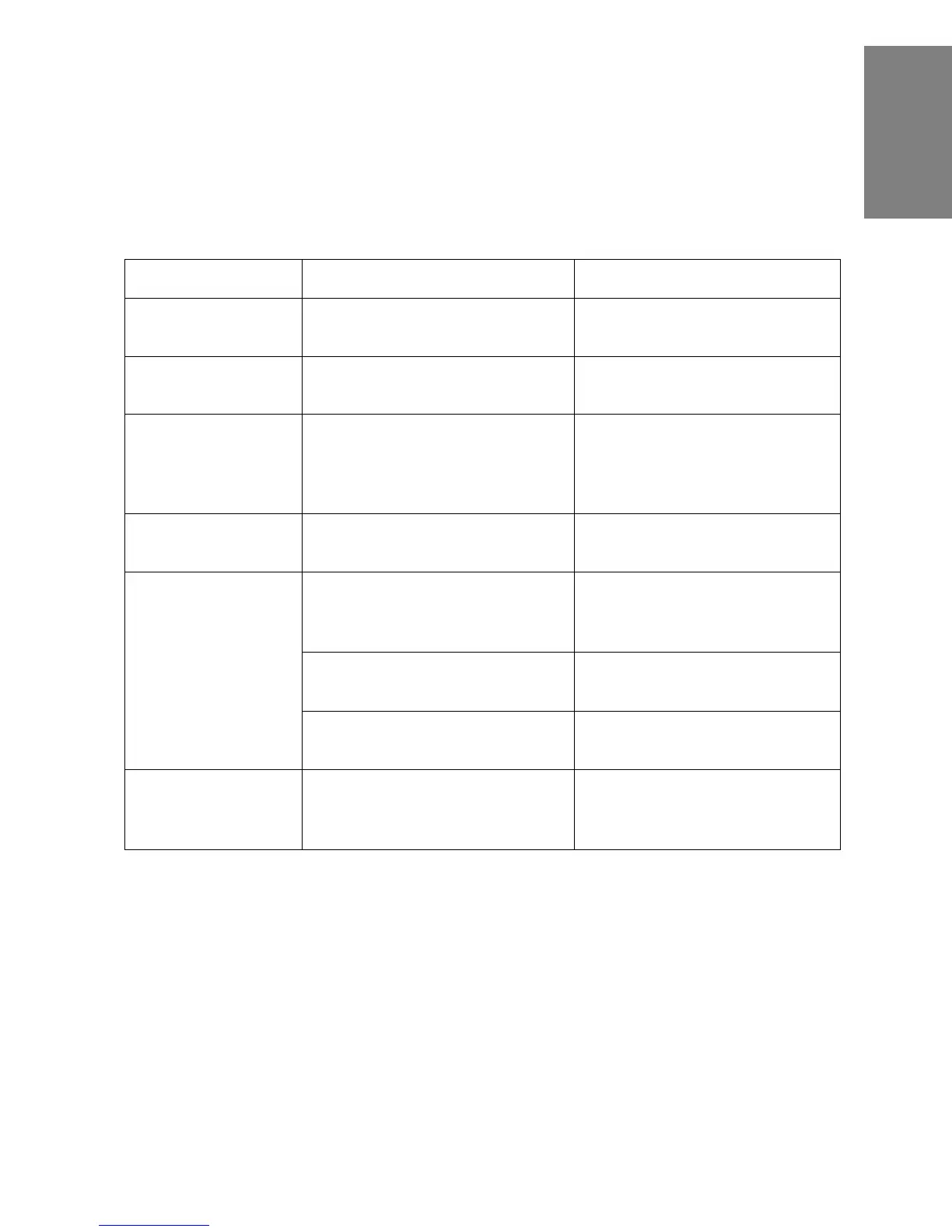17
English
6 FAULT DIAGNOSIS
There are no User serviceable parts inside this instrument and the back plate
should not be removed. If faults of this nature are suspected, please contact
Elcometer or your local Elcometer supplier.
Faults that may occur which can be corrected by the User are detailed in the
Table below.
Fault Cause Remedy
Erratic salt level
readings
Battery level too low Replace battery.
See Section 5.7
‘Replace Battery’
message
Battery level too low Replace battery.
See Section 5.7
Salt level readings
are indicated when
no sampling paper
is on the electrode
Water may be underneath the
electrode
Remove and dry electrode.
See Section 5.4
Pressure plate
becomes detached
Support pads have lost their
adhesion
Replace support pads.
See Section 5.6
Salt level readings
are higher than
expected
Contaminated pressure plate or
electrode
Clean the surface of the
electrode and pressure plate.
See Section 5.4
Water conductivity is too high
(i.e. >0.25 µS.cm
-1
)
Check the quality of the water.
See Section 5.2
Sample papers are
contaminated
Check the sample papers.
See Section 5.3
Electrodes are
heavily discoloured
Oxidation/corrosion due to salt
solutions
Thoroughly clean the
electrode.
See Section 5.4