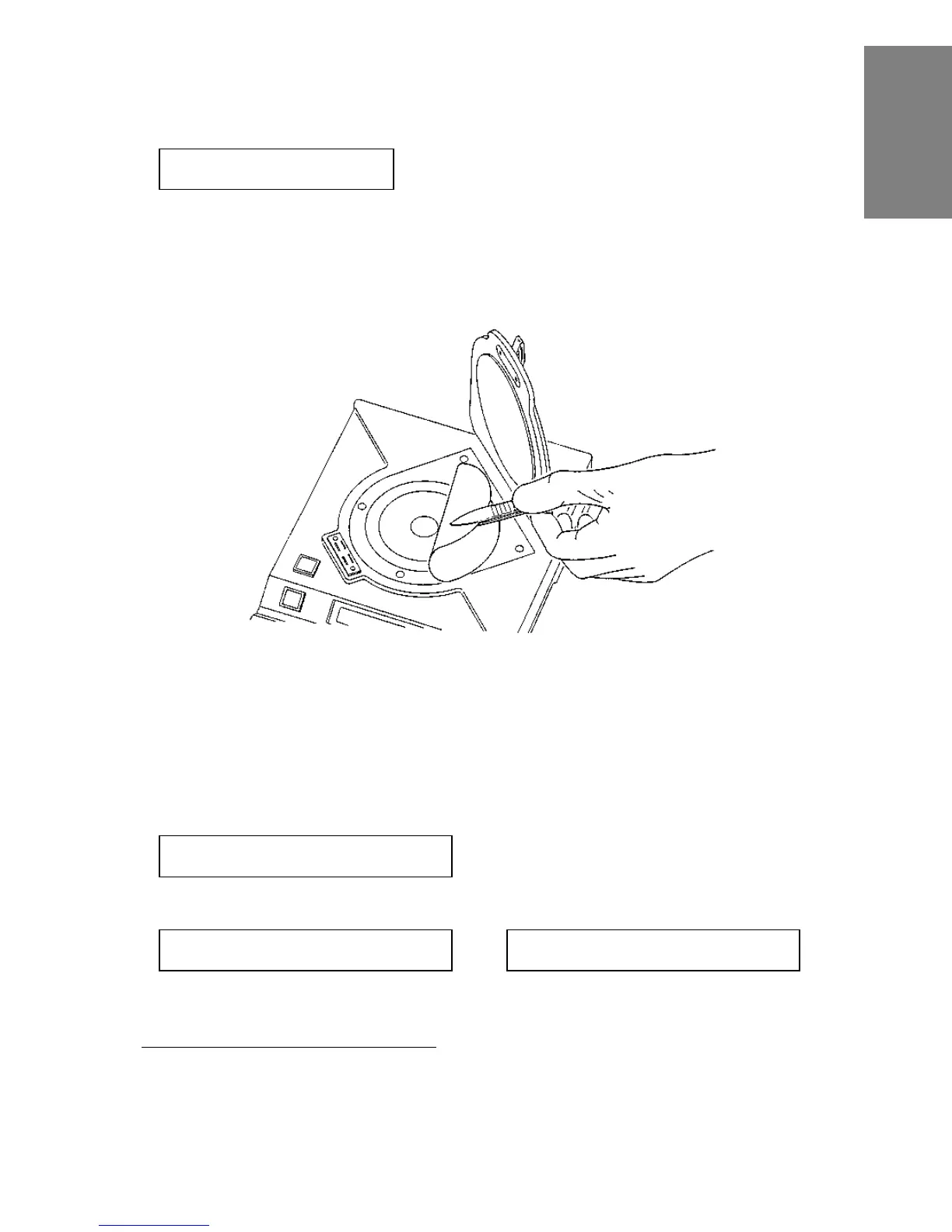7
English
9. When 2 minutes have elapsed the Elcometer 130 SCM400 emits an
intermittent bleep and the display shows:
10.Remove the sample paper from the surface.
11.Place the sample paper over the concentric copper electrodes (Figure 3)
ensuring that the outer ring is completely covered. All air must be excluded
from beneath the paper.
Figure 3. Placing Elcometer 130 SCM400 High Purity Sample Paper onto
the Electrode for Measurement
12.Close the lid, ensuring that the magnetic catch is fully engaged.
13.Within 5 seconds, press the green pushbutton and a reading will be
displayed:-
or:-
c. The Elcometer 130 SCM400 cannot be switched off when the timer is operating or
when measurements are being made.
SALT LEVELS TOO LOW > 20 µg.cm
-2
If Salt Level <0.1 µg.cm
-2
If Salt Level >20 µg.cm
-2