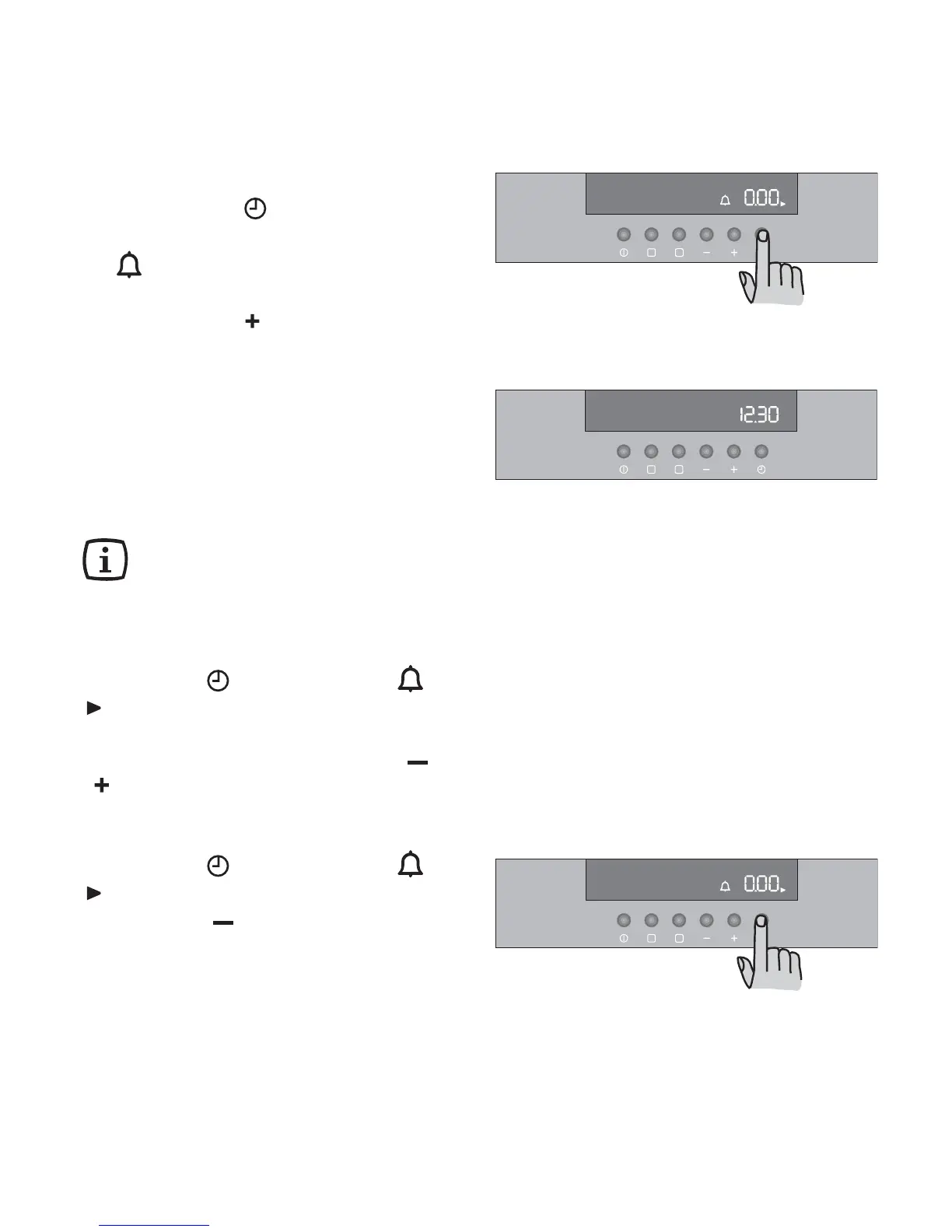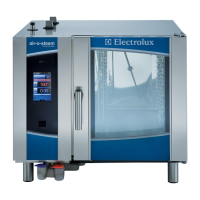86
Programming the Oven
How to set the minute
minder
1) Press button to select the Minute
Minder Function (Fig. 8). The relevant
symbol will flash and the control
panel will display "0.00".
2) Press button “ “ to select the required
time. Maximum time is 23 hours 59
minutes. After the setting is carried out,
the Minute Minder will wait 3 seconds
and then start running (Fig. 9).
3) When the programmed time has
elapsed, an acoustic alarm will be heard.
4) To switch off the acoustic alarm, press
any button.
The oven will NOT switch off if in
use.
To use or to change the Minute Minder
setting:
press button until the symbols and
will flash.
Now it is possible to change the Minute
Minder setting by pressing button “ “ or
“ “.
To cancel the Minute Minder:
press button until the symbols and
will flash.
Press button “ “ to decrease the time until
the display will show "0.00" (Fig. 10).
B
Fig. 8
B
Fig. 9
B
Fig. 10