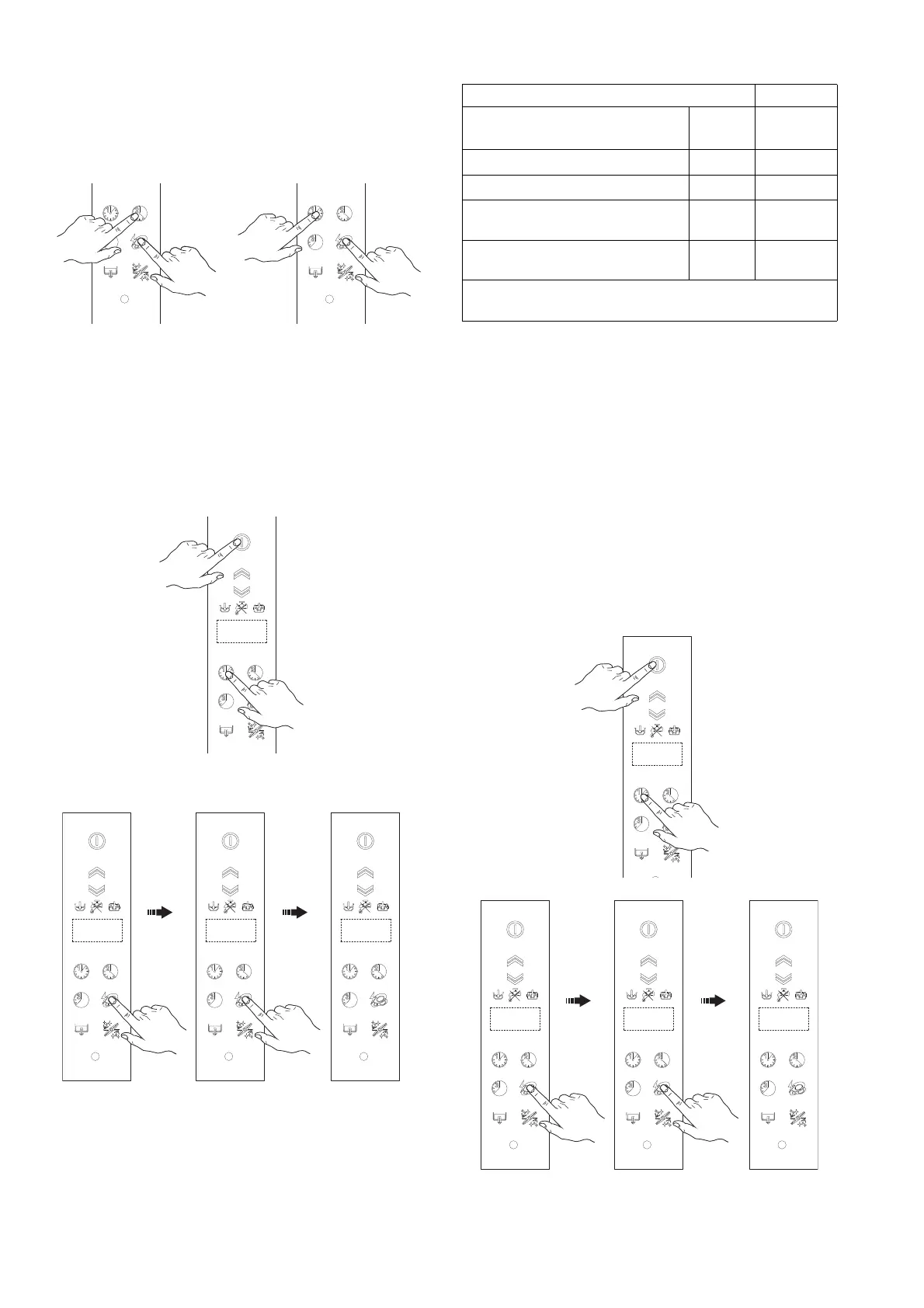28
MANUAL ACTIVATION
Whenever the detergent containers are replaced, it
may be necessary to activate the dispensers manually
in order to fill the hoses and eliminate any air. Simulta
-
neously press the buttons, as shown in the figures
below. If necessary, repeat this operation several
times.
H4 Setting the dispensers
All operations should be carried out with the appliance
switched on, the hood open and no cycle selected
.
Press the On/Off button ("A" - Ta ble 2 "Control panel")
and Wash cycle 1 button ("G" - Table 2 "Control panel")
together for 5 seconds, to access the programming
mode and the display shows the parameter "
".
Press the button ("L" - Tabl e 2 "Control panel") twice to
access the detergent and rinse aid adjustment para-
meters.
The display shows which is the first parameter of
the dispenser family:
1. Use the Wash cycle 1 ("G" - Table 2 Control panel)
and Wash cycle 2 ("H" - Table 2 Control panel) but-
tons to select the parameter to modify.
2. Press the button ("L" - Table 2 Control panel) to
modify the parameter value.
3. Press the Wash cycle 1 ("G" - Table 2 Control
panel) and Wash cycle 2 ("H" - Table 2 Control
panel) buttons respectively to decrease/increase
the value.
4. Press the button ("L" - Table 2 Control panel) to
store the set value and return to parameter selec-
tion (see point 1).
For example, to adjust the parameter , proceed
as follows:
• access the programming mode
• access the dispenser family
DETERGENT DISPENSER RINSE-AID DISPENSER
Parameter description
Value (*)
Unit of measure of dispensers
(= g/l or = seconds)
Initial amount of detergent
2,00 g/l
Initial amount of rinse-aid
0,12 g/l
Amount of detergent during
the cycle
2,00 g/l
Amount of rinse-aid during the
cycle
0,12 g/l
(*) The values given in the table refer to the factory-
settings.