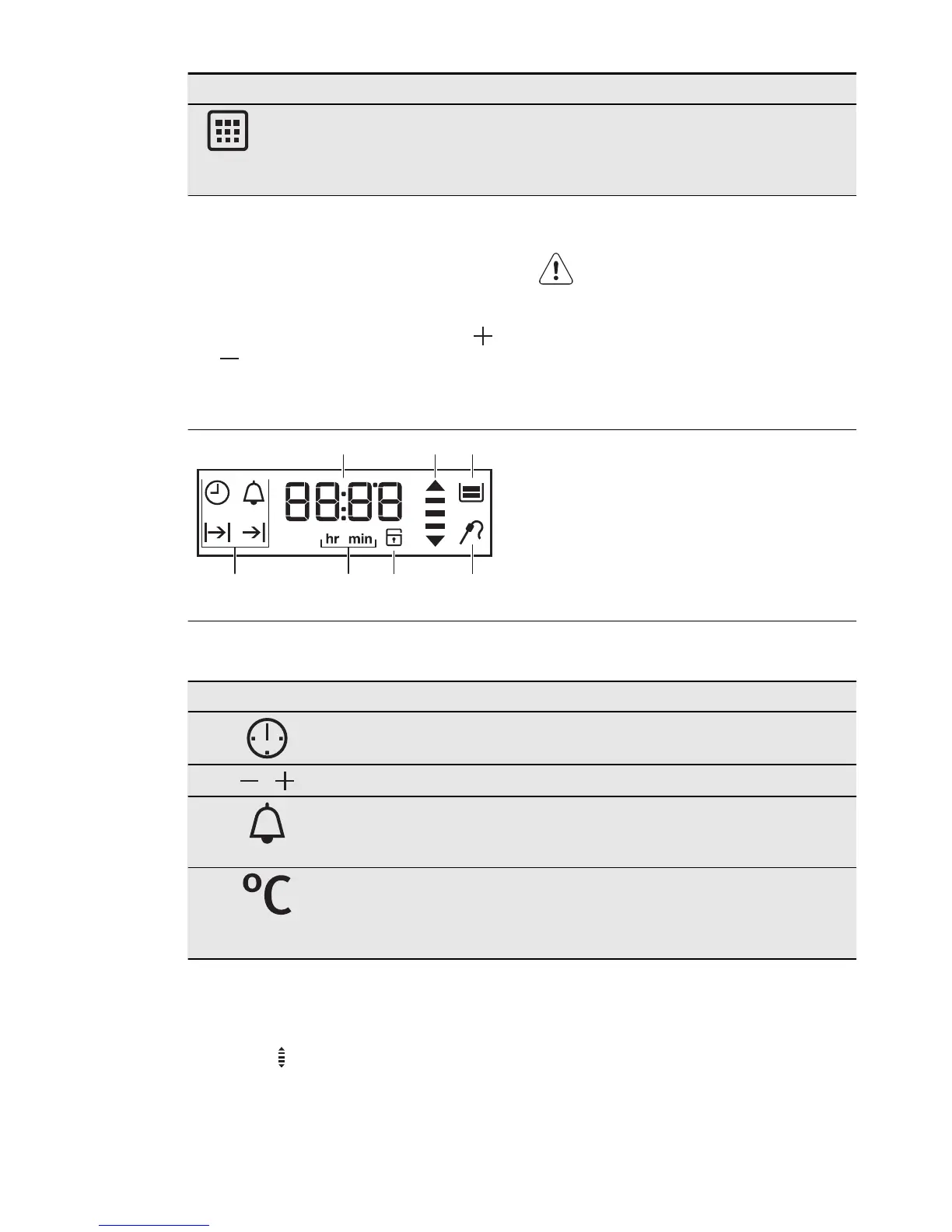Oven function Application
Pyro Cleaning To activate the automatic pyrolytic cleaning of
the oven. This function burns off residual dirt in
the oven. The oven heats up to approximately
500 °C.
FAST HEAT UP FUNCTION
The fast heat up function decreases the
heat up time.
1.
Set the fast heat up function. Refer to
the Oven functions table.
2.
Turn the knob for the temperature /
to set the temperature.
3.
An acoustic signal sounds when the
appliance is at the set temperature.
The fast heat up function does not
deactivate after the acoustic signal.
You must deactivate the function
manually.
4.
Set an oven function.
DISPLAY
A B C
DEFG
A)
Timer
B)
Heat-up and residual heat indicator
C)
Water drawer (selected models only)
D)
Core temperature sensor (selected
models only)
E)
Door lock (selected models only)
F)
Hours / minutes
G)
Clock functions
BUTTONS
Button Function Description
CLOCK To set a clock function.
,
MINUS, PLUS To set the time.
MINUTE MINDER To set the MINUTE MINDER. Hold the
button for more than 3 seconds to ac-
tivate or deactivate the oven lamp.
TEMPERATURE To check the oven temperature or the
temperature of the Core Temperature
Sensor (if applicable). Use only while
an oven function is in operation.
HEAT-UP / RESIDUAL HEAT
INDICATOR
If you activate an oven function, the bars in
the display
come on one by one. The
bars show that the oven temperature in-
creases or decreases.
10
www.electrolux.com
