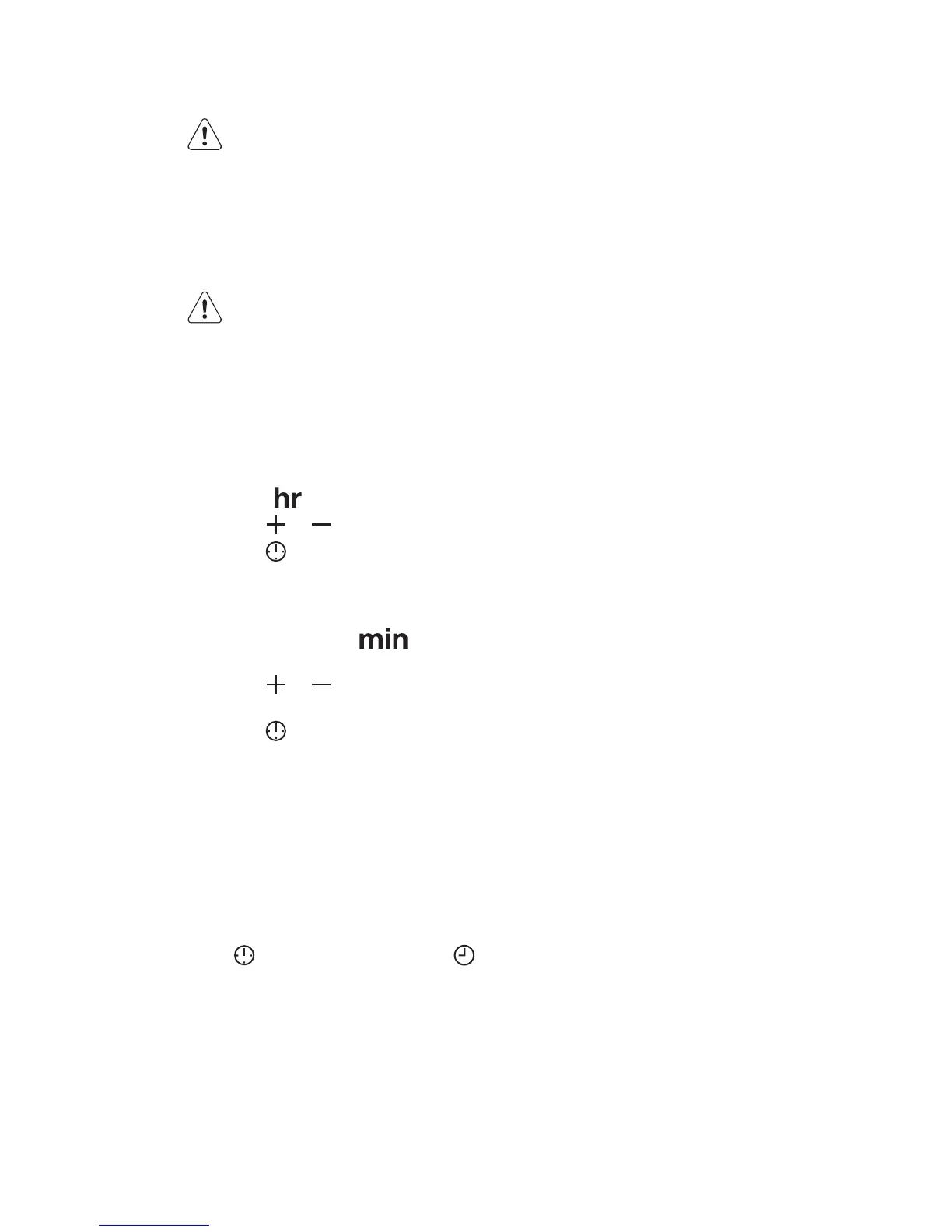BEFORE FIRST USE
WARNING!
Refer to "Safety information" chap-
ter.
INITIAL CLEANING
• Remove all parts from the appliance.
• Clean the appliance before first use.
Refer to chapter "Care and Clean-
ing".
SETTING THE TIME
After the first connection to the mains, all
symbols in the display are on for some sec-
onds. For the subsequent few seconds the
display shows the software version.
After the software version goes off, the dis-
play shows
and "12:00". "12" flashes.
1.
Press or to set the current hour.
2.
Press to confirm (necessary only for
the first setting. Later the new time will
be saved automatically after 5 sec-
onds).
The display shows
and the set
hour. "00" flashes.
3.
Press or to set the current mi-
nutes.
4.
Press to confirm (necessary only for
the first setting. Later the new time will
be saved automatically after 5 sec-
onds) .
The Temperature / Time display shows
the new time.
Changing the time of day
You can change the time of day only if the
oven is off.
Press
. The set time and symbol
flash in the display. To set a new time, use
the procedure "Setting the time".
8
www.electrolux.com
