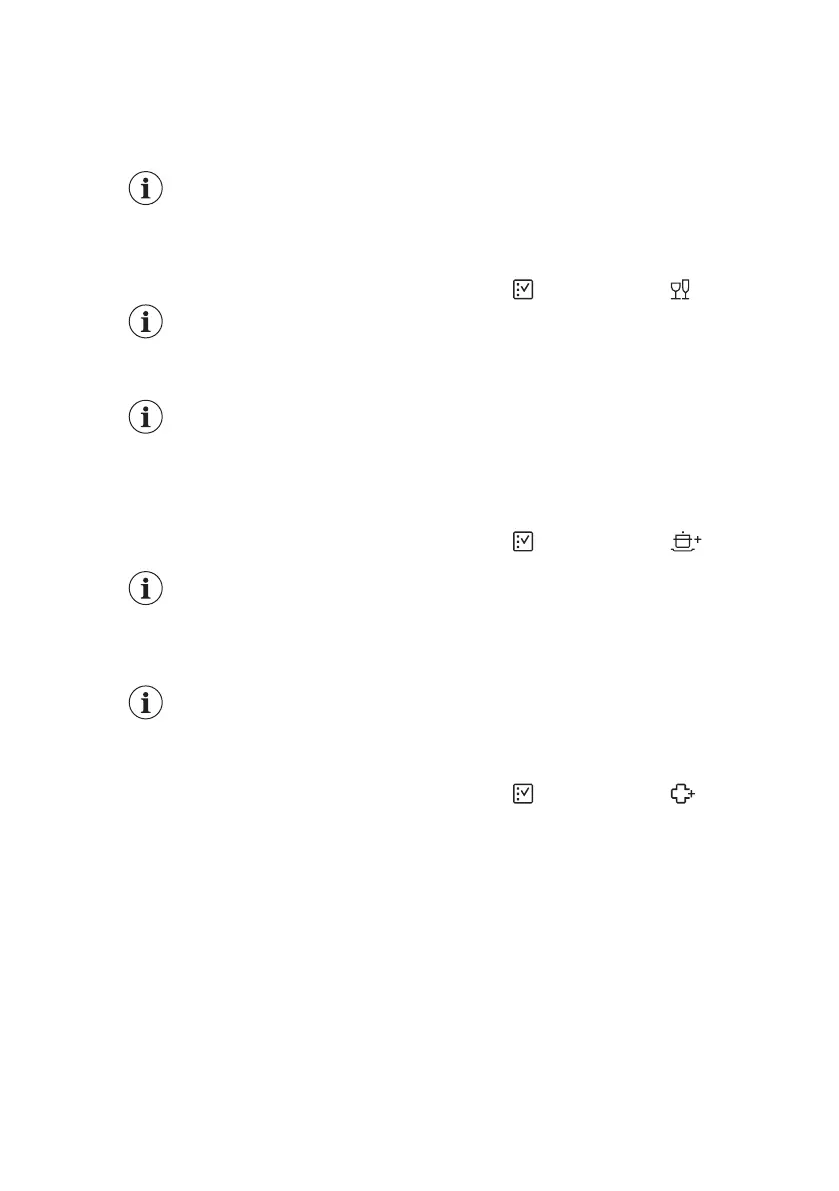For any other questions regarding your dishwasher, refer to the service book provided
with your appliance.
6. OPTIONS
Desired options must be
activated every time before
you start a programme.
It is not possible to activate
or deactivate options while a
programme is running.
The option button toggles
between the available
options and their possible
combinations.
Not all options are
compatible with each other.
If you select non compatible
options, the appliance
automatically deactivates
one or more of them. Only
the indicators of the still
active options are on.
If an option is not applicable
to a programme, the related
indicator is off or it flashes
quickly for a few seconds
and then goes out.
Activating options can affect
the water and energy
consumption as well as the
programme duration.
6.1 GlassCare
This option protects a delicate load,
glassware in particular, from damaging. It
prevents rapid changes in the
dishwashing temperature of the selected
programme and reduces it to 45 °C.
How to activate GlassCare
Press until the indicator is on.
The display shows the updated
programme duration.
6.2 ExtraPower
This option improves the dishwashing
results of the selected programme. It
increases the wash temperature and
duration.
How to activate ExtraPower
Press until the indicator is on.
The display shows the updated
programme duration.
6.3 ExtraHygiene
This option provides better cleaning
results by keeping the temperature
between 65 and 70 °C for at least 10
minutes during the last rinsing phase.
How to activate ExtraHygiene
Press until the indicator is on.
The display shows the updated
programme duration.
7. SETTINGS
7.1 Programme selection mode
and user mode
When the appliance is in programme
selection mode it is possible to set a
programme and to enter user mode.
Settings available in the user mode:
• The level of water softener according
to the water hardness.
• The level of rinse aid according to the
required dosage.
• Activation or deactivation of the
AirDry.
As the appliance stores the saved
settings, there is no need to configure
it before every cycle.
www.electrolux.com10
