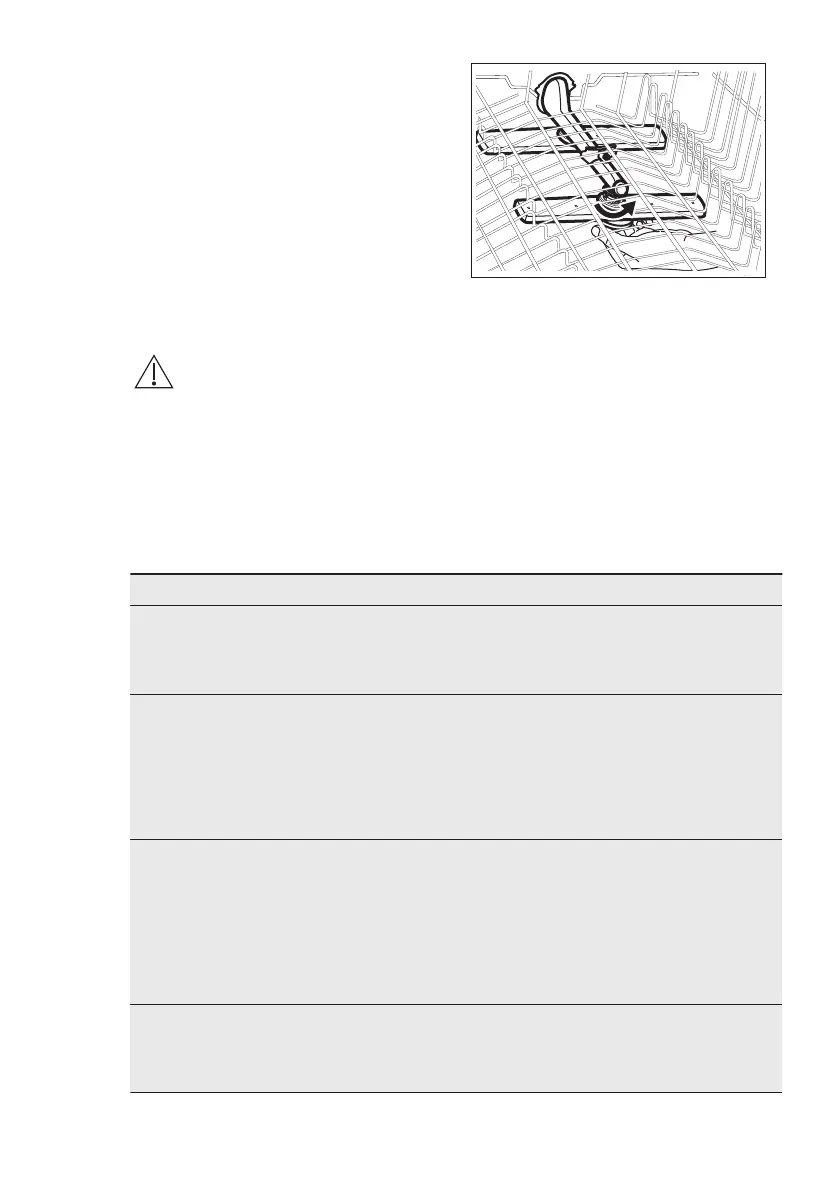counterclockwise. Make sure that the
mounting element locks into place.
12. TROUBLESHOOTING
WARNING!
Improper repair of the
appliance may pose a
danger to the safety of the
user. Any repairs must be
performed by qualified
personnel.
The majority of problems that may
occur can be solved without the need
to contact an Authorised Service
Centre.
Refer to the below table for information
on possible problems.
With some problems, the display shows
an alarm code.
Problem and alarm code Possible cause and solution
You cannot activate the
appliance.
• Make sure that the mains plug is connected to the
mains socket.
• Make sure that there is no damaged fuse in the fuse
box.
The programme does not
start.
• Make sure that the appliance door is closed.
• Press the start button.
• If the delay start is set, cancel the setting or wait for
the end of the countdown.
• The appliance recharges the resin inside the water
softener. The duration of the procedure is approxi‐
mately 5 minutes.
The appliance does not fill
with water.
The display shows i10 or
i11.
• Make sure that the water tap is open.
• Make sure that the pressure of the water supply is
not too low. For this information, contact your local
water authority.
• Make sure that the water tap is not clogged.
• Make sure that the filter in the inlet hose is not clog‐
ged.
• Make sure that the inlet hose has no kinks or bends.
The appliance does not
drain the water.
The display shows i20.
• Make sure that the sink spigot is not clogged.
• Make sure that the interior filter system is not clog‐
ged.
• Make sure that the drain hose has no kinks or bends.
ENGLISH 21
