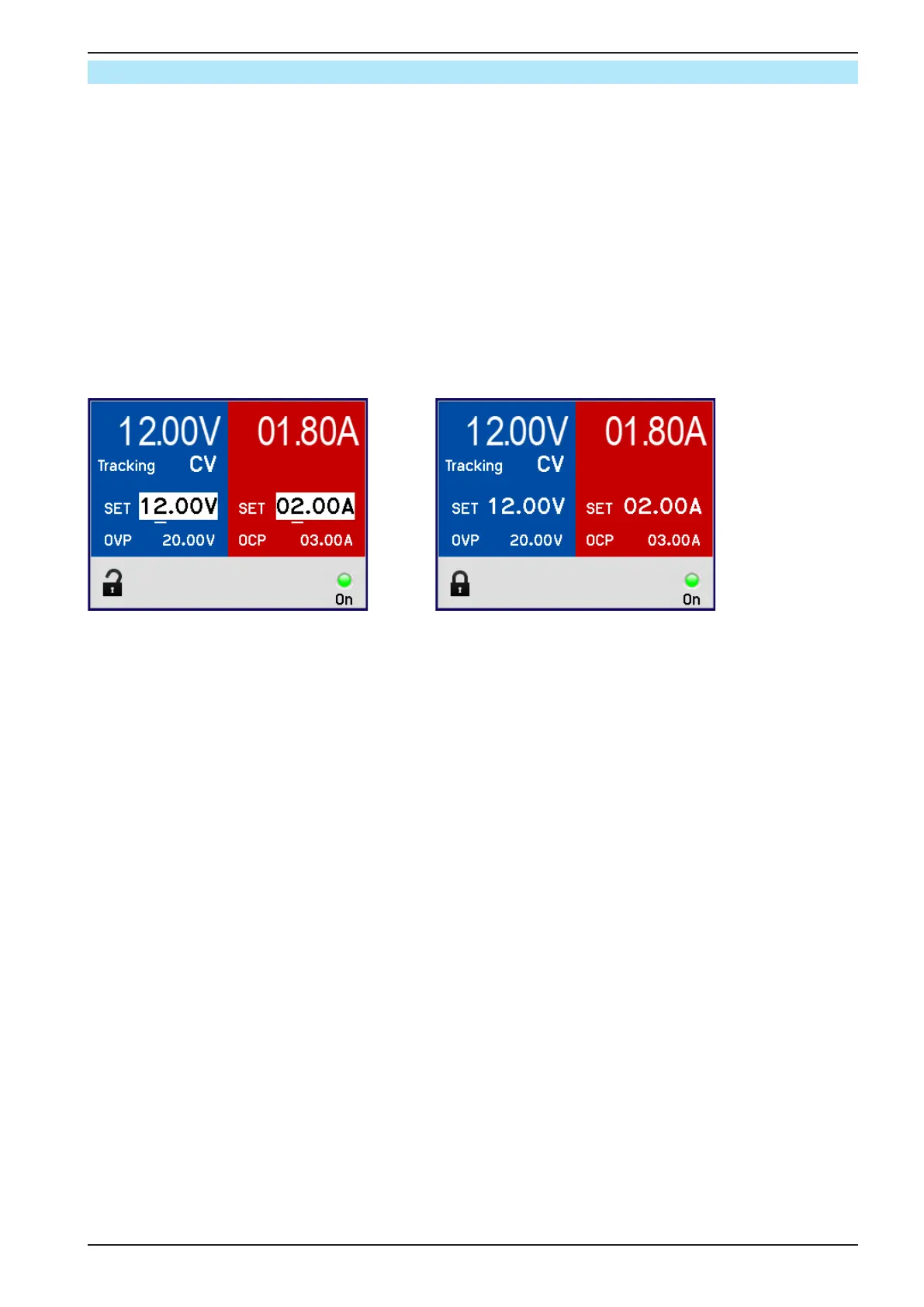Page 23
EA Elektro-Automatik GmbH
Helmholtzstr. 31-37 • 41747 Viersen
Germany
Fon: +49 2162 / 3785-0
Fax: +49 2162 / 16230
www.elektroautomatik.de
ea1974@elektroautomatik.de
PS 2000 B Triple Series
3.4.8 Tracking mode
Tracking is sort of a master-slave operation of output 1 and 2 and where output 1 would be the master. This is why
the tracking mode can only be activated and deactivated on the HMI of output 1 (left side).
As long as tracking is activated, the right-hand HMI of output 2 is completely locked and all set values and settings
are submitted to output 2, so it follows output 1. Tracking is especially helpful when wanting to connect output 1
and 2 in either series or parallel connection, in order to achieve higher output voltage or current.
Following applies to tracking:
• Trackingcanonlybeactivatedwhenbothoutputsareoandnoneisinremotecontrol
• Activated tracking is saved along with other device settings and thus instantly restored after powering the device
• Evenintrackingmode,thetwooutputscanhaveseparatealarms,whichwouldalwaysleadtoaswitch-oof
both outputs; since alarms need to be acknowledged, the outputs can only be switched on again if both displays
don’t show any alarm anymore
• Tracking can also be activated, deactivated and controlled remotely
Depiction of tracking mode in the displays:
►
Left-hand display:
Normal handling
Right-hand display:
HMI completely locked
► How to activate/deactivate the tracking mode
1. WhiletheDCoutputs1and2areswitchedo,presstheSettings button of the left-hand HMI.
2. In the menu use the left knob to navigate to Tracking and press the knob.
3. In menu Tracking use the knob to activate tracking with On or deactivate with O. The selection of On might
be blocked by any of the above listed reasons.
The mode, if activated anew, will become active after exiting the setup menu. Both display should then indicate
Tracking,asshownintheguresabove.
