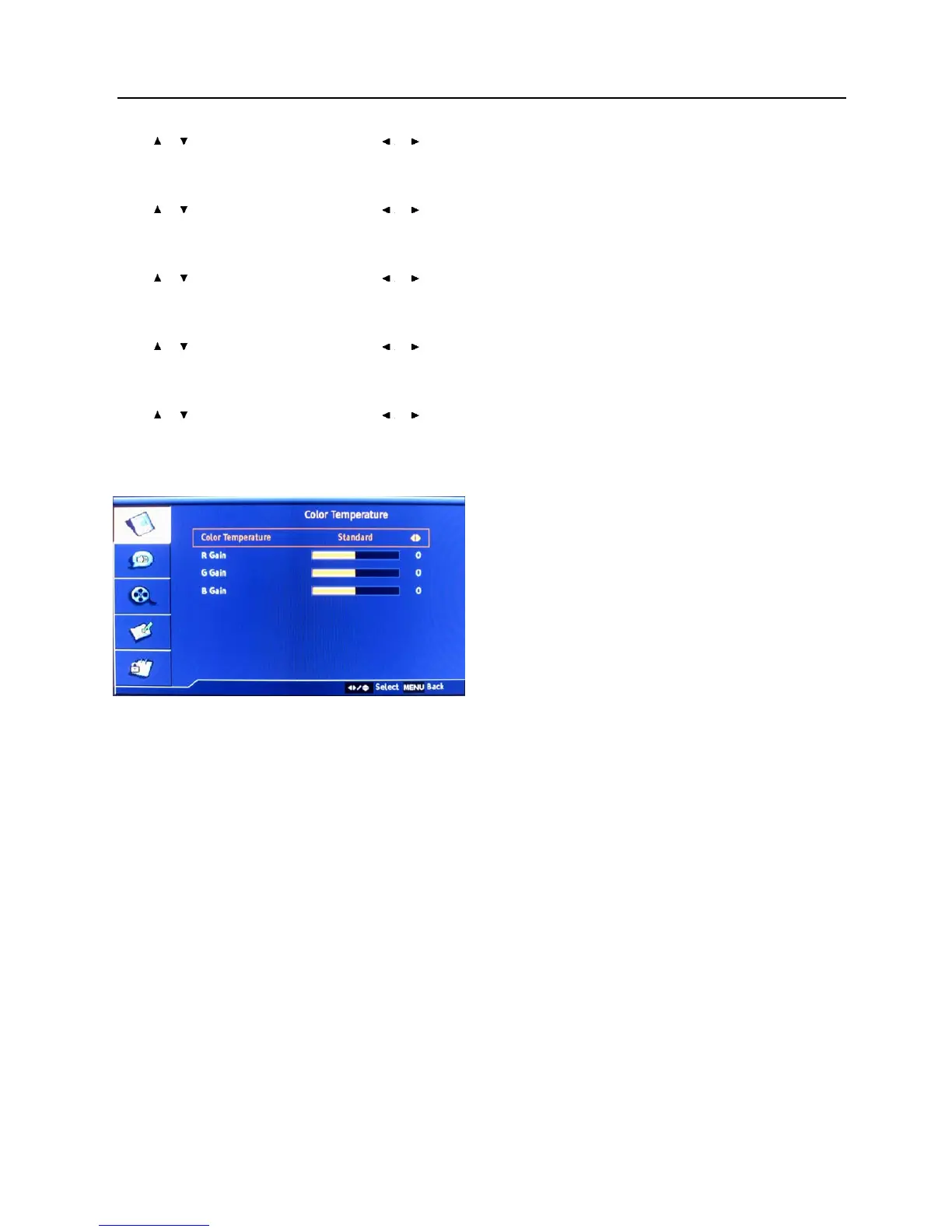Setup menu operation – Video menu options
18
Brightness
Press
/ button to select it and then use / to adjust the brightness of picture.
Contrast
Press
/ button to select it and then use / to adjust the contrast of picture.
Color
Press
/ button to select it and then use / to adjust the color saturation.
Tint
Press / button to select it and then use / to adjust the tint of picture.
Sharpness
Press / button to select it and then use / to adjust the sharpness level of picture.
Color Temperature
Press ENTER to enter the submenu.
Color Temperature: You can select between the preset modes which include: Standard, Warm, User, Cool.
And the "R Gain, G Gain, B Gain" numbers in "User" mode.
DNR (Dynamic Noise Reduction)
To remove unwanted artifacts in video, user can adjust the DNR mode: Off, Low, Medium, and Strong.
