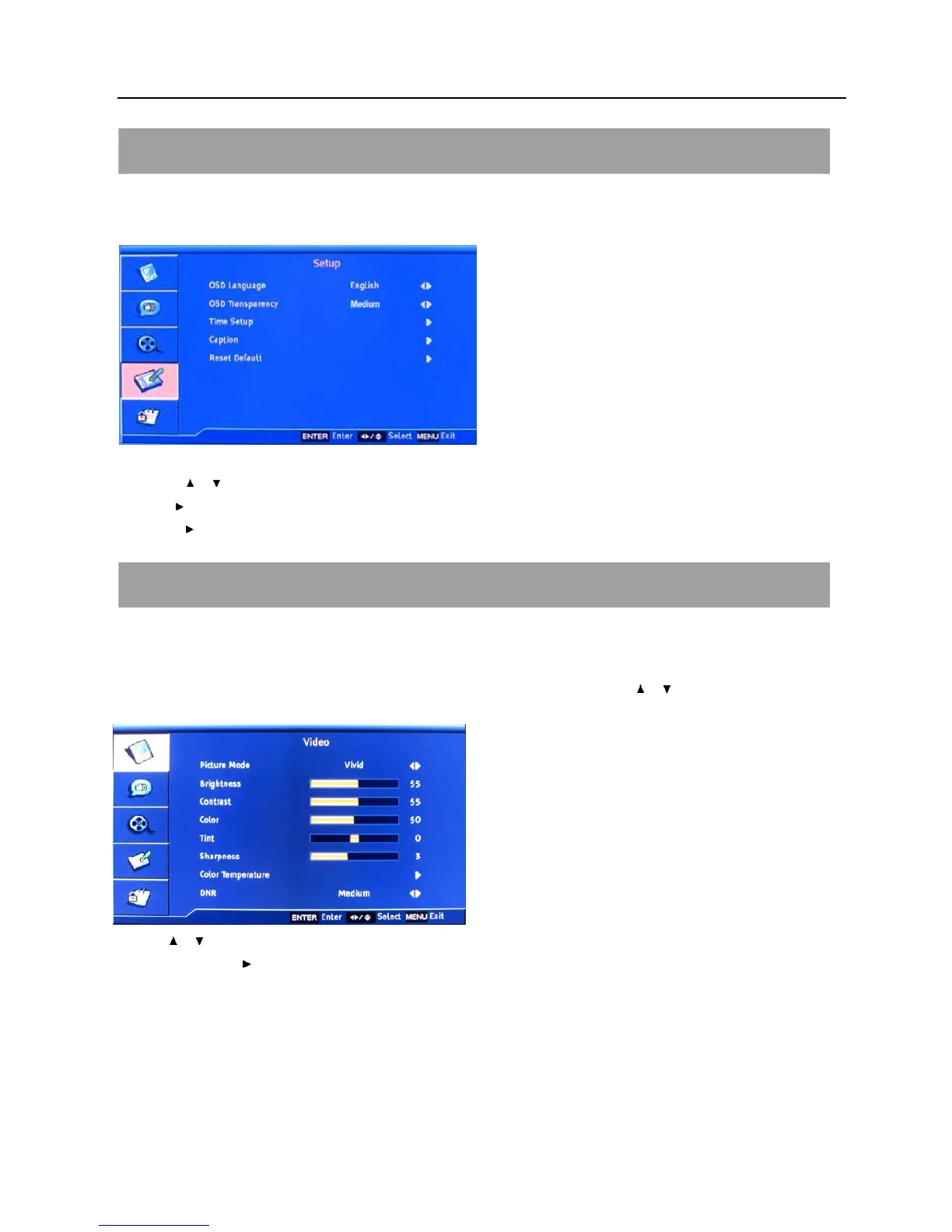Setup menu operation – Video menu options
17
SELECT ON SCREEN LANGUAGE
NOTE: If you use your LCD TV for the first time, you should select the language which will be used
for displaying menus and indications.
1. Press MENU to display the main menu.
2. Press / repeatedly to select the SETUP MENU.
3. Use
button to select OSD Language.
4. Press
button to select your favorite language.
VIDEO MENU OPTIONS
NOTE: In this manual, the OSD (On Screen Display) may be different from your TV’s in colors.
Press the MENU on the front panel or MENU on the remote control and then use / to select the Video menu,
press ENTER button to enter it (see the picture below).
1.
Use / to select what you want to adjust in the VIDEO menu.
2. Press ENTER or button to adjust (according to the guiding sign in the bottom right corner of the menu).
3. When you are satisfied with your adjustment. Press MENU to exit.
Picture Mode
Select the type of picture which best corresponds to your viewing requirements by selecting Picture Mode in PICTURE menu.
You may select the picture mode directly by pressing the PICTURE button on the remote control.
In only User mode, user can change the Brightness / Contrast / Color / Tint / Sharpness / Color Temperature.
