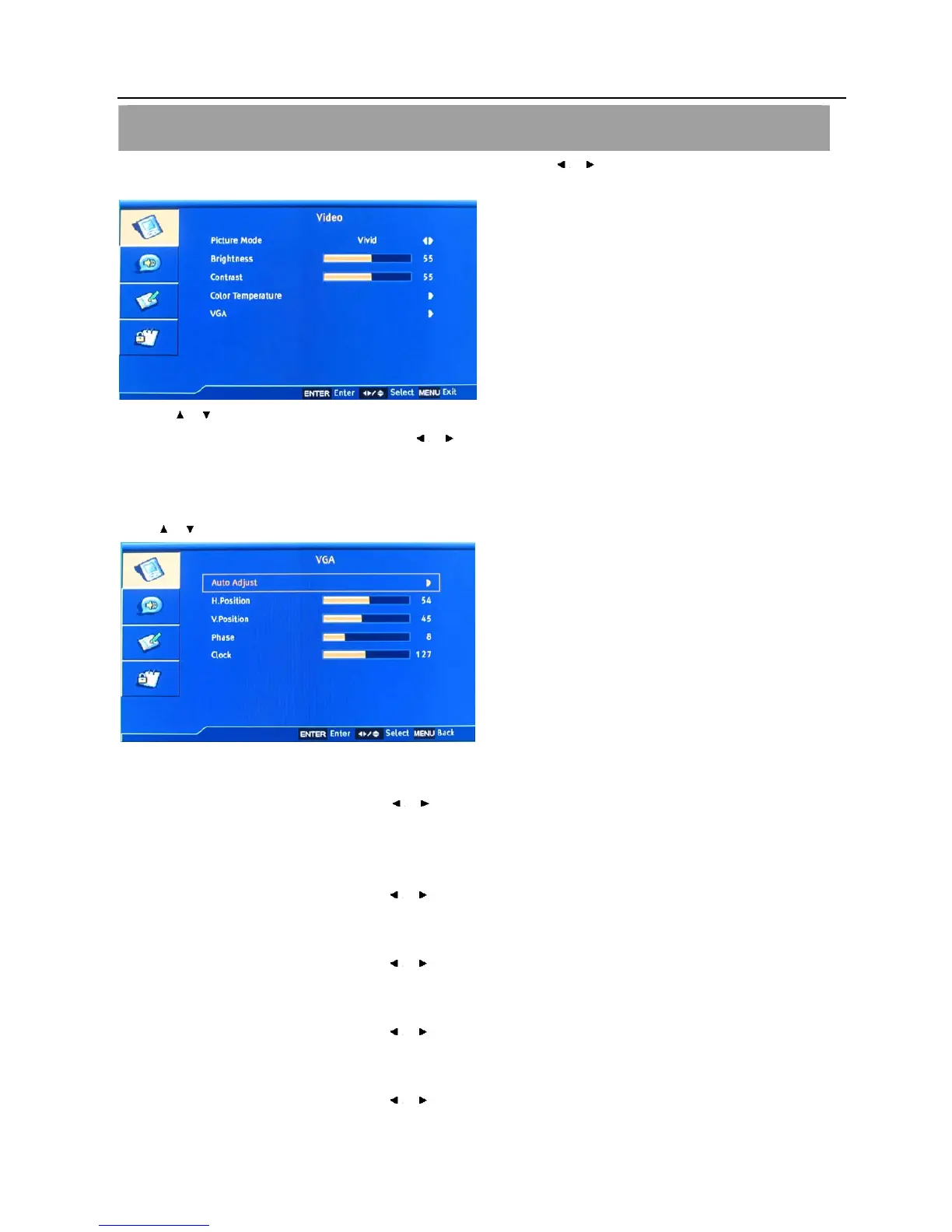Setup menu operation – VGA menu options
28
VGA MENU OPTIONS
Press MENU on the front panel or on the remote control and then use / to select the Video menu in VGA mode.
1. Use
/ to select what you want to adjust in the Video menu.
2. Press ENTER button to select it and then use
/ to adjust.
3. When you are satisfied with your adjustment, press MENU to exit the main menu.
VGA
Press
/ button and then press ENTER to enter the VGA menu as below.
Auto Adjust
Press ENTER button to select it and then use
/ to do an auto adjust that will automatically adjust the available options
for the best viewing configuration.
H-Position
Press ENTER button to select it and then use
/ to adjust the horizontal position of the picture.
V-Position
Press ENTER button to select it and then use / to adjust the vertical position of the picture.
Phase
Press ENTER button to select it and then use / to adjust the phase of the picture.
Clock
Press ENTER button to select it and then use
/ to adjust the clock of the picture.