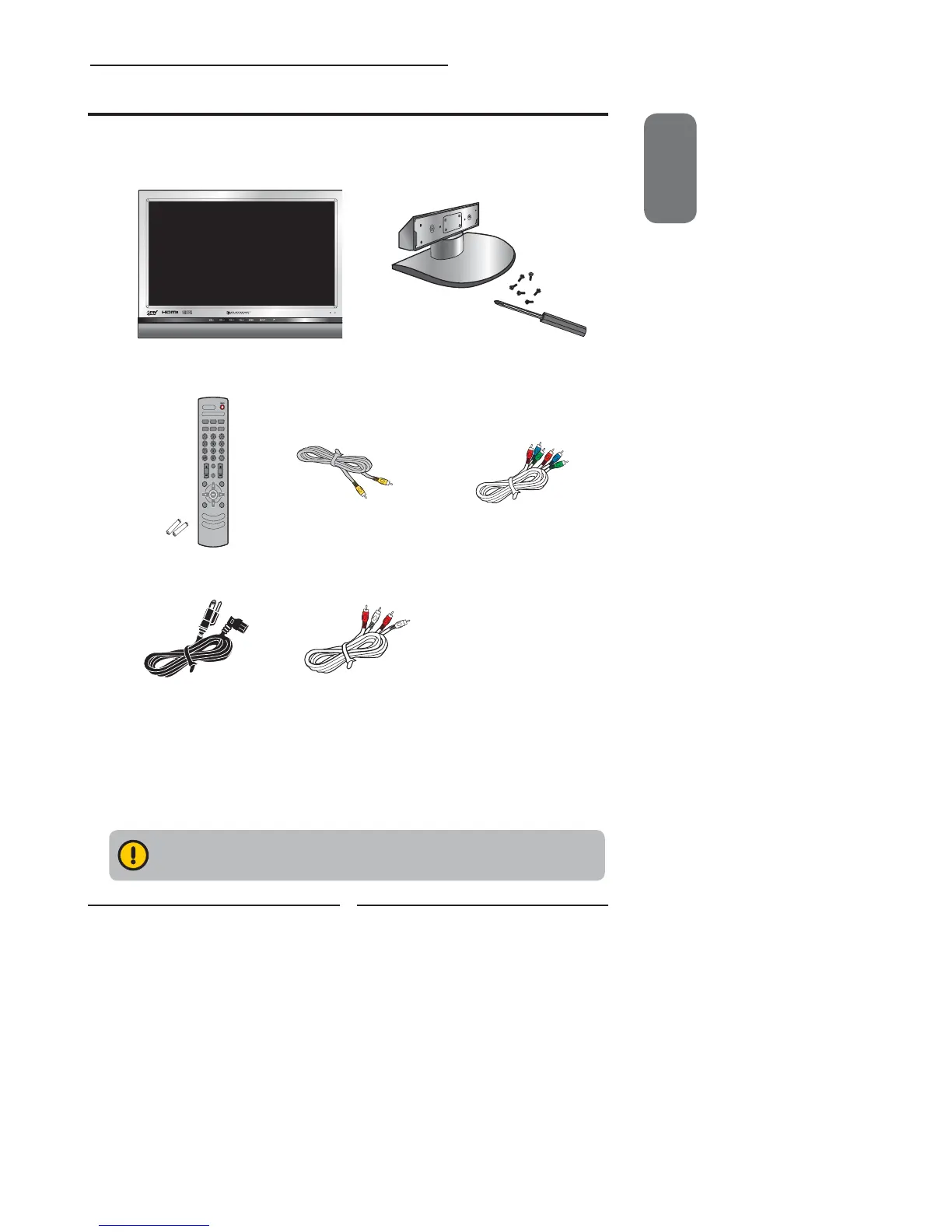ENGLISH
7
Chapter 1 Introducing the LCD TV
Make sure all of the above contents are included in the package. If you are missing
any items, please contact the Element Electronics customer service department.
LCD TV
Make sure all of the following contents are included.
Power Cord
These items are all you need to set up and operate the LCD TV in its basic confi guration.
Package Contents
VIDEO Cable Remote Control/
AAA Batteries x 2
User’s Manual
Bottom Stand /
Screw Driver and Screws (4~6)
Component Cable
Quick Start Guide
AUDIO Cable Warranty Card
S.MODE
MTS
P. MODE
VOL.
CH.
MUTE
INPUT
GUIDE EXIT
INFO MENU
P.SIZESLEEPCAPTION
Stand Assembly Guide
Remote Control Guide