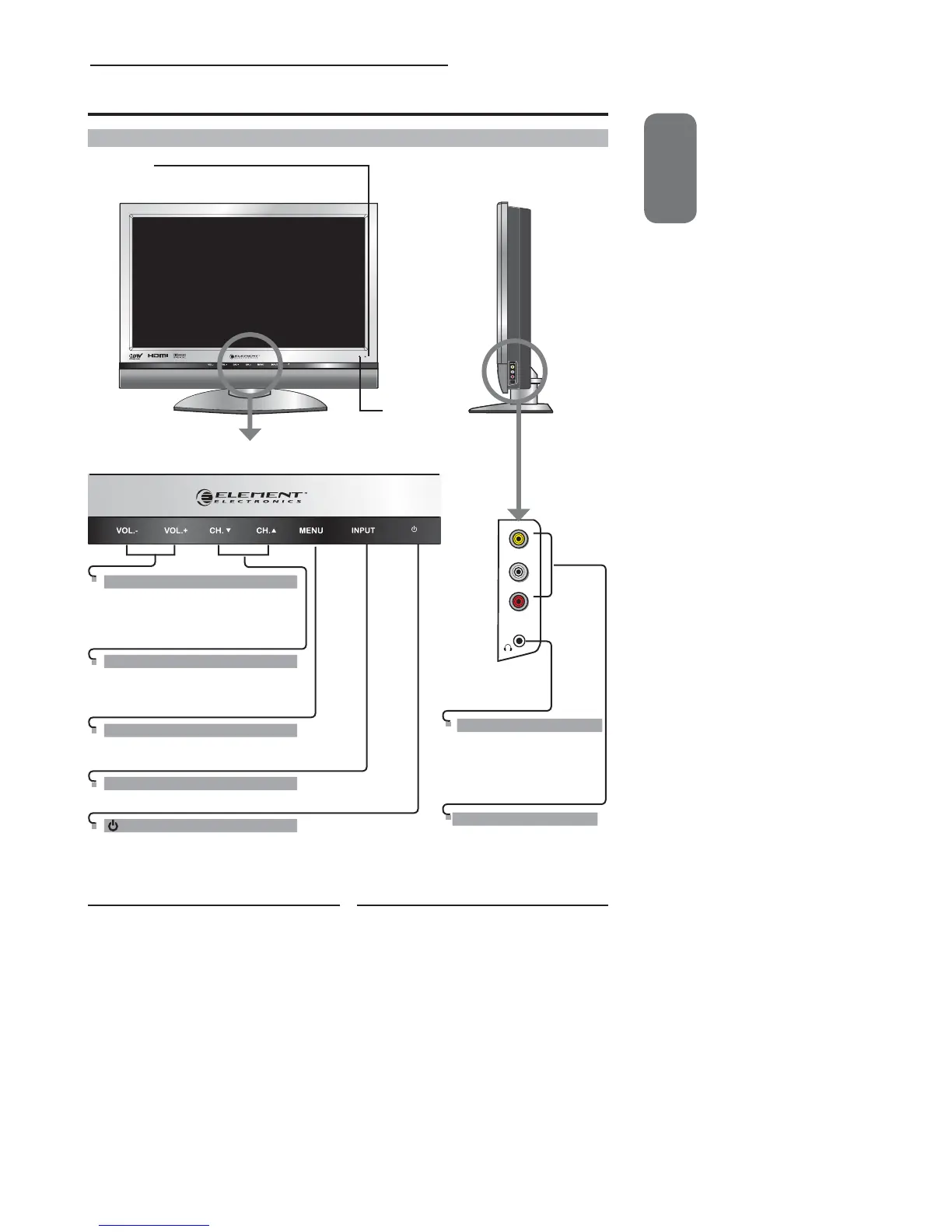R
L
AUDIO
VIDEO
L
R
VIDEO1 IN
VIDEO
ENGLISH
11
Chapter 1 Introducing the LCD TV
Your LCD TV
LED
The LED light indicates when the LCD TV is
activated.
IR
Infrared
Receiver
MENU
Press once to display the OSD (on screen
display), press again to turn the OSD off.
VOLUME
+-
Adjusts the volume up and down.
Selects the main-menu item and
change values for items when in the
OSD mode.
Turns the LCD TV on and into standby mode.
CHANNEL
▲▼
Scans up and down through channels.
Selects sub-menu item when in the OSD
mode.
INPUT
Chooses from different input signal sources.
Front/Right Side View and Controls
HEADPHONE
Connects to the external
headphone for private
listening.
VIDEO1 IN
Connects to the composite
Video and Audio output jacks
on external video equipment.