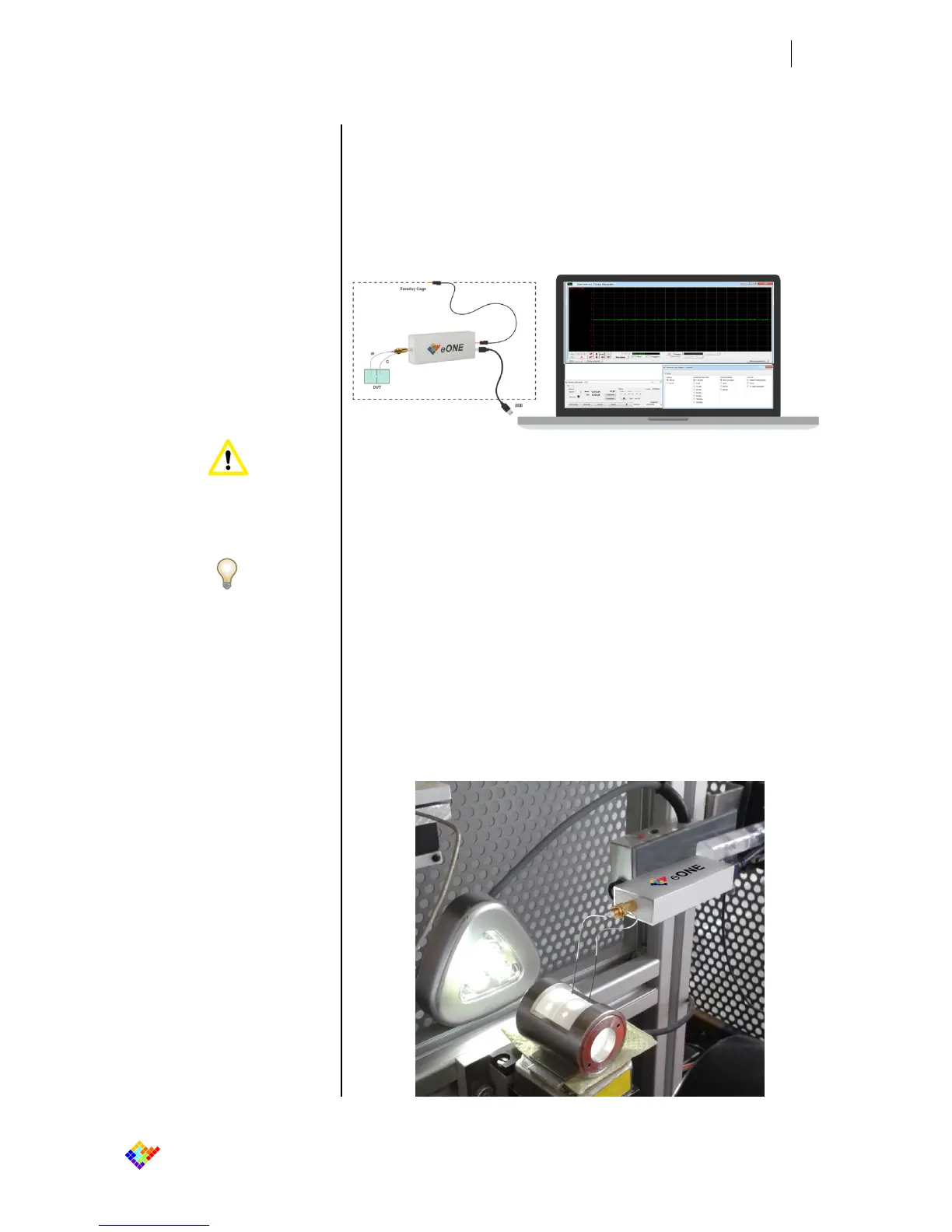Figure 4
Typical Experimental Setup
Warning:
Avoid short circuits between the SMB plug
adaptor and the Faraday cage
Note:
Avoid the use of coaxial cables to connect
the DUT to the front connector
Figure 5
Real Setup Example
2.4.6 Tipical Experimental Setup
This picture shows how to correctly connect eONE in a typical electrophysiology
setup:
To obtain the best noise performances a particular care must be given to the
shielding with a metallic cage (Faraday cage) all around the experimental setup.
In particular, it is important to connect the Faraday cage to the ground con-
nector placed on the rear of eONE.
In order to minimize the noise it is also important to minimize parasitic capaci-
tances between the input and the shielding by keeping the wires as short as
possible and the farthest as possible from the Faraday cage, including your De-
vice Under Test (DUT).
With certain PC, there can be some issues with USB power supply that can in-
troduce noise and peaks on the acquired signal. In these cases we recommend
to use a powered USB 2.0 hub.
This is an example of a real setup for ion-channel studies on bilayer lipid mem-
branes: