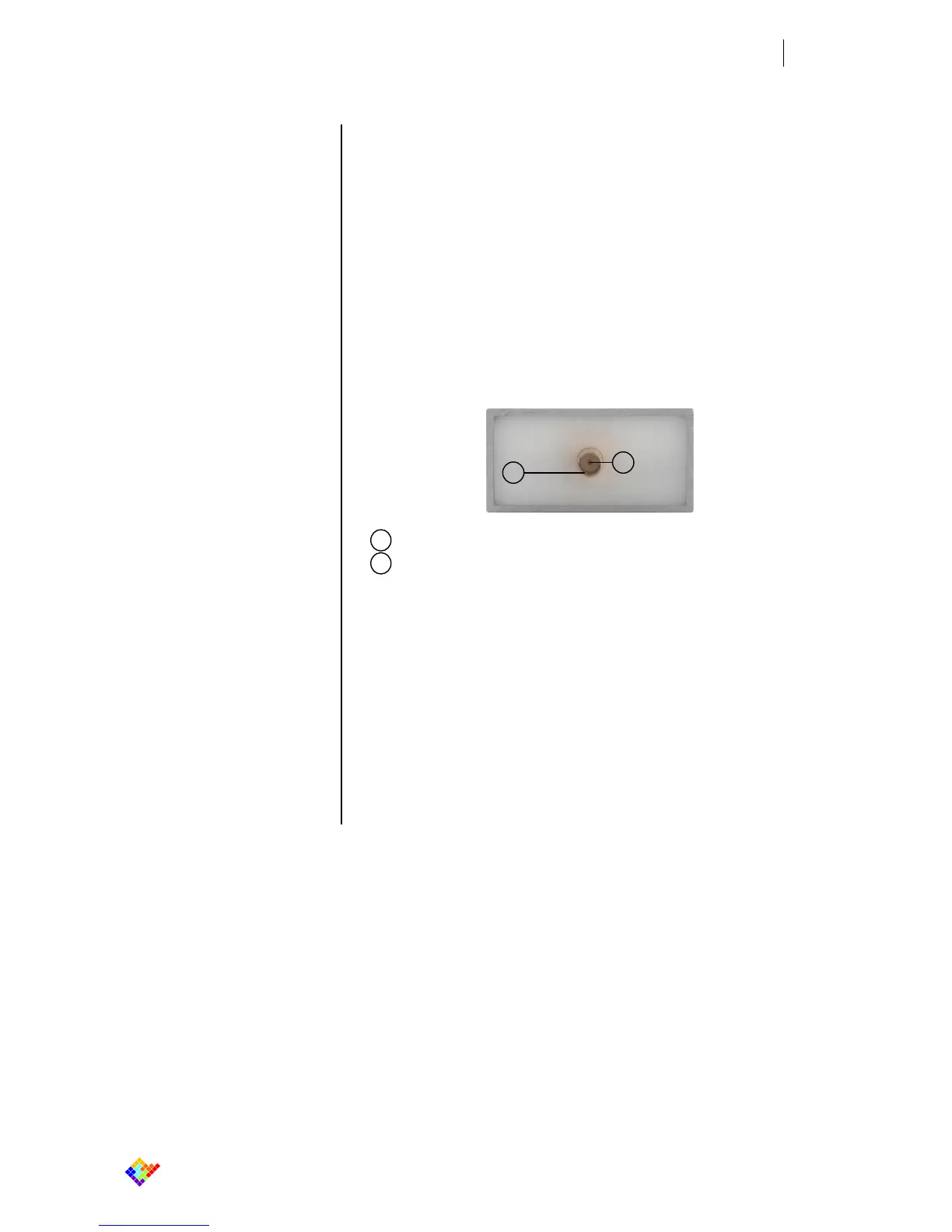Figure 2
Front connectors
2.4 Hardware setup
2.4.1 Front Connections
eONE is designed to be as simple as possible to connect to your different set-
ups.
In order to obtain the best performance, the main things to be careful on are
parasitic capacitances on the input and correct shielding of the overall hard-
ware setup to avoid the 50/60Hz line interferences.
The following paragraphs describe all the connections and how to connect them
in the right way.
On the front of eONE there is the connection for your Device Under Test (DUT).
This connector is a coaxial SMB male gold plated connector where the center
contact is the current measurement input and the outer contact is the refer-
ence voltage.