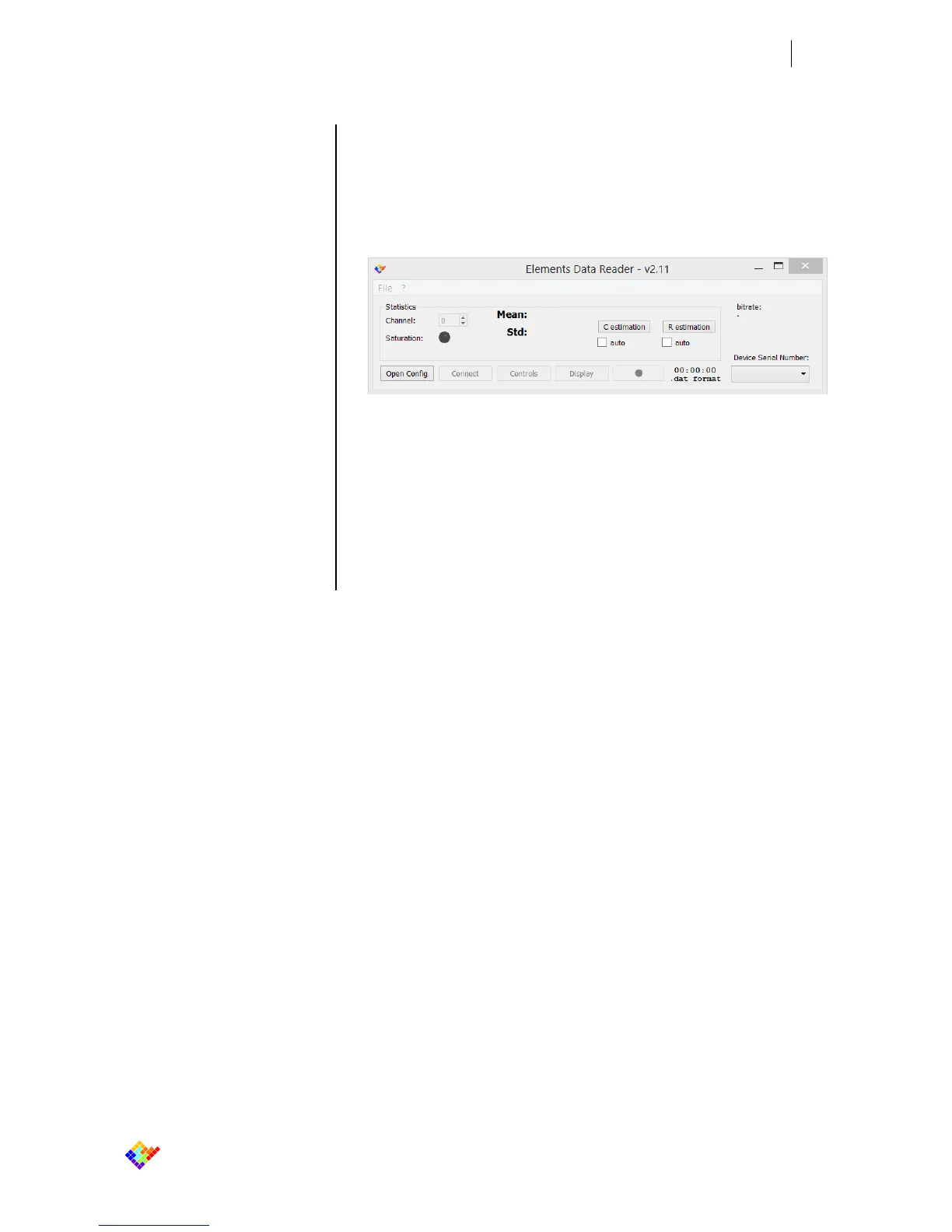Figure 10
Elements Data Reader Main Menu Window
3.1.3 Software Operating Procedure
When started, the Elements Data Reader (EDR) software appears as in
the following picture:
The first operation is to load a configuration file to initialize the software
for the eONE devices.
The configuration file is loaded by clicking on the “Open Config” button.
The configuration file is eONE-B-Vxx.ccf or eONE-VP-Vxx.ccf or eONE-
HS-Vxx.ccf (depending on the eONE version) and can be found in the
EDR installation folder (usually C:\Program Files (x86)\EDR 2).
This file contains all the necessary setups to communicate with the eONE
hardware.