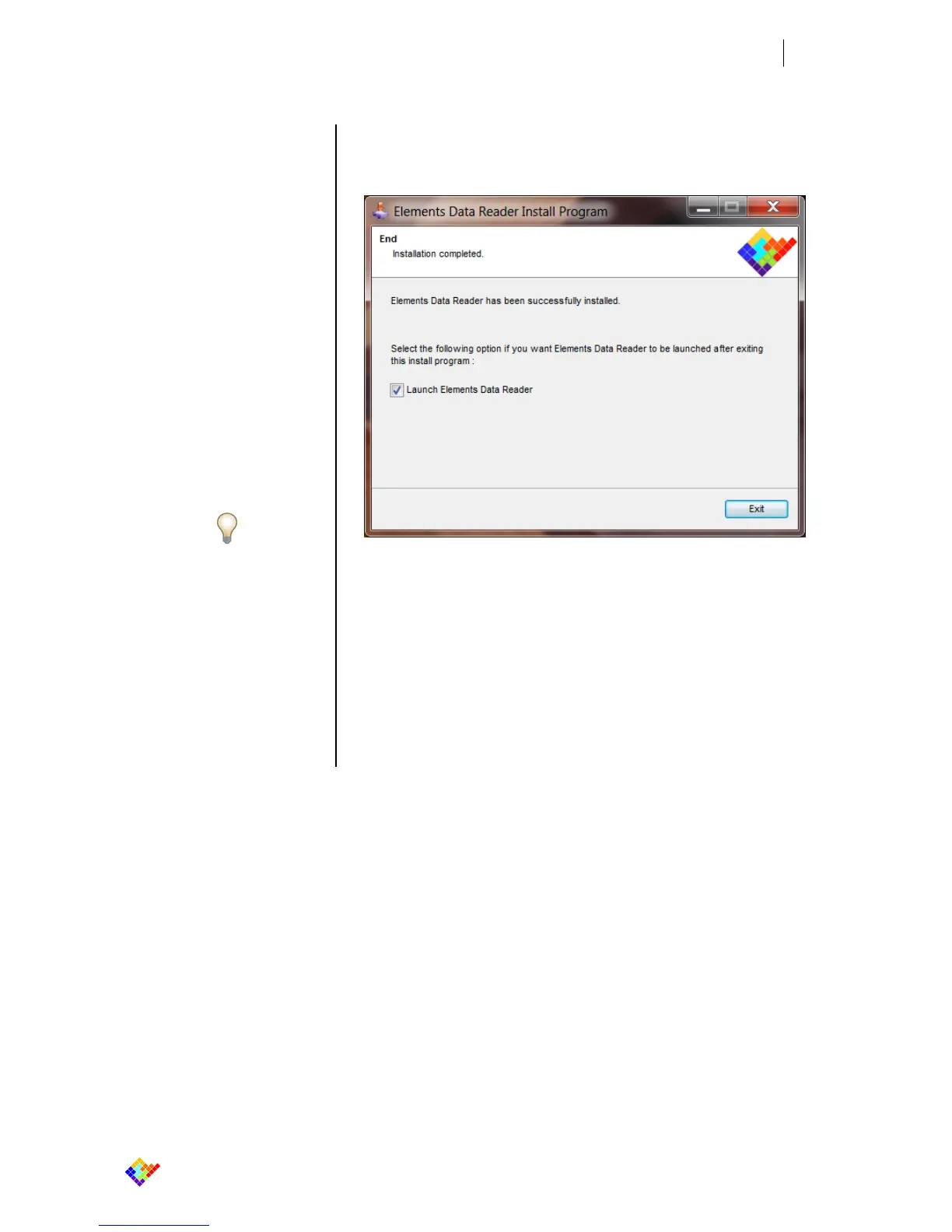Figure 9
Elements Data Reader Install Program
Note:
If the blue LED in the rear of eONE doesn't
light up or if you receive an installation er-
ror, unplug eONE from the USB and plug in
again.
Then, start the FTDI installation by clicking on Next button and wait until
installation finishes.
Now the Elements Data Reader software is correctly installed and ready
to start.
After the software installation has ended, connect the eONE device to a
free USB port.
The first time you connect the eONE to your PC, you must wait for the
new USB device complete recognition.