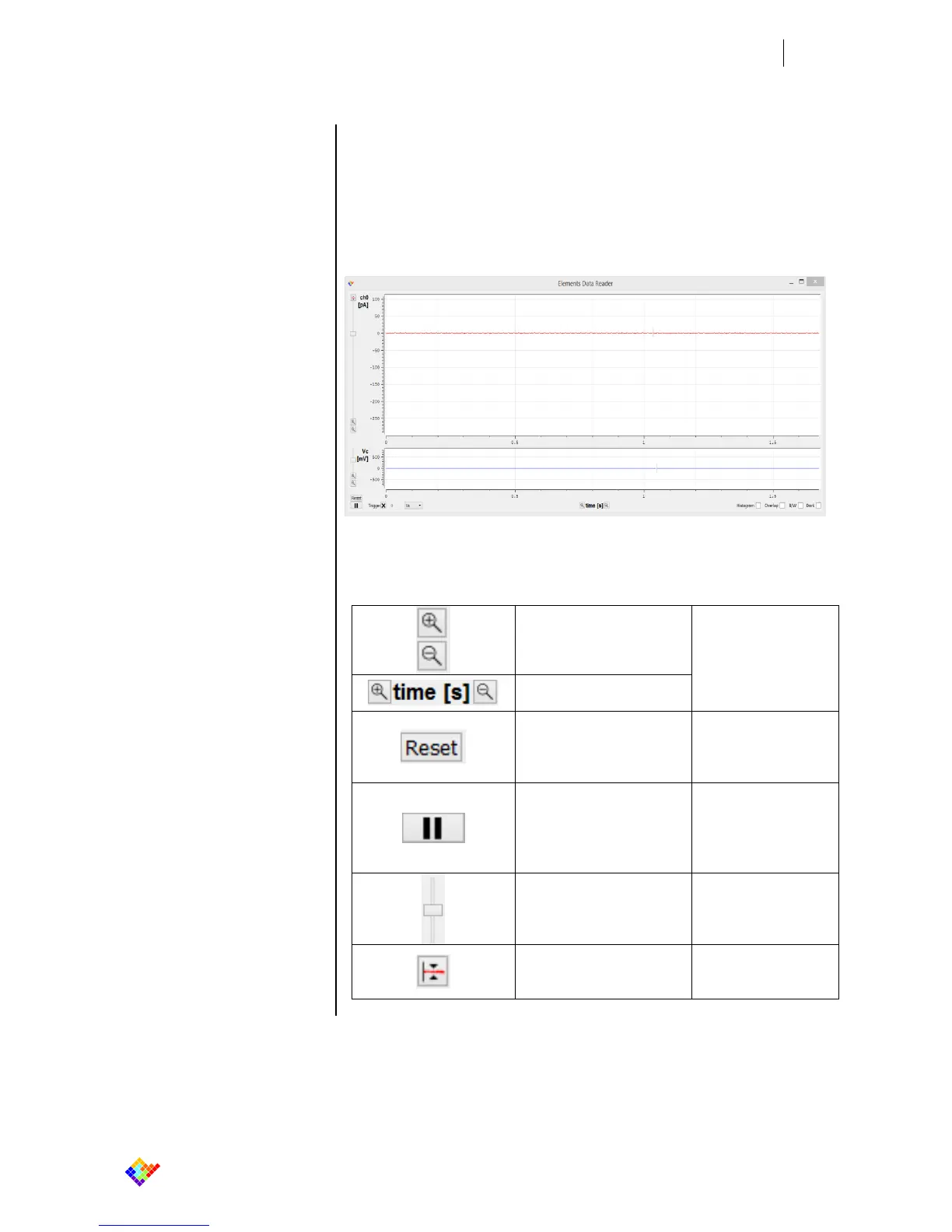enabling technologies for Life Science
SECTION 3 – Software installation and description
Figure 24
Data Display
3.1.8 Trace Visualization
Click on the “Display” button to activate/deactivate the visualization window that
displays the acquired input current and the control voltage in a oscilloscope like
approach.
In the display window there are the buttons necessary to control the visualiza-
tion.
In particular, from left to right, these are the button functions:
Increases/decreases verti-
cal zoom
NB: click and drag in
the window to zoom
only the interested
part of the display
Increases/decreases hori-
zontal zoom
Resets zooms to the de-
fault values and set verti-
cal 0 point in the middle of
the window
NB: only the visualiza-
tion is freezed, the
devices continues to
acquire and possibly
record data
Changes the vertical offset
(shift)
Search for input current
signal and set it in the
middle of the window