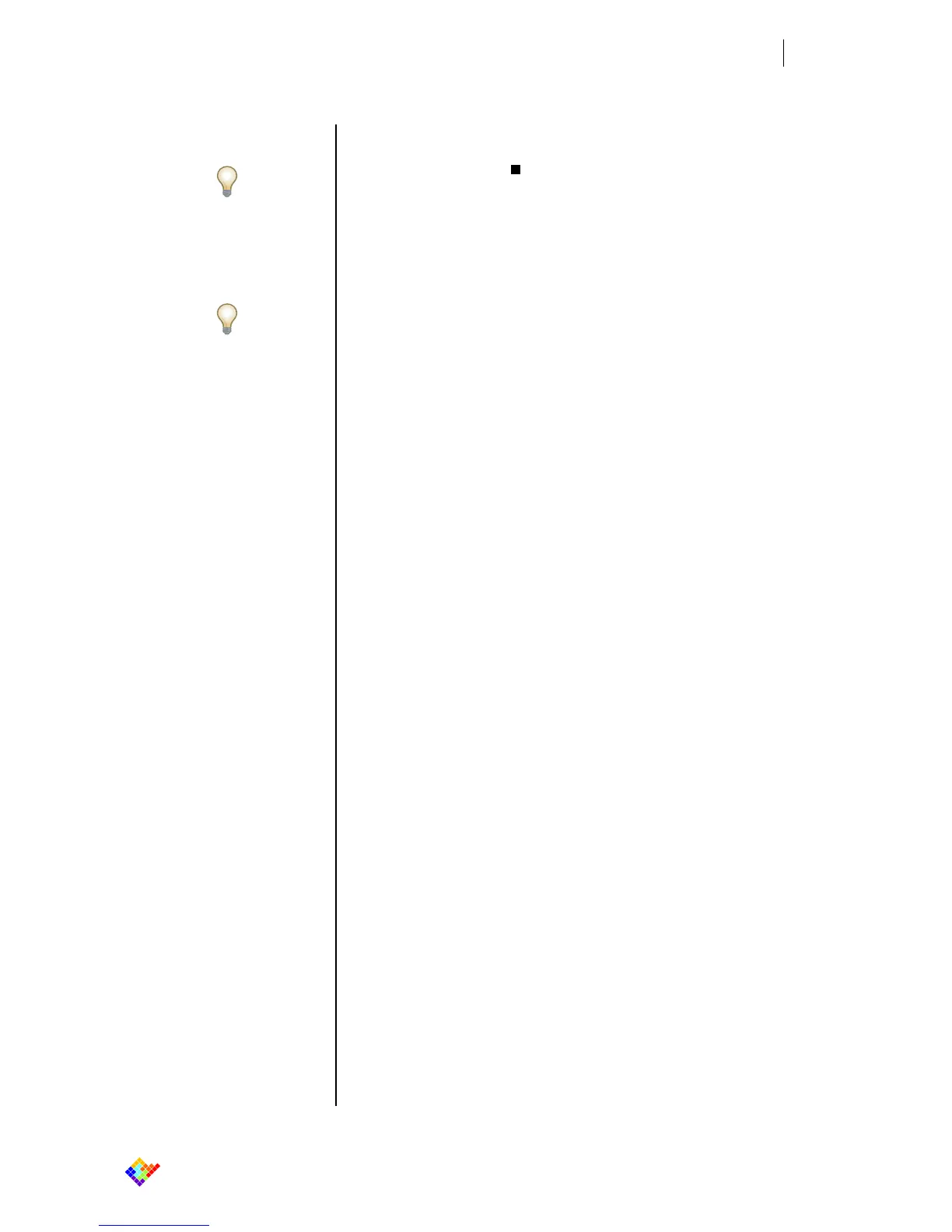Note:
Acquisition Range, Sampling Rate and
Bandwidth cannot be changed while saving
data.
Note:
Be careful to disable sleep or hibernation
state in the power plan settings of your
computer when performing long-time
experiments.
When saving begins, a timer in the GUI starts and indicates the total saving time.
To stop saving, click on the “ Stop recoding” button.
The EDR software creates a new folder in the location chosen by the user with
the same name of the saving files. In this new folder the EDR software creates
some files:
An header .txt file containing some eONE setup information (Range,
Bandwidth, etc.).
The saved data files. To limit the maximum file dimensions, the EDR
software splits the files every X minutes of acquisition selectable in the
“FilePreferences” menu. Default value is 5 minutes of acquisition.
The proprietary .dat files can be handily read by Matlab® with the included func-
tion in the elementsRead.m file located in the installation directory (usually
C:\\Program Files (x86)\Elements Data Reader) and in the folder where data are
saved.
Data samples are stored in 32 bit single precision format, little endian.
The elementsRead Matlab® function returns in three vectors the data, the Vc and
the acquisition time.
To load saved data, just type [ data, vc, time ]=elementsRead; in the Matlab®
command windows.
The data are in pA units if the selected range was 200 pA and in nA units if it was
20 nA.
Here is the elementsRead.m Matlab® function:
function [ data, vc, time ] = elementsRead( )
% elementsRead
% Function to read data saved in binary format from the EDR software
%
% returns:
% data - An array of data, one channel in every column;
% vc - A vector reprensenting the command voltage Vc;
% time - The time vector;
%
% select data file
[filename, pathname] = uigetfile('*000.dat');
% check for valid data file name
if length(filename) < 9
display('Error: invalid file name');
return
end
if ~strcmp(filename(end-7:end), '_000.dat')
display('Error: invalid file name');
return
end
% read number of files and their names
basefilename = filename(1:end-8);
files = dir(strcat(pathname, basefilename, '*.dat'));
N = length(files);
range = 0; % default 200 pA
OSR = 0; % invalid OSR value
sampl = 1250000; % default 1.25MHz sampling before decimation
PF = 0.5; % Post Filter cut off frequency. Default = no filter