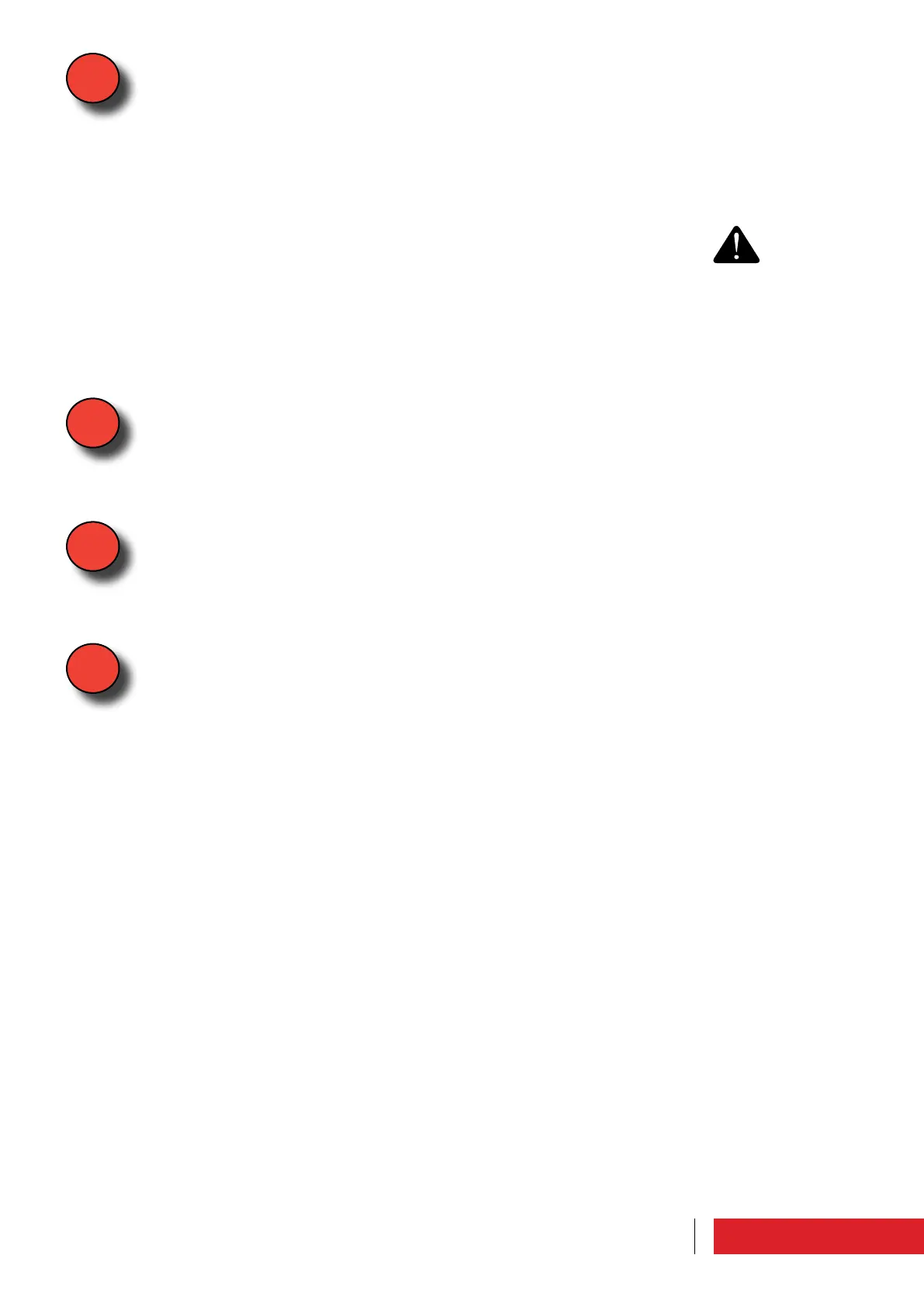33
4
5
6
7
Connect the equipment’s RF output to the antenna cable (to check the equipment’s per-
formance it can be connected to a dummy load able to dissipate the power delivered by
the equipment).
WARNING: Before connecting the Antenna System Cable to the Elenos transmitter, plea-
se make sure that the cable, connectors and antenna are grounded according to manu-
facturers recommendations. Failure to have a proper Antenna Grounding System can
result in damage to the transmitter!
The failure on the Elenos transmitter caused on not properly ground antenna connection
will be not cover to the warranty.
Connect the desired audio cables.
Insert the cable for the interlock in the TC/TS connector.
If the equipment is inside an Elenos rack, connect the power supply cable to the plug
on the rack and check that the electromechanical drawer is appropriately cabled.
Then, apply current enabling the special disconnectors.
The equipment will automatically turn on in Stand-by mode.
If the Elenos rack is not available, connect the power supply cable to an appropriate
socket.
WARNING: NEVER have RF power supplied to the equipment before making the
connection with the antenna.
Quick instructions for commissioning
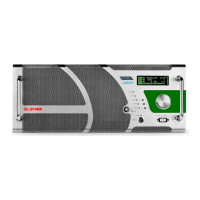