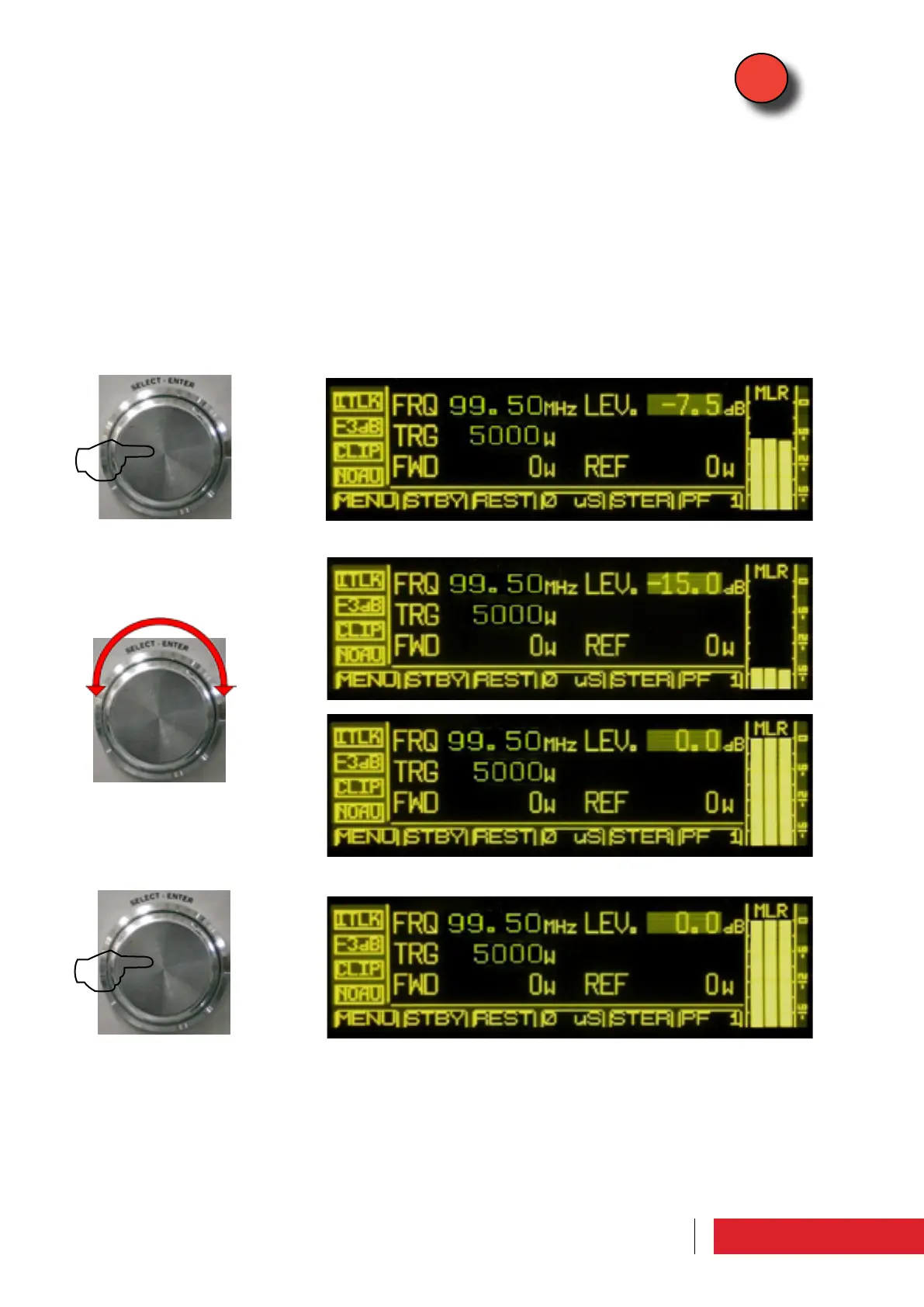41
E
E
12
5.3.4 Audio level setup
In the “TX control panel” screen, rotate the encoder until it selects the audio level set.
Press once to make the field editable.
Rotate the encoder until the amplifier is at the minimum level ( - 15dB).
Apply the audio signal.
Slowly increase the gain until the Vu-Meters reach 0dB level in accordance with the
audio signal peaks.
Confirm the value by pressing the encoder.
During operation, the CLIPPER (CLIP) warning light should not turn on, since this would
mean that the deviation is too high and that there is excess modulation.
Quick instructions for commissioning
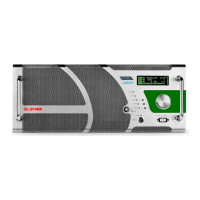