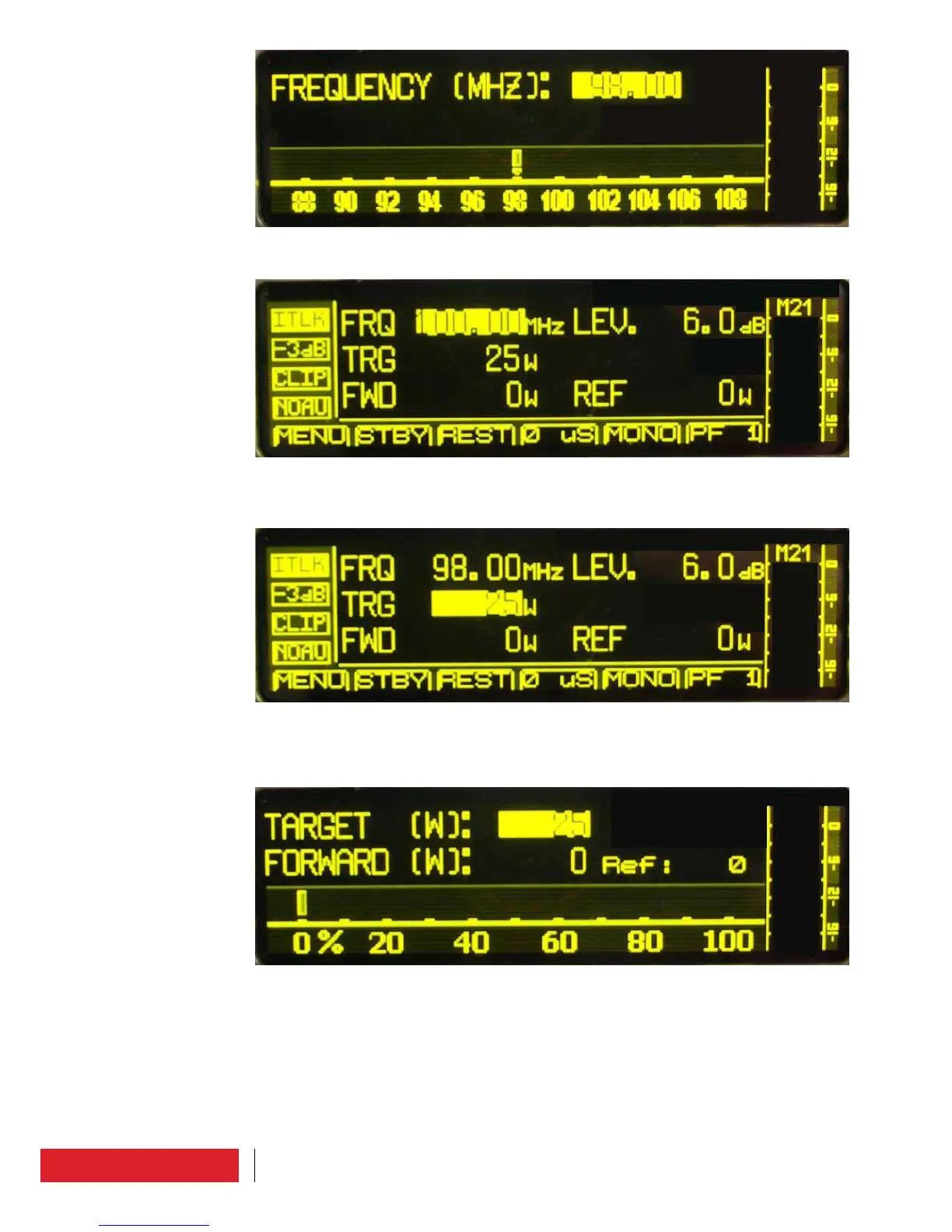38 How to active
Press the encoder to confirm.
The window now shows the new working frequency.
6.5.2 Power setting
To set the power, rotate the encoder up to highlight the field “power”.
Press once to enter the window of power regulation.
The field “power” is now highlighted and editable: rotate clockwise/counterclockwise,
respectively, the encoder to increase/decrease the output power.
Press the encoder to confirm.
The window now displays the new value of power.
