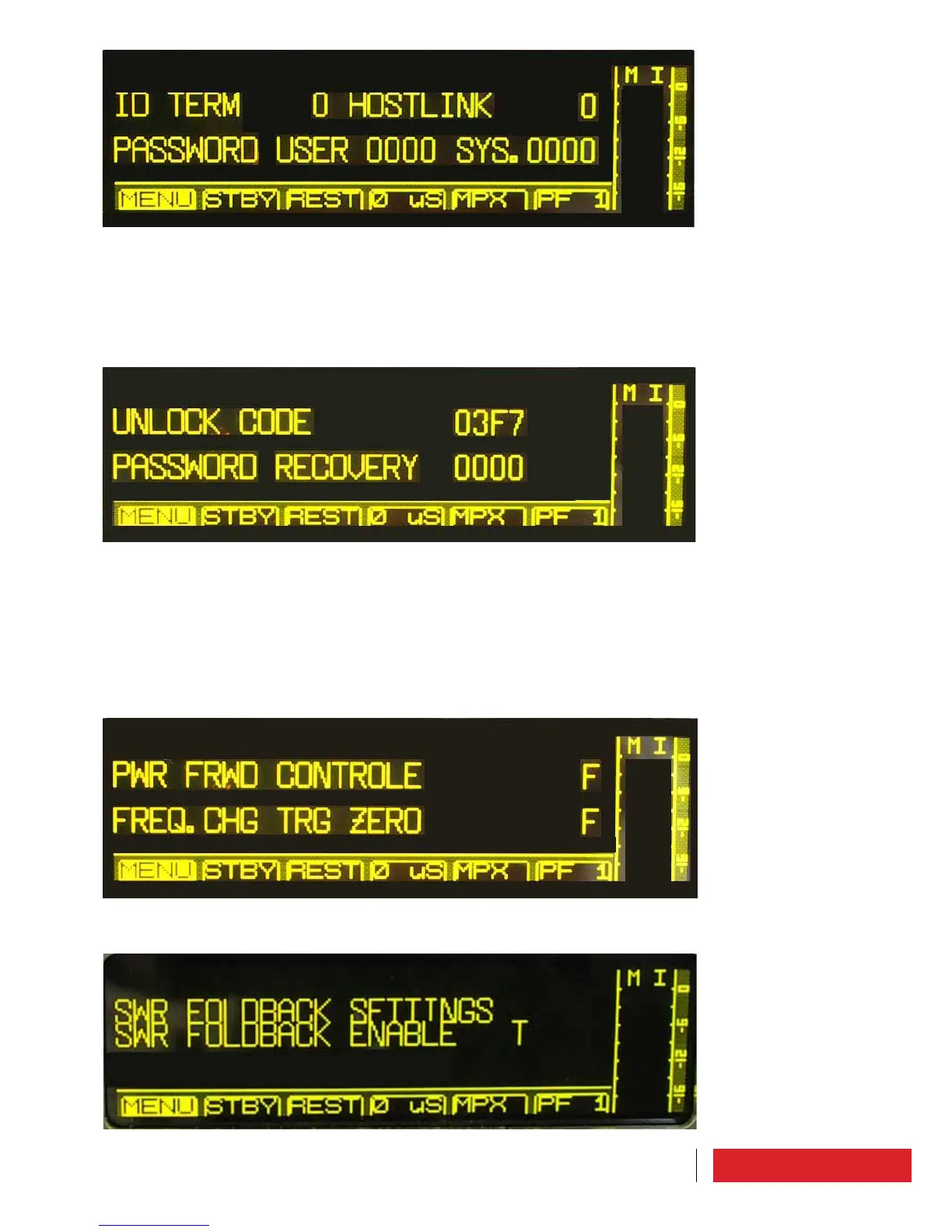55Use instructions
7.1.27 Password Recovery
If you forget your password you can contact Elenos. You must provide to Elenos the
“Unlock Code”, in this screen. Elenos provides a password for a period of 24 hours to be
included in this screen in the “Password Recovery”. Then you must define a new pas-
sword in “Password Setting”.
7.1.28 Special Settings
From here you can set :
• alarm with stop of transmitter, in presence of a value of output power not stable (if
for reasons related to a failure, should occur an oscillatory power output, the unit
enters in protection);
• power to zero after a change in frequency (default condition is that when occurs a
frequency exchange, the unit automatically goes on standby, keeping in mind the
power setted).
7.1.29 Foldback Setting
From here you can enable foldback.
