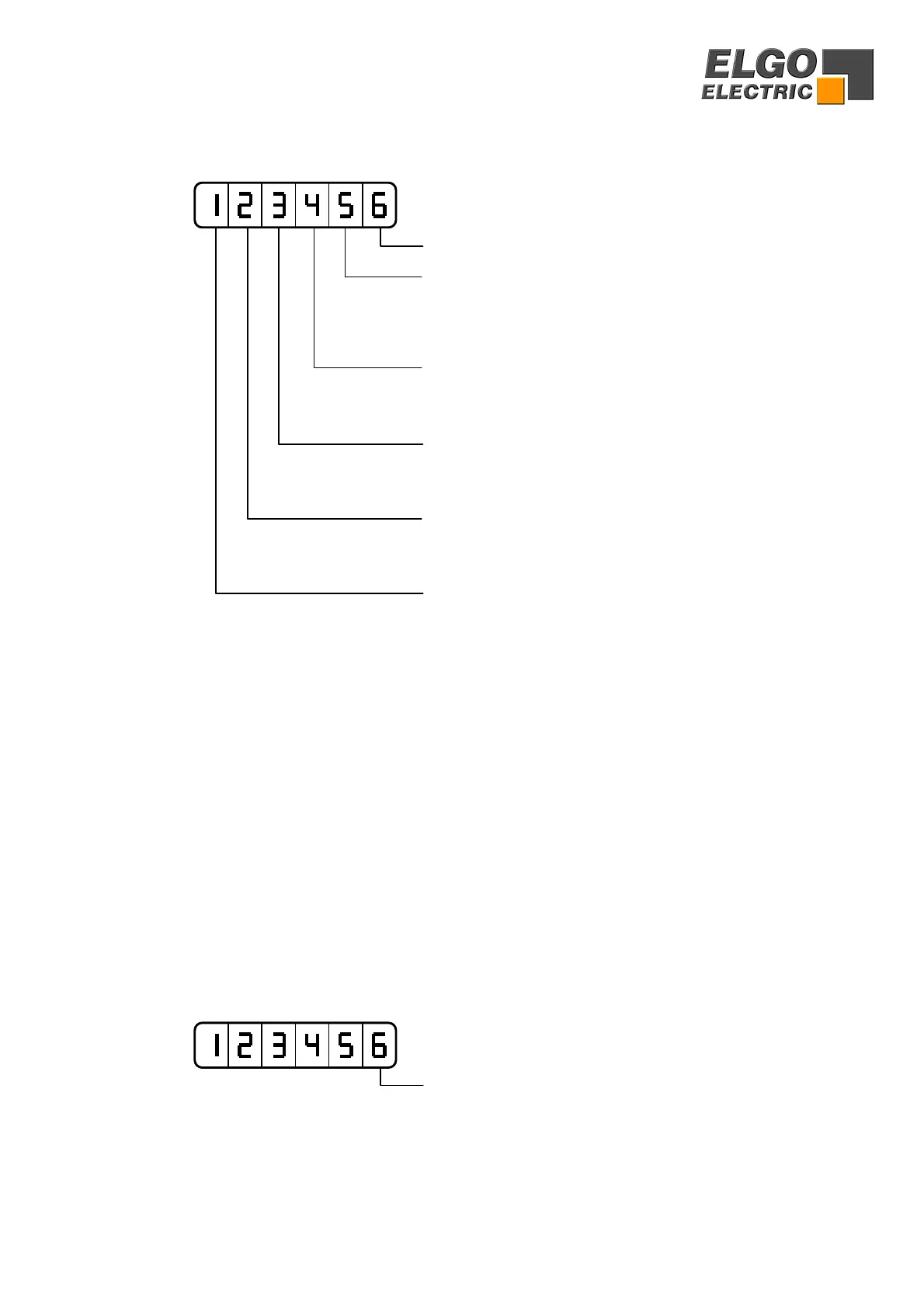18
R18 System Register 2
Target value windows X and Y
Option
Keyboard interlock
0 = Programming enabled
1 = Programming disabled
2 = All keyboard functions disabled
3 = Memory and START/STOP disabled
Positioning in Prog
0 = Absolute
1 = Incremental +
2 = Incremental -
Positioning in single
0 = Absolute
1 = Incremental +
2 = Incremental –
Retract mode
0 = retract to Actual + R5 setting value
1 = retract to absolute position in R5
2 = retract whilst input active Return on deactivation
Serial link
0 = none
R19 cycle time of encoder monitoring
If after positioning is initiated, no encoder pulses are sensed after a time set in
R19
(0.1… 9.9 s), positioning will be aborted and Fault
ERROR01 will be displayed. To deac-
tivate the encoder pulse monitoring,
R19 must be is set to 0.0.
R20 decimal place
The decimal point is placed in a fixed position and is optical only. It does not change the
resolution of the system.
R20 = XXXXX0 = without
R20 = XXXXX1 = 1/10
R20 = XXXXX2 = 1/100
R20 = XXXXX3 = 1/1000
R20 = XXXXX4 = 1/10000
R28 System Register 3
Target value window X
Function of the front located START button
0 = Start of both axes
1 = Only start of the axis, selected by the cursor
