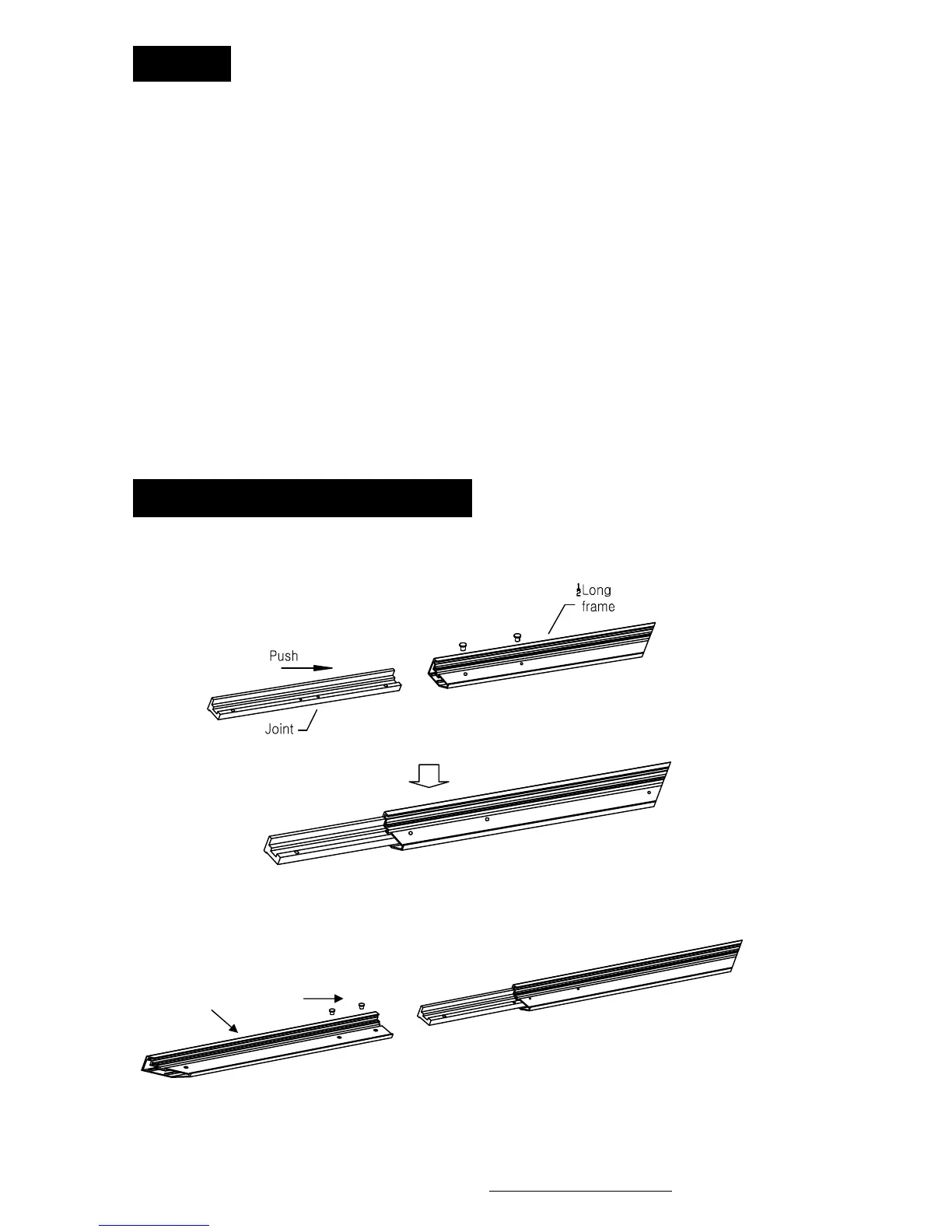Parts List
1. Frame Parts x 6 pcs (4 top frame pcs. + 2 side frame pcs)
2. Tension Rods x 6 pcs (4 top/bottom rods + 2 side rods)
3. Screen Material x 1 pc
4. Center joints x 2 pcs
5. Fix Plates x 30~60 pcs
6. Wall brackets x 4~7 pcs
7. Screws x 8 pcs
8. User Guide x 1 pcs
9. Center Support Bar x 1 pc
10. Support joiner x 2 pcs
Please make sure all parts are included in your package before proceeding to assemble your
Elite Screens fixed frame projection screen.
ASSEMBLING THE FRAME
1. Insert joint connector to horizontal frame piece and then fasten it with 2 screws
2. Insert the other horizontal frame piece to the joint connector and then fasten it with 2 screws.
www.elitescreens.com / eliteinfo@elitescreens.com
Push
1/2Long frame
