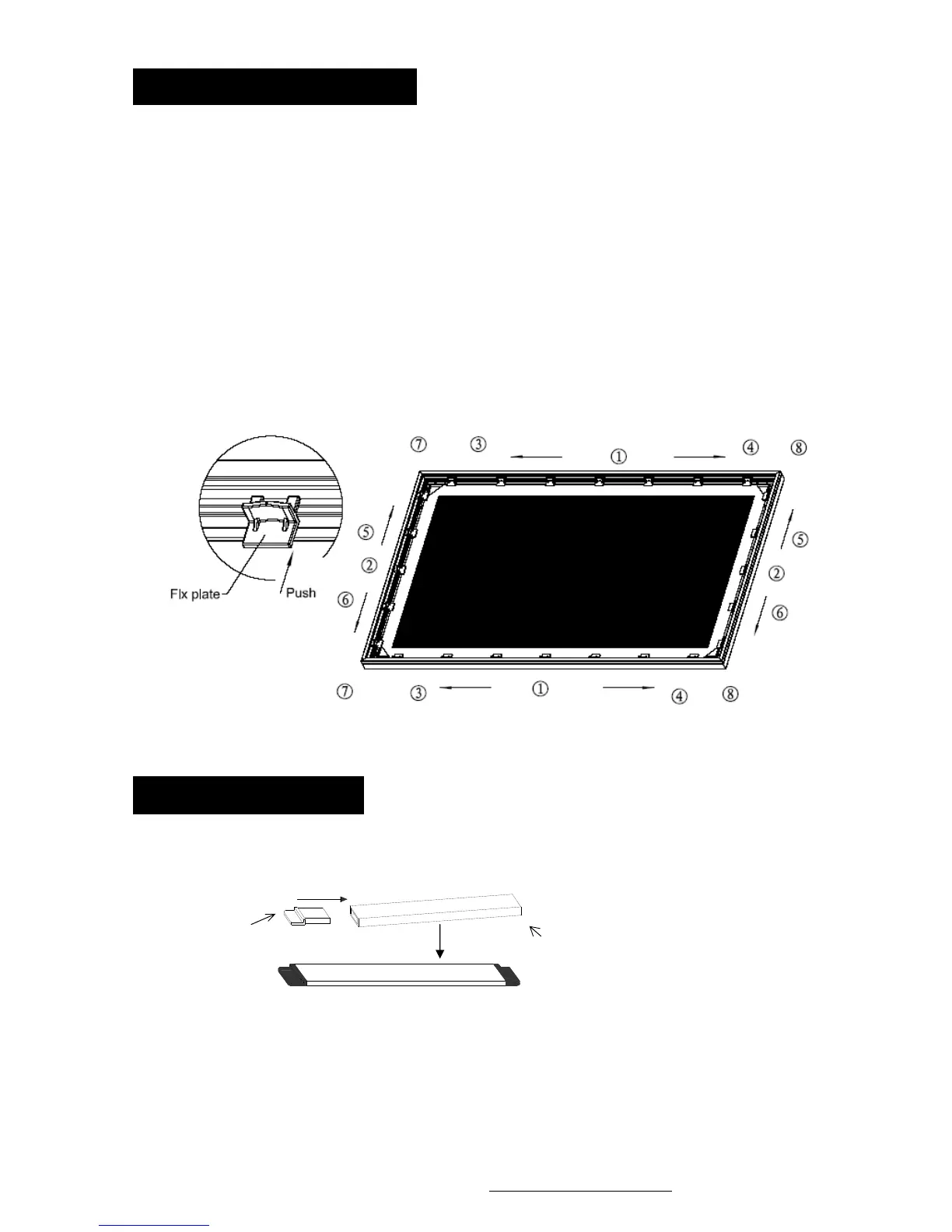Attaching the Fix Plates___
1. Make sure that the material and frame are both laying face down on a clean, dry and
non-abrasive surface.
2. Center the material inside the frame.
Please note the material will be noticeably smaller because stretching the material is required to
create a sufficient amount of tension for perfect material flatness.
3. Start in the center of the long horizontal edge and then alternate with the short sides as shown in
the diagram (fig.7). Numbers 1-8 indicate the recommended order that you should attach your fix
plates per section for an even tension distribution.
www.elitescreens.com / eliteinfo@elitescreens.com
Center Support Bard
1. Insert the support joiner into each side of the center support bar to complete assembly.
support joiner
Center support bar
(Fig. 7)
2. Insert the Center Support Bar into the groove on the back of the frame with the bottom end near
the approximate center point of the frame and place it in at an angle so that both ends of the bar are
in alignment with the groove. (see Fig. 8 below for details).
