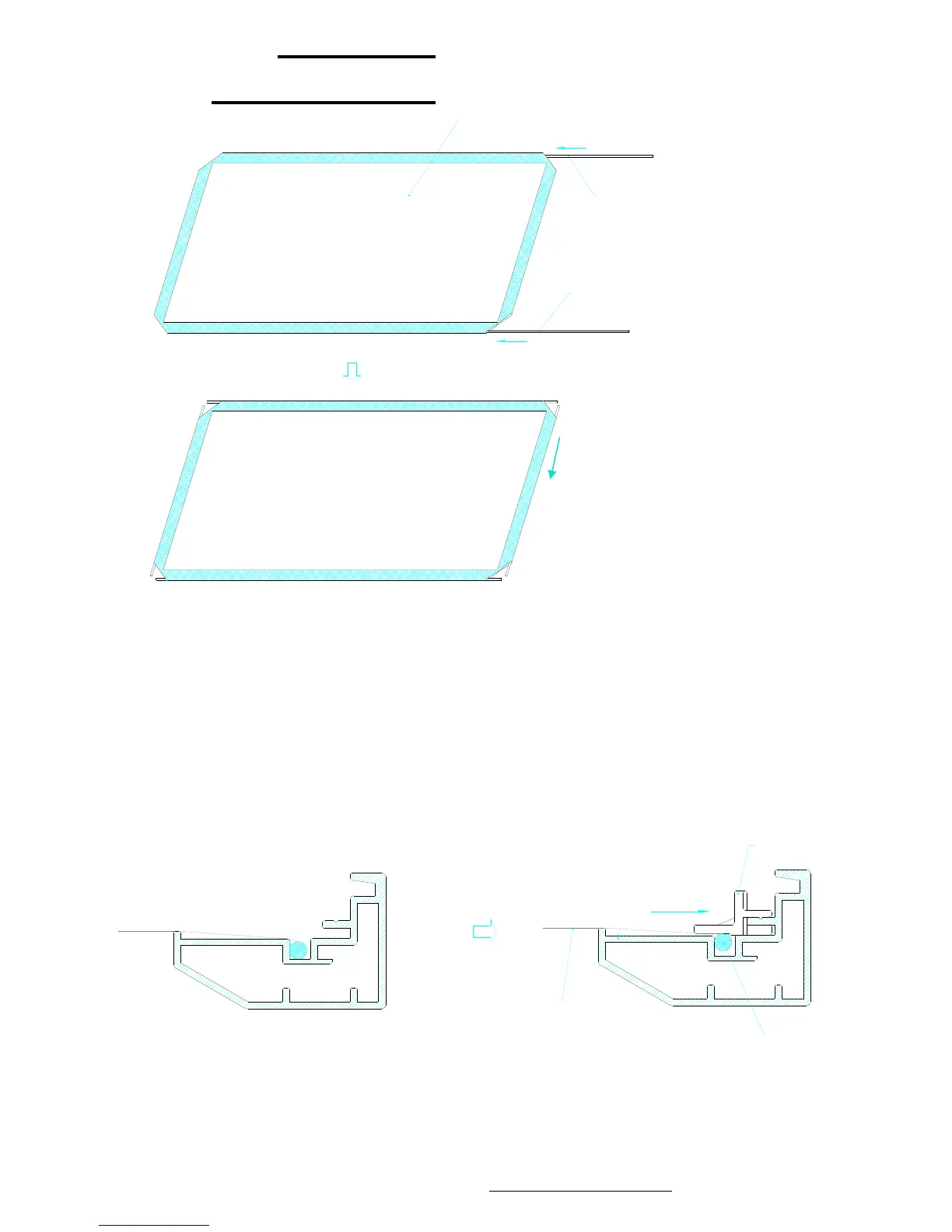Tension Rod (Horizontal) x 4
Tension Rod (Vertical) x 2
Screen
www.elitescreens.com / eliteinfo@elitescreens.com
Tension Rod (horizontal)
Push
Tension Rod (Vertical)
Note: Please follow the next instructions carefully to assure the screen material is
properly installed on the frame.
2. Place the screen material on the back of the built frame and slip the tension rods into the grooves
running along each side on the back of the frame on all four corner and clip on the fix plates to the
back of the frame to secure the rods into place creating tension for a tight and flat surface
(see fig. 5 & fig. 6)
Push
( fig.5)
Viewing surface
(Front of screen)
Steel rod
fix plate
Tension Rod
