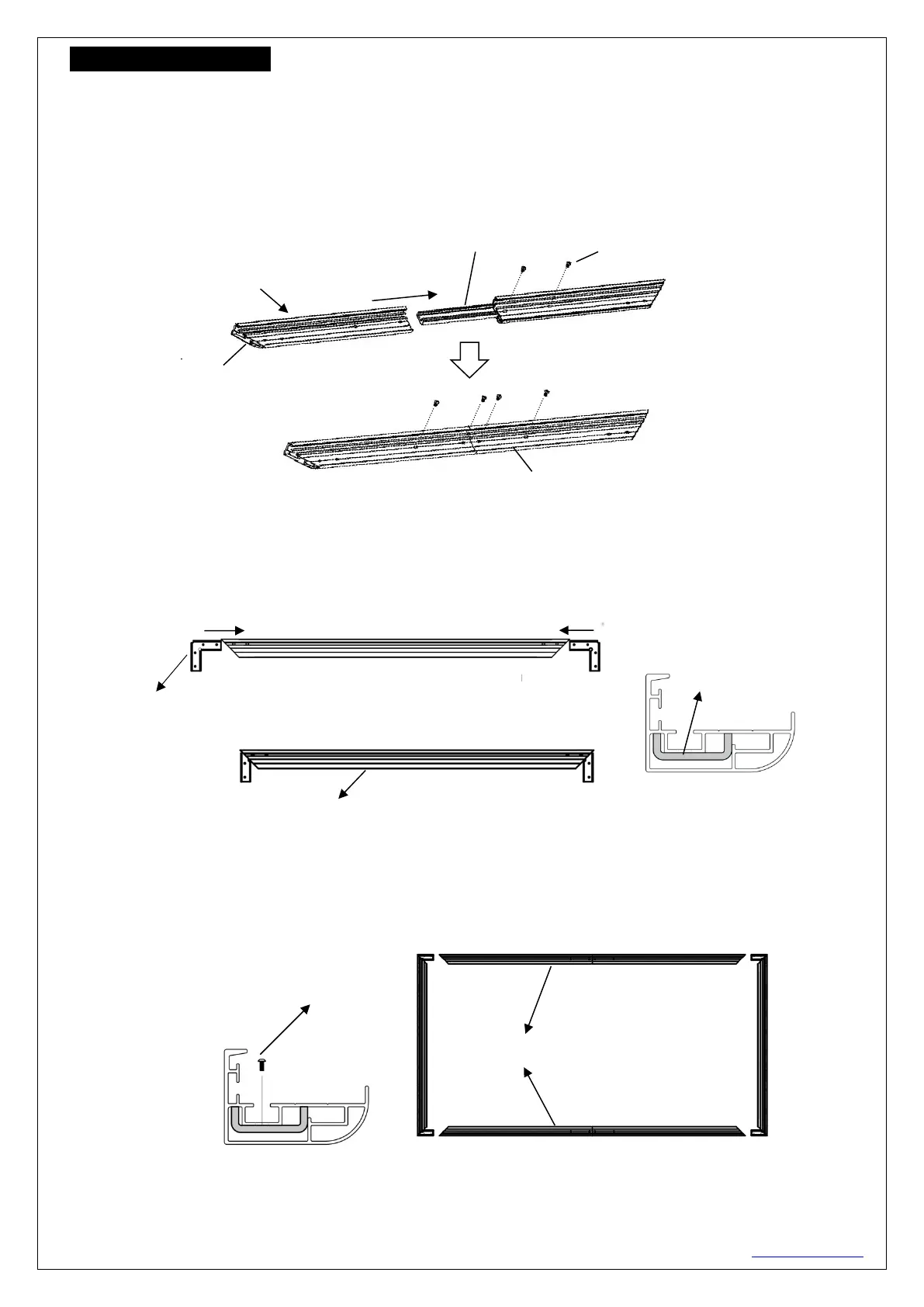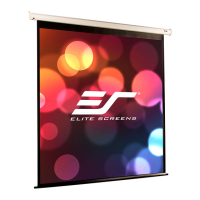Rev. V10312023DT (DS0280 / DZUG0265) 2 www.elitescreens.com
FRAME ASSEMBLY
First, take out all items from packaging, place the Protection Sheet (k), and put it on a clean floor, and install as
follows:
1. Insert the Center Joints (c) connector to the ½ horizontal frame piece and fasten it with two M5*6 screws (d).
2. Insert the other ½ horizontal frame piece to the Center Joints (c) connector and fasten it with two M5*6 screws
(d). Repeat steps 1 and 2 for assembling the second horizontal frame.
Note: a. Two ½ size horizontal frames should be assembled for a screen.
b. Do not tighten the screws completely until all frame pieces have been assembled correctly.
3. Insert both Elbow Joints (d) connectors into the slot of short vertical frame and fasten it with four M5*6 screws (d)
(Fig.1.1).
4. Insert the long frame into the exposed Elbow Joints (d) connectors and fasten them with M5*6 screws (d) (Fig.1.2).
