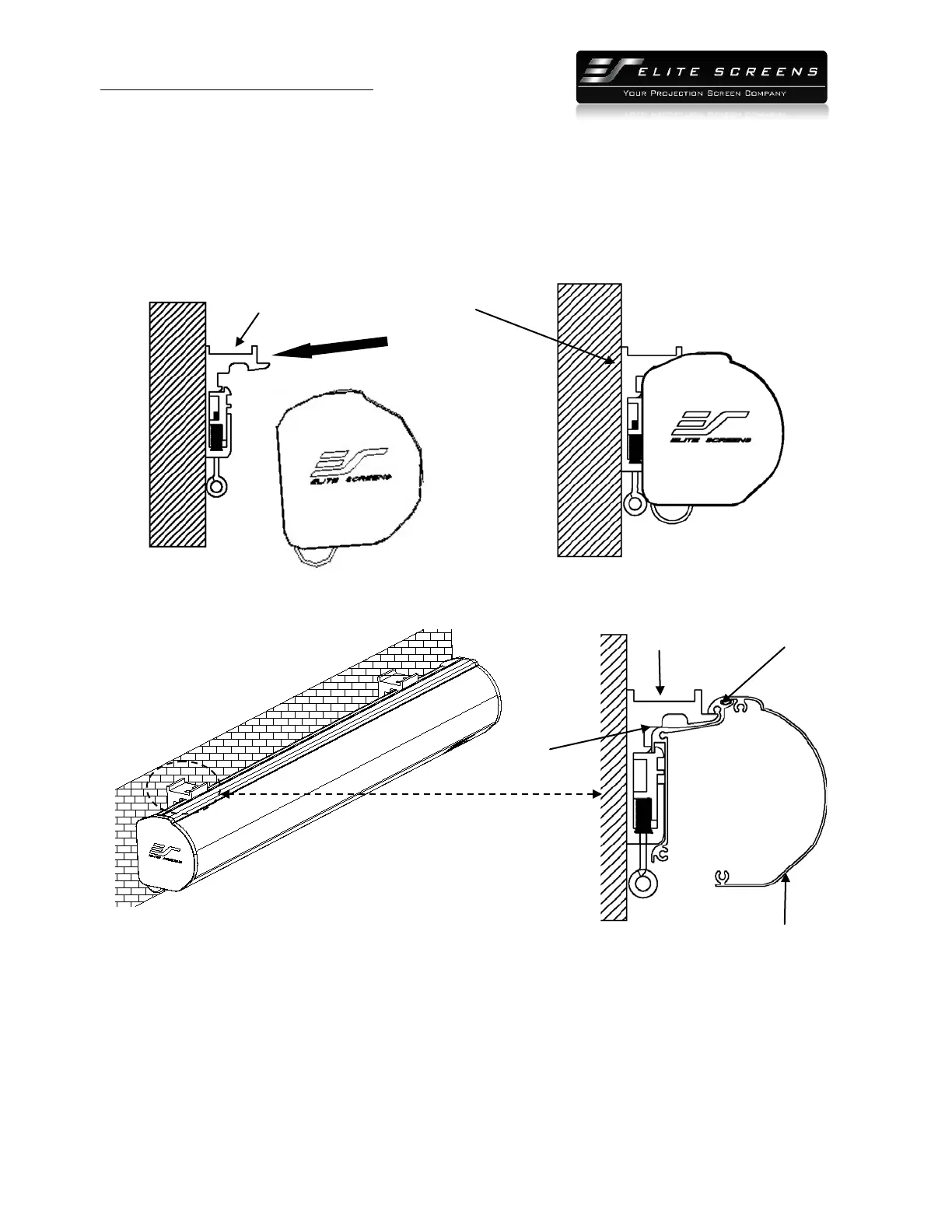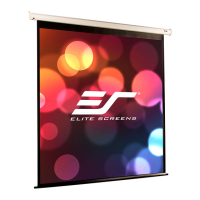PRODUCT WHITE PAPER
http://www.elitescreens.com
Elite Screens Inc. |Elite Screens Europe GmbH |Elite Screens France SAS |Elite Screens India
Elite Screens China Ltd.| Elite Screens Taiwan Corp. |Elite Screens Japan | Elite Screens Australia
3. Attach the screen to the Mounting Bracket by inserting the top of the case to the first fix
plate, and securing the back of the case to the second Fix Plate. Make sure the case slots
are securely attached to the Mounting Bracket.
Mounting Bracket Mounting Bracket
Fix Plate 1 Fix Plate 2
Flush Mount to the Ceiling
1. Mark the location of where the screen is to be installed, drill your holes, and insert the M10
Anchors (c).
2. Install the Mounting Brackets (a) to the ceiling and secure with the M4x50 Screws (b).
Mounting Bracket Case Slot 1
Case Slot 2
