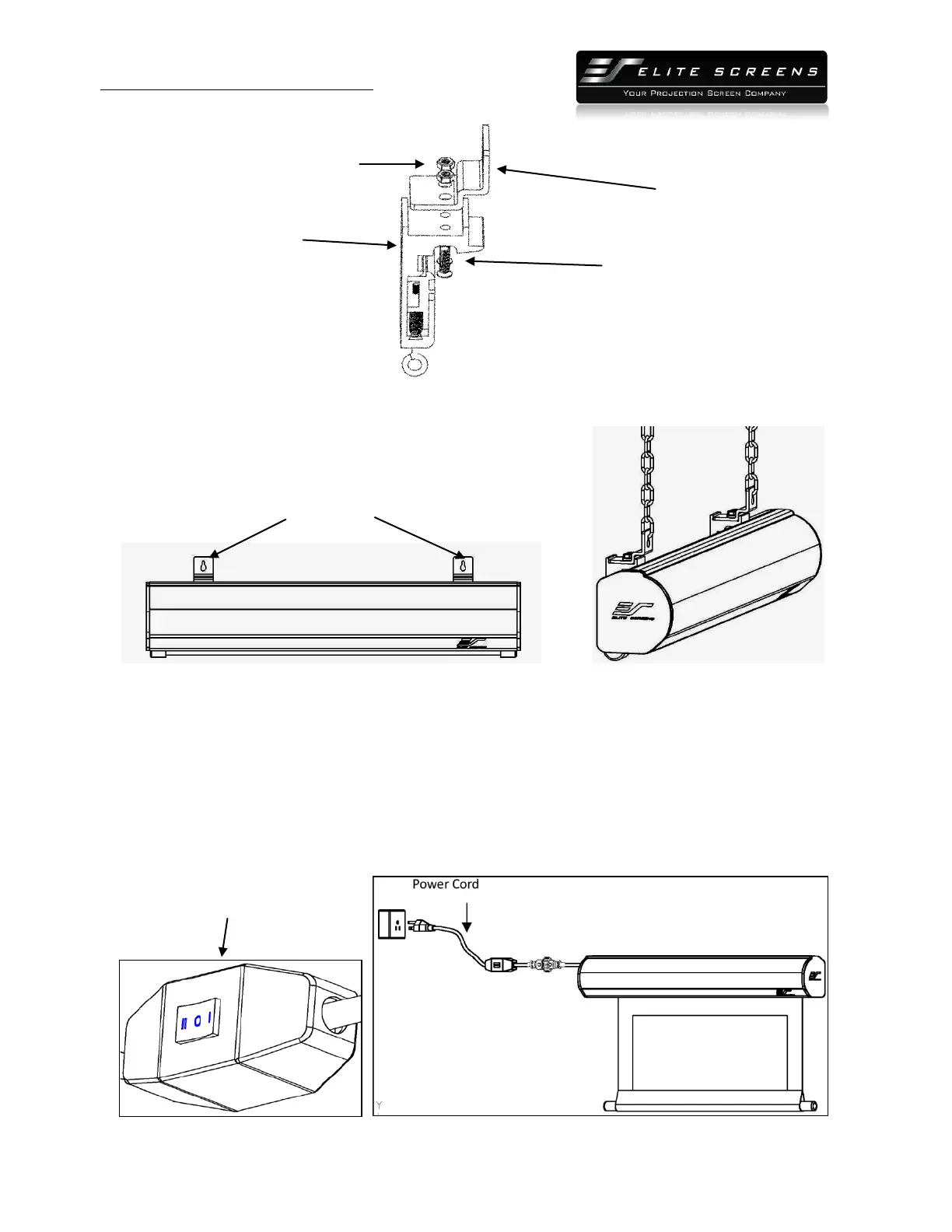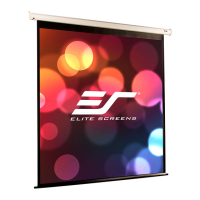PRODUCT WHITE PAPER
http://www.elitescreens.com
Elite Screens Inc. |Elite Screens Europe GmbH |Elite Screens France SAS |Elite Screens India
Elite Screens China Ltd.| Elite Screens Taiwan Corp. |Elite Screens Japan | Elite Screens Australia
3. Insert chains (not included) through the loop holes of the Suspended Ceiling Bracket
Connector (d).
Built in 3 Way Control Switch
1. This Series comes with a 3 Way Control Switch attached to the Power Cord, which is 3.5
meters in length.
2. Use the provided Bubble Leveler (f) to ensure the screen is level before plugging in the
power cord.
Suspended Ceiling Bracket Connector Loop Holes
Suspended Ceiling Bracket
Connector (d)
Mounting Bracket (a)
3 Way Control
Up/Stop/Down Switch
