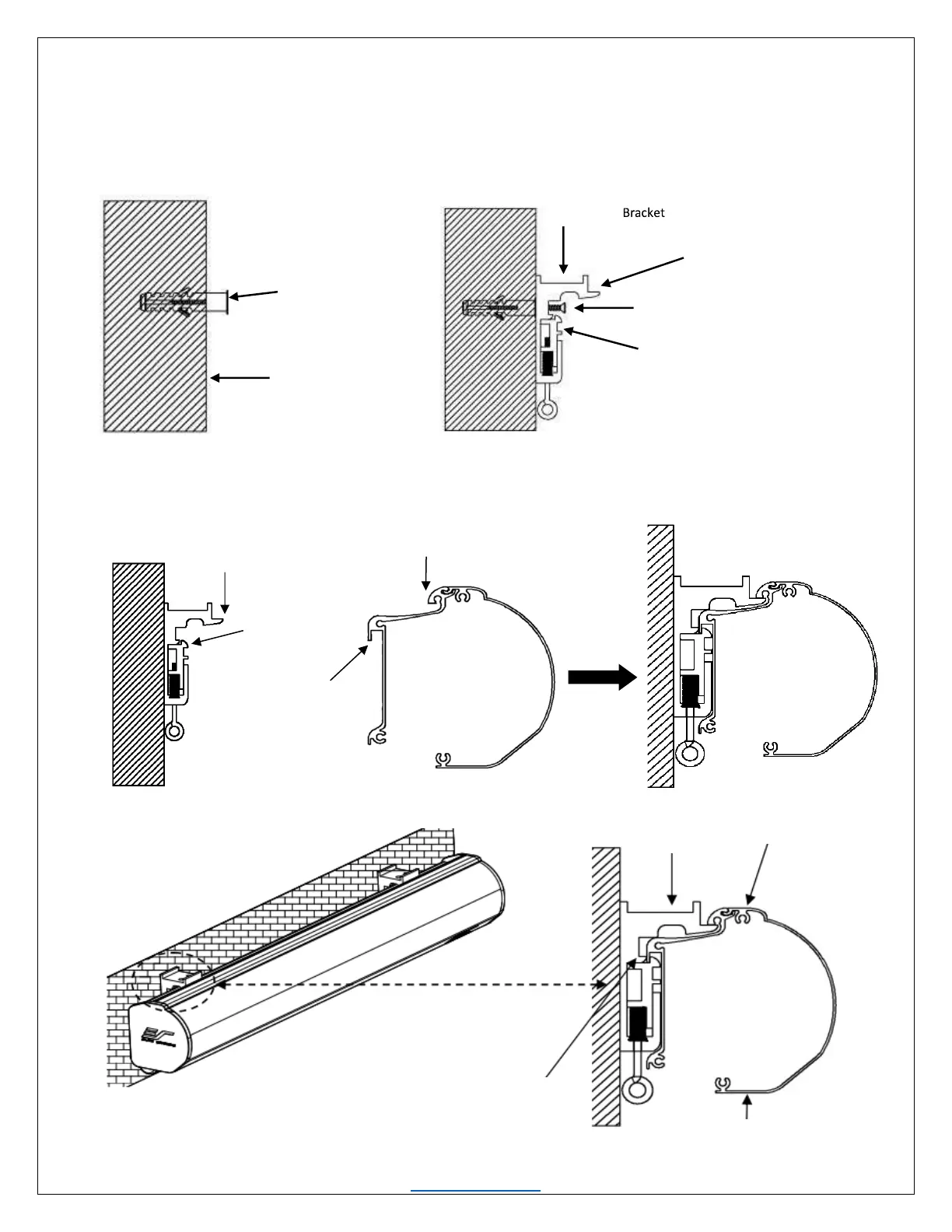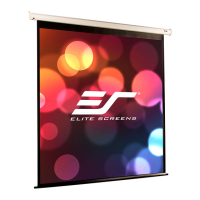Rev. 11072023JA www.elitescreens.com 3
Installation Instructions
Please consult a professional Installer. Elite Screens is not liable for faulty installations.
Flush Mount to the Wall
1. Mark the location of where the screen is to be installed, drill your holes, and insert the M10 Anchors (c).
2. Install the Mounting Brackets (a) on the wall and secure with the M4x50 Screws (b).
3. Insert and attach the Top Case Slot A to the Top Clamp Slot 1, then secure it by pushing and clicking it
in the Bottom Clamp Slot 2 to the Bottom Case Slot B. Make sure the case slots are securely attached to
the mounting brackets.
