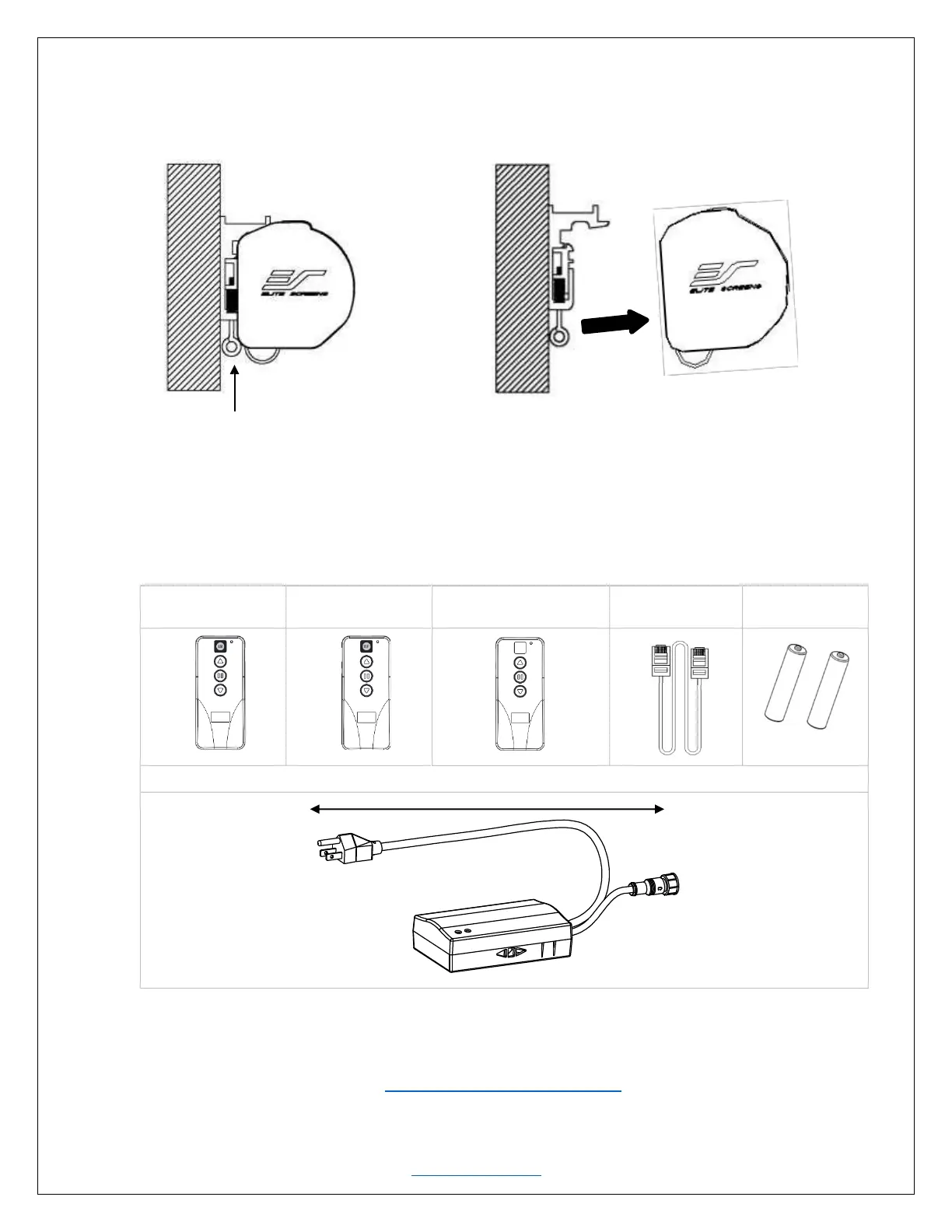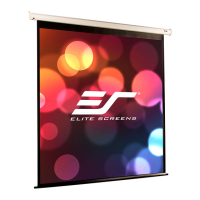Screen Removal from the Mounting Brackets
1. Pull down on the Mounting Bracket Release Tab and remove the bottom of the case first, away
from the wall/ceiling, followed by the top of the case.
Retaining ring Pull Bottom of case first away from wall/ceiling.
ZPM-RT3 Optional Remote Control Kit for Spectrum 2 Series (sold separately)
The ZPM-RT3 kit allows your Spectrum 2 Series electric screen the ability to control it using a Radio Frequency
or Infrared remote control and wall box controller with the included accessories listed below.
Please contact Elite Screens to purchase the optional ZPM-RT3 Remote Control Kit.
