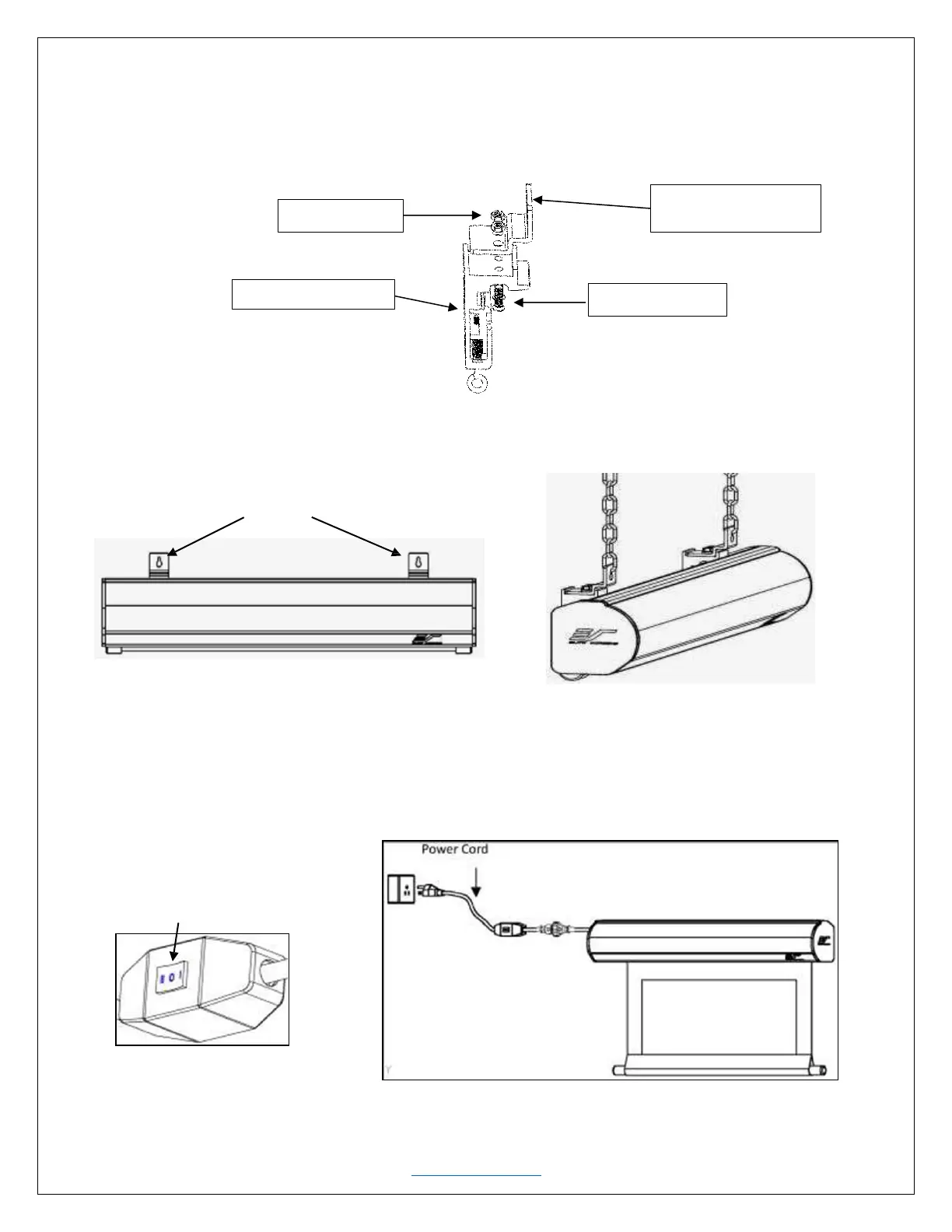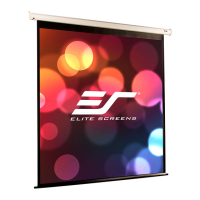Suspended Ceiling using Chains (additional hardware required)
1. You can also hang the screen on the ceiling by using chains (not included).
2. Connect the Suspended Ceiling Bracket Connector (d) to the Mounting Bracket (a) and secure with the
M5x15 Screws & Bolts (e).
3. Insert chains (not included) through the loopholes of the Suspended Ceiling Bracket Connector (d).
Suspended Ceiling Bracket Conn
ec
to
r
Loopholes
Built-in 3 Way Control Switch
1. The Spectrum2 Series comes with a 3 Way Control Switch attached to the Power Cord, which is 3.5
meters in length.
2. Use the provided Bubble Level (f) to ensure the screen is level before plugging in the power cord
3 Way
Control
Up/Stop/Down
Switch
