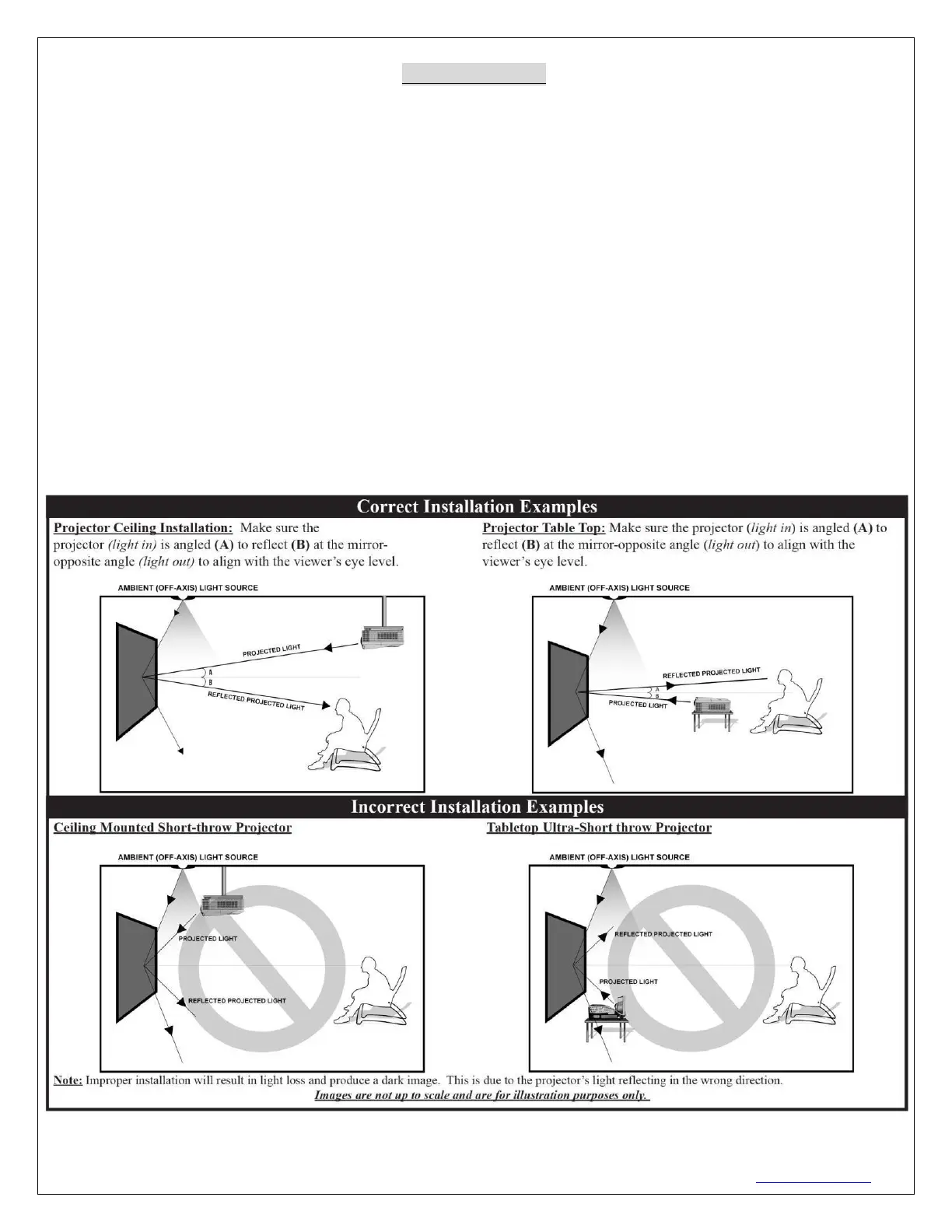Rev.V02182023DT (DS8598) 3 www.elitescreens.com
Notice to Installer:
For CineGrey 4D models only
Please use the following installation instructions to obtain superior optical performance from the CineGrey 4D
Angular Reflective ALR (Ambient Light Rejecting) Screen.
Make sure to follow these instructions in order for the CineGrey 4D to perform correctly.
• Angular-Reflective material is not compatible with ultra/short-throw projectors
• Minimum lens throw ratio 1.5x image width – For standard long throw projectors only.
Not compatible with Ultra-short or Short-throw projectors.
• Ambient light must not come from the same direction as the projector
Since angular-reflective means that the projected image will reflect at the mirror-opposite angle, it is important
to position the projector so that the viewer will get the best possible image.
Step 1: Establish the general “eye level” of the viewers.
Step 2: Set the appropriate projection level.
