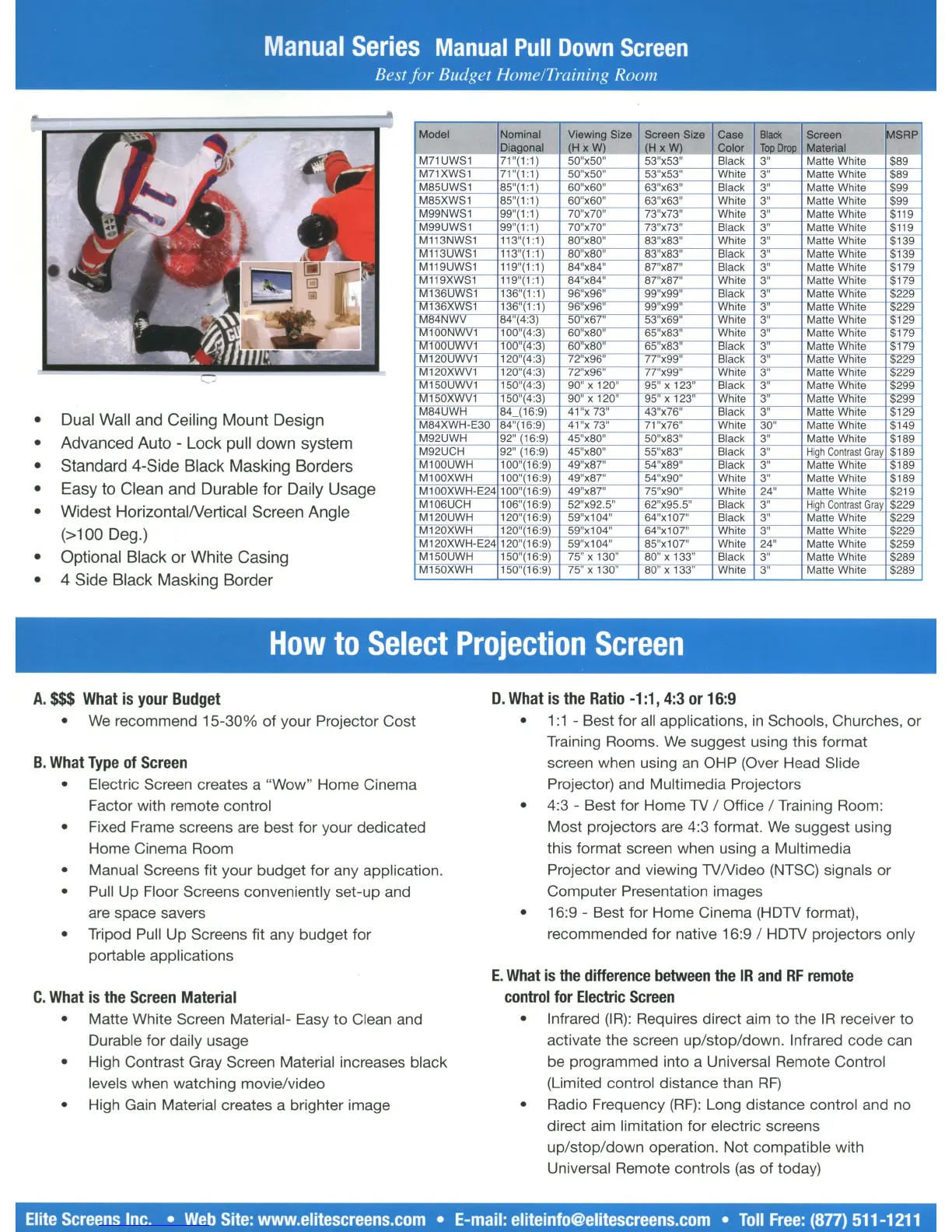Manual
Series
Manual
Pull
Down
Screen
Best
for
Budget Home/Training Room
• Dual Wall and Ceiling Mount Design
• Advanced Auto - Lock pull down system
• Standard 4-Side Black Masking Borders
• Easy to Clean and Durable for Daily Usage
• Widest HorizontalNertical Screen Angle
(>100 Deg.)
• Optional Black or White Casing
• 4 Side Black Masking Border
Model Nominal Viewing Size
Screen Size Case
Black
Screen
IMSRP
Diaoonal
(HxW).
(HxW\
Color
Too
Droo
Material
M71UWS1
71
"(1:1)
50"x50" 53"x53" Black 3" Matte While
$89
M71XWS1
71
"(1:1)
50"x50" 53"x53" While
3"
Matte While
$89
M85UWS1 85"(1
:1)
60"x60" 63"x63" Black
3"
Matte While
$99
M85XWS1 85"(1
:1)
60"x60"
63"x63" While 3" Matte While
$99
M99NWS1 99"(1
:1)
70"x70" 73"x73" While
3"
Matte While $119
M99UWS1 99"(1:1 )
70"x70" 73"x73" Black
3"
Matte While $119
Ml13NWS1 113"(1:1 ) 80"x80"
83"x83" While 3" Matte While $139
Ml13UWS1 113"
1:1
80"x80" 83"x83"
BacK
3'
Matte While $139
Ml19UWS1 119"(1:1)
84"x84
11
87
11
x87"
Black 3" Matte While $179
Ml19XWS1 119"(1:1)
84"x84"
87"x87" While
3"
Matte While
$179
M136Uw::;1 136"(1:1 )
96"x96" 99"x99" BlacK
3'
Matte While $229
I M136)(w::;1 136"(1
:1)
96 x96 99
X99'
While
3
Matte While
$229
M84NWV 84"(4:3) 50"x67'
53"x69" While 3" Matte While $129
I
M100Nwv1
100"(4:3)
60 x80 65 x83 While
3
Matte While $179
I MlUUUWV1
1UU"(4:;:I)
bu'x8u"
65
x8s
tliaCK
;:I"
Malte
while
;1/9
I M120UWV1 120"(4:3)
72"x96" 77"x99"
BlacK
3
Matte While 229
M120XWV1 120"(4:3)
72"x96"
77"x99"
While 3" Matte White 229
M150UWV1 150"(4:3)
90" x 120" 95" x 123" Black
3"
Matte While 299
I M150)(WV1 150"(4:3) 90 x 120
95 x 123 While 3 Matte White 299
M84UWH 84_(16:9) 41"x 73"
43"x76" Black 3" Matte While $129
M84XWH-E30 84"(16:9) 41"x 73"
71
"x76" While 30" Matte White $149
M92UWH 92" (16:9)
45"x80" 50"x83" Black
3"
Matte White $189
M92UCH 92" (16:9)
45"x80"
55"x83" Black
3"
High
Contrast
Gray
$189
M100UWH 100"(16:9)
49"x87" 54"x89" Black
3"
Matte While $189
M100XWH 100"(16:9) 49"x87"
54"x90" While 3" Matte White $189
M100XWH-E24
100"(16:9)
49"x87"
75
1l
x90" While
24" Matte While $219
M106UCH 106"(16:9)
52"x92.5" 62"x95,5" Black
3"
High
Contrast
Gray
$229
M120UWH 120"(16:9) 59"x104" 64"x107" Black
3" Matte White $229
M120XWH 120"(16:9) 59"x104" 64"x107"
While 3" Matte White $229
M120XWH-E24 120"(16:9)
59"x104" 85"x107" White 24" Matte While
$259
M150UWH 150"(16:9) 75" x 130" 80" x 133" Black
3" Matte White $289
M150XWH 150"(16:9) 75" x 130"
80" x 133" While
3"
Matte While
$289
How
to
Select
Projection
Screen
A.
$$$
What
is
your
Budget
• We recommend 15-30%
of
your Projector Cost
B.
What
Type
of
Screen
• Electric Screen creates a "Wow" Home Cinema
Factor with remote control
• Fixed Frame screens are best
for
your dedicated
Home Cinema Room
• Manual Screens fit your budget for any application.
• Pull Up Floor Screens conveniently set-up and
are space savers
• Tripod Pull Up Screens fit any budget
for
portable applications
C.
What
is
the
Screen
Material
• Matte White Screen Material- Easy
to
Clean and
Durable for daily usage
• High Contrast Gray Screen Material increases black
levels when watching movie/video
• High Gain Material creates a brighter image
D.
What
is
the
Ratio
-1:1,
4:3
or
16:9
•
1:1
- Best for all applications, in Schools, Churches, or
Training Rooms.
We
suggest using this format
screen when using
an
OHP (Over Head Slide
Projector) and Multimedia Projectors
• 4:3 - Best for Home TV / Office / Training Room:
Most projectors are 4:3 format.
We
suggest using
this format screen when using a Multimedia
Projector and viewing
TVNideo
(NTSC) signals or
Computer Presentation images
• 16:9 - Best
for
Home Cinema (HDTV format),
recommended
for
native 16:9 / HDTV projectors only
E.
What
is
the
difference
between
the
IR
and
RF
remote
control
for
Electric
Screen
• Infrared
(IR):
Requires direct aim
to
the
IR
receiver
to
activate the screen
up/stop/down.
Infrared
code
can
be programmed into a Universal Remote Control
(Limited control distance than
RF)
• Radio Frequency
(RF):
Long distance control and no
direct aim limitation
for
electric screens
up/stop/down
operation.
Not
compatible with
Universal Remote controls
(as
of today)
Elite
Screens
Inc.
•
Web
Site:
www.elitescreens.com
•
E-mail:
eliteinfo@elitescreens.com
•
Toll
Free:
(877)
511-1211
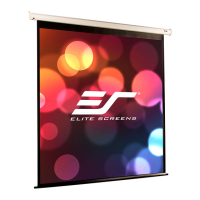