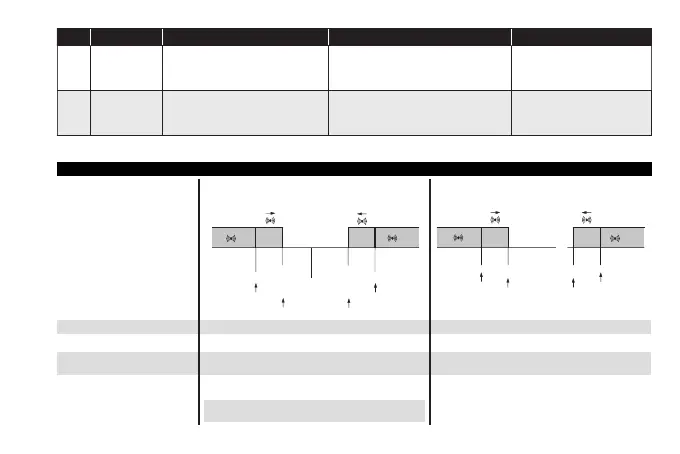MAX/MIN TEMPERATURE ALARMS
Temperature as a
value relative to Setpoint (Att=1)
Temperature as an
Absolute value (Att=0)
Temp. ≤ Set + LAL *
Temp. ≥ Set + HAL **
Temp. ≥ Set + LAL + AFd or
≥ Set - ILALI + AFd (LAL < 0)
Temp. ≤ Set + HAL - AFd (HAL > 0)
Temp. ≤ LAL (LAL with sign)
Temp. ≥ HAL (HAL with sign)
Temp. ≥ LAL + AFd
Temp. ≤ HAL - AFd
Minimum alarm
Maximum alarm
Returning from minimum
temperature alarm
Returning from maximum
temperature alarm
* if LAL is negative, Set + LAL < Set
** if HAL is negative, Set + HAL < Set
Setpoint - LAL
AFd
Off
Setpoint + HAL
AFd
Setpoint - LAL + AFd
Setpoint + HAL - AFd
Setpoint
LAL
AFd
HAL
AFd
LAL + AFd
HAL - AFd
Label Description Cause Effects Remedy
EA External alarm
Digital input activated
(H11 = ±5)
• Recording of label EA in folder AL
• Alarm icon permanently on
• Regulation locked if rLO = y
Check and remove the external
cause which triggered the alarm
on the D.I.
OPd
Door open
alarm
Digital input activated
(H11 = ±4)
(for longer than tdO)
• Recording of label OPd in folder AL
• Alarm icon permanently on
• Controller locked
• Close the door
• Delay function defined by OAO
